3Com 2226 PWR - Baseline Switch Plus Support and Manuals
Get Help and Manuals for this 3Com item
This item is in your list!

View All Support Options Below
Free 3Com 2226 PWR manuals!
Problems with 3Com 2226 PWR?
Ask a Question
Free 3Com 2226 PWR manuals!
Problems with 3Com 2226 PWR?
Ask a Question
Most Recent 3Com 2226 PWR Questions
3com 2226 Pwr Plus.
I have a 3com 2226 pwr plus model #3C16490 and want to know if it has web interface. I have done a n...
I have a 3com 2226 pwr plus model #3C16490 and want to know if it has web interface. I have done a n...
(Posted by Michael63428 12 years ago)
Popular 3Com 2226 PWR Manual Pages
User Guide - Page 3
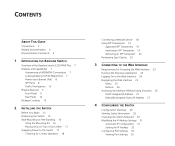
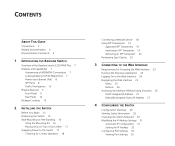
... GUIDE
Conventions 5 Related Documentation 6 Documentation Comments 6
1 INTRODUCING THE BASELINE SWITCH
Overview of the Baseline Switch 2226-PWR Plus 7 Features and Capabilities 7
Autosensing of MDI/MDIX Connections 7 Autonegotiating 10/100 Mbps Ports 7 Power over Ethernet (PoE) 8 SFP Ports 8 Traffic Prioritization 8 Physical Features 9 Front Panel 9 Rear Panel 12 Package Contents 13
2 INSTALLING...
User Guide - Page 6
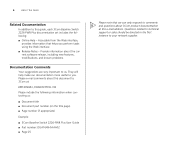
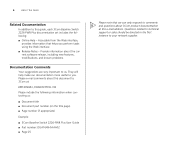
... documentation at this guide, each 3Com Baseline Switch 2226-PWR Plus documentation set includes the following information when contacting us . Please e-mail comments about the current software release, including new features, modifications, and known problems.
Documentation Comments
Your suggestions are very important to us :
■ Document title ■ Document part number (on the...
User Guide - Page 7
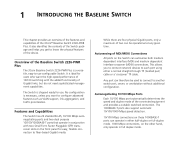
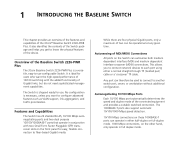
... Switch 2226-PWR Plus.
1 INTRODUCING THE BASELINE SWITCH
This chapter provides an overview of the features and capabilities of the Baseline Switch 2226-PWR Plus
The 3Com Baseline Switch 2226-PWR Plus is a versatile, easy-to-use . Any port can autosense both medium dependent interface (MDI) and medium dependent interface crossover (MDIX) connections.
The 1000BASE-T ports also support...
User Guide - Page 13
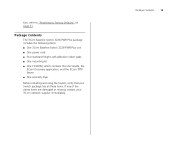
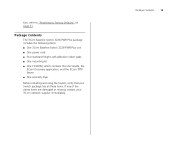
... Contents
The 3Com Baseline Switch 2226-PWR Plus package includes the following items: ■ One 3Com Baseline Switch 2226-PWR Plus unit ■ One power cord ■ Four standard height, self-adhesive rubber pads ■ One mounting kit ■ One CD-ROM, which contains this User Guide, the
3Com Discovery application, and the 3Com TFTP Server ■ One warranty flyer
Before installing and...
User Guide - Page 19
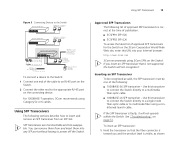
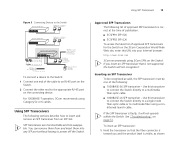
...See "Troubleshooting" on page 51.
Use this transceiver to connect the Switch directly to the appropriate RJ-45 port on the connecting device. Using SFP Transceivers
19
Figure 3 Connecting Devices to the Switch
Baseline 10/100 switch
Endstations on switched 100 Mbps connections
Baseline 10/100 switch
Endstations on switched 100 Mbps connections
Baseline Switch 2226-PWR Plus
1 42753...
User Guide - Page 23
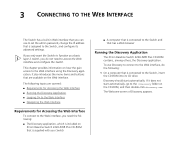
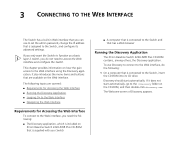
...
The 3Com Baseline Switch 2226-PWR Plus CD-ROM contains, among others, the Discovery application.
This chapter provides information on
3Com Baseline Switch 2226-PWR Plus CD-ROM that is supplied with your Switch
■ A computer that is connected to the Switch and that is connected to the Switch, insert the CD-ROM into its advanced settings. To use to set the admin password, change...
User Guide - Page 24
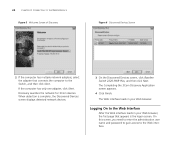
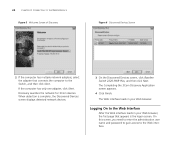
...3Com Discovery Application screen appears.
4 Click Finish.
On this screen, you need to enter the administration user name and password to gain access to the Web Interface
After the Web interface loads in your Web browser, the first page that connects the computer to the Switch..., click Baseline Switch 2226-PWR Plus, and then click Next. Discovery searches the network for 3Com devices. If the...
User Guide - Page 37


... will not be able communicate with each Switch is the default VLAN and already exists.
2 Set ports 7, 8, and 16 to "Creating a VLAN" for instructions. Server
Server
in VLAN 1 in VLAN 2
If you want to add ports 7, 8, and 16 to VLAN2 (as shown in VLAN 2
BaselBinaeseSlwinietcSh w2i2tc5h0 2226-PWR Plus
Configuring VLANs
37
VLAN1 and the ports...
User Guide - Page 47
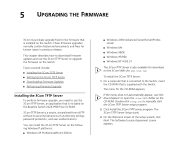
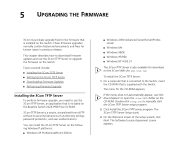
... Me ■ Windows 98/SE ■ Windows 95/95b ■ Windows NT 4.0/3.51
The 3Com TFTP Server is also available for the firmware that is included on the Baseline Switch 2226-PWR Plus CD-ROM.
3Com TFTP Server is installed on the Switch. Double-click setup.exe to use the 3Com TFTP Server, an application that is a simple, streamlined form of the...
User Guide - Page 48
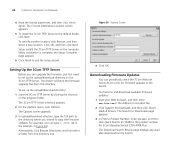
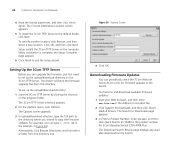
... and then click Yes to copy the firmware updates. The Search for Downloads page appears. 3 In Enter a Product Number, enter 3C16490, and then click Quick Search. 3C16490 is complete, the Setup Complete page appears.
6 Click Finish to the Switch.
The Download Search Results page displays any available download for 3Com Baseline Switch 2226-PWR Plus. To specify another location, click Browse...
User Guide - Page 53


... lowest priority port will lose power. If the connected device does not support autonegotiation, ensure that port is transmitting and receiving simultaneously on , but the PoE LED for the Switch has not been exceeded. Refer to that it to the Switch 2226-PWR Plus, check the following checks:
■ Verify that the connected device has either...
User Guide - Page 54


... currently powered) and a Power over Ethernet fault will be reported for that port.
To upgrade a corrupted firmware:
1 Download the latest firmware from the 3Com Web site to the computer that the port has not had a power limit imposed upon it to the Switch 2226-PWR Plus, check the following information before returning the unit:
■ Product number and serial...
User Guide - Page 56


... at http://csoweb4.3com.com/contactus/
Telephone Technical Support and Repair
To obtain telephone support as part of the package, will need to the sender unopened, at http://www.3com.com/
Software Upgrades are correct at http://eSupport.3com.com/. Find a current directory of support telephone numbers posted on the outside of your warranty and other service benefits, you must...
User Guide - Page 59
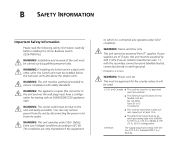
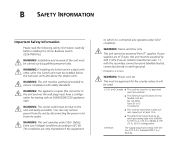
... Safety Information
Please read the following safety information carefully before installing the 3Com Baseline Switch 2226-PWR Plus.
WARNING: The socket outlet must be carried out by disconnecting...; The cord set must be UL-approved and CSA certified.
■ The minimum specifications for the flexible cord are: No. 18 AWG Type SV or SJ 3-conductor
■ The cord set
This must comply...
User Guide - Page 67
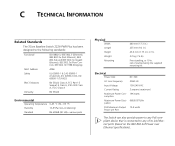
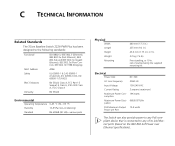
...hr
15.4 watts
The Switch can also provide power ...parts
Physical
Width Length Height Weight Mounting
440 mm (17.3 in.)
235 mm (9.2 in.)
43.6 mm (1.75 in.) or 1U.
3.2 kg (7.6 lb)
Free-standing, or 19 in. C TECHNICAL INFORMATION
Related Standards
The 3Com Baseline Switch 2226-PWR Plus has been designed to any of its 24 Ethernet ports (based on the IEEE 802.3af Power over Ethernet specifications...
3Com 2226 PWR Reviews
Do you have an experience with the 3Com 2226 PWR that you would like to share?
Earn 750 points for your review!
We have not received any reviews for 3Com yet.
Earn 750 points for your review!
