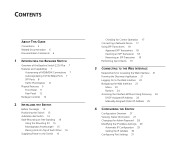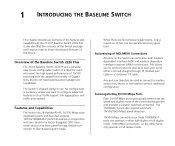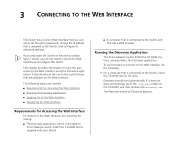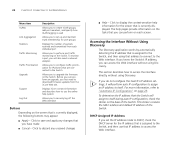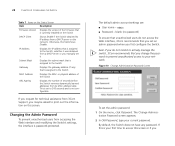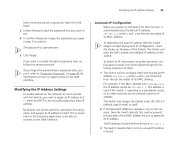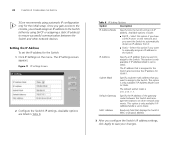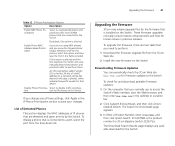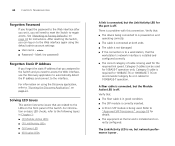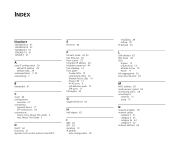3Com 2226 - Baseline Switch Support and Manuals
Get Help and Manuals for this 3Com item

Most Recent 3Com 2226 Questions
I Need The Software 3com Discovery Application
I found many things in the net, but not the Software to config the switch. The HP-Site doesn't have ...
I found many things in the net, but not the Software to config the switch. The HP-Site doesn't have ...
(Posted by elektronikpaul 5 years ago)
Can Switch '3com Baseline 2226 Plus' Can Support Ipv6? Please Advice.
Hye All, Im looking for the answer that the 3com switch baseline 2226 plus can support IPV6. Please...
Hye All, Im looking for the answer that the 3com switch baseline 2226 plus can support IPV6. Please...
(Posted by dYaiTa 12 years ago)
3com Baseline Switch 2226 Plus Default Ip
3com baseline switch 2226 plus default ip
3com baseline switch 2226 plus default ip
(Posted by proghany2000 13 years ago)
3Com 2226 Videos
Popular 3Com 2226 Manual Pages
3Com 2226 Reviews
We have not received any reviews for 3Com yet.