3Com 2924-PWR - Baseline Switch Plus 24PORT Web Mng 10/100/1000 Support and Manuals
Get Help and Manuals for this 3Com item
This item is in your list!

View All Support Options Below
Free 3Com 2924-PWR manuals!
Problems with 3Com 2924-PWR?
Ask a Question
Free 3Com 2924-PWR manuals!
Problems with 3Com 2924-PWR?
Ask a Question
Popular 3Com 2924-PWR Manual Pages
User Guide - Page 3


...-to-use and easy-to the User Guide. Provides introductory information about the Web user interface for the 3Com® Baseline Switch 2924-PWR Plus.
provides information for viewing and configuring essential information required for using the Web interface including adding, editing, and deleting device configuration information.
■ Viewing Basic Settings - The Web interface is...
User Guide - Page 6


... GUIDE
User Guide Overview 3 Intended Audience 5 Conventions 5 Related Documentation 5
1 GETTING STARTED
About the Switch 2924-PWR 14 Summary of Hardware Features 14
Front Panel Detail 15 LED Status Indicators 16 System Specifications 17 Installing the Switch 18 Setting Up for Management 19 Methods of Managing a Switch 19
Web Interface Management 19 SNMP Management 20 Switch Setup...
User Guide - Page 9


... IP Addressing 126 Configuring ARP Settings 127
Viewing ARP Settings 128 Defining ARP Settings 129 Removing ARP Entries 130 Configuring Address Tables 132 Viewing Address Table Settings 133 Viewing Port Summary Settings ... Defining SNMP Traps 159 Removing SNMP Traps 160
13 CONFIGURING QUALITY OF SERVICE
Viewing CoS Settings 163 Defining CoS 164 Viewing CoS to Queue 165 Defining CoS to ...
User Guide - Page 13


... of Managing a Switch ■ Switch Setup Overview ■ Using the Command Line Interface (CLI) ■ Setting Up Web Interface Management ■ Setting Up SNMP Management V1 or V2 ■ Default Users and Passwords ■ Upgrading Software using the CLI 1
GETTING STARTED
This chapter contains introductory information about the 3Com® Baseline Switch 2924-PWR Plus (hereafter called...
User Guide - Page 15


... panel of the Switch 2924-PWR Plus 24-Port unit
Figure 1 Switch 2924-PWR Plus 24-Port-front panel.
1
45
89
13
16 17
20
12
22
24
24 21
23 Front Panel Detail 15
Table 1 Hardware Features (continued)
Feature
Switch 2924-PWR
Ethernet, Fast Ethernet, Auto-negotiating 10/100/1000BASE-T ports and Gigabit Ethernet Ports
SFP Ethernet Ports
Supports fiber Gigabit Ethernet...
User Guide - Page 17


... 17
Table 3 contains the system specifications of the Switch 2924PWR series switch
Specification Physical dimensions (H×W×D) Weight Console port Gigabit Ethernet ports on the front panel
AC Input voltage Power consumption (full load) Operating temperature Relative humidity
Switch 2924-PWR Plus 24-Port 3CBLSG24PWR 44×440×265 mm (1.73 17.3 10.43 in.)
3.6 kg (7.9 lb...
User Guide - Page 19


... following topics:
■ Methods of Managing a Switch
■ Switch Setup Overview
■ Manually set the IP Address using the Console Port
■ Viewing IP Information using the Console Port
■ Setting Up Web Interface Management
■ Setting Up SNMP Management V1 or V2
■ Default Users and Passwords
Methods of Managing a Switch
To manage your switch you can use one of the...
User Guide - Page 52


... Click
. The System Access Setup Page opens:
Figure 21 System Access Setup Page
The System Access Setup Page contains the following fields:
■ User Name - Defines the user name.
■ Access Level - Provides users with read access rights.
■ Password - User passwords can contain up to define Access users, passwords, and access levels for users using the System Access Interface...
User Guide - Page 129


... > ARP Settings > Setup. Selects the VLAN for specific interfaces. Configuring ARP Settings 129
Defining ARP Settings The ARP Settings Setup Page allows network managers to this page. The ARP parameters are defined.
■ IP Address- The range is deleted from the table. The default value is associated in seconds) that passes between ARP Table entry requests. The monitor users have...
User Guide - Page 172


... traffic limit for a specified interface. To configure Bandwidth Settings:
1 Click Device > QoS > Bandwidth > Setup. 172 CHAPTER 13: CONFIGURING QUALITY OF SERVICE
Defining Bandwidth Settings
The Bandwidth Setup Page allows network managers to this page. The Bandwidth Setup Page opens:
Figure 85 Bandwidth Setup Page
The Bandwidth Setup Page contains the following fields:
Ingress Rate Limit...
User Guide - Page 176


...; Static Members - To configure Voice VLAN Settings:
1 Click Device > QoS > VoIP Traffic Setting > Setup. The possible field values are : ■ Dynamic Members - Enables or disables Voice VLAN is the default
value. ■ Voice VLAN ID - Disables Voice VLAN on
the device. 176 CHAPTER 13: CONFIGURING QUALITY OF SERVICE
■ Ports in the Voice VLAN. This...
User Guide - Page 179


...; Security Enabled - Indicates the port is aged out of the IP phones OUI was added manually to a port in the Voice VLAN, the user cannot add it to a
Voice VLAN. ■ Manual - Indicates the Voice VLAN port security
and port mode. Port security is set to Manual on the Voice VLAN ■ Voice VLAN Port Mode...
User Guide - Page 218


... of the Baseline Switch 2924-PWR Plus (continued)
Feature LACP Link Aggregated Groups
MAC Address Capacity Support MAC Multicast Support MDI/MDIX Support Password Management Port-based Authentication Port-based Virtual LANs Port Mirroring
Description
LACP uses peer exchanges across links to determine, on a per-port basis via the Remote Authentication Dial In User Service (RADIUS) server...
User Guide - Page 245


... contract, a Software Upgrades contract, or an equivalent support contract from 3Com or your 3Com product. Separately orderable software releases and licenses are listed in the 3Com Price List and are entitled to technical support and repair services. To access these services for assistance, please have the following information ready: ■ Product model name, part number, and serial...
User Guide - Page 248
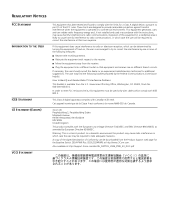
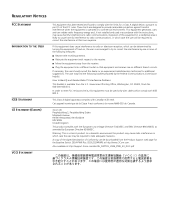
...which case the user may be used in accordance with the instructions, may find ...TV Interference Problems
This booklet is a class A product. If necessary, the user should ...user will be required to correct the interference by European Directive 93/68/EEC. Warning: This is available from the Product Support web page for the Baseline Switch 2924-PWR Plus (3CBLSG24PWR) at http://support.3com...
3Com 2924-PWR Reviews
Do you have an experience with the 3Com 2924-PWR that you would like to share?
Earn 750 points for your review!
We have not received any reviews for 3Com yet.
Earn 750 points for your review!
