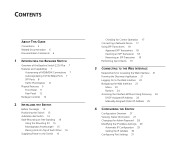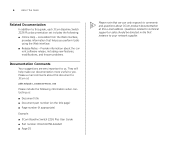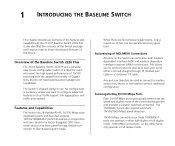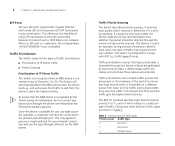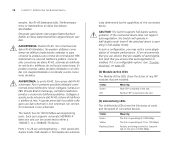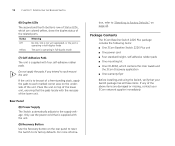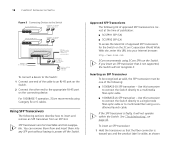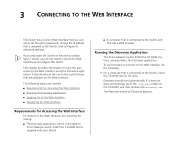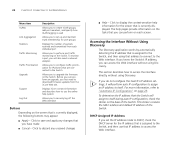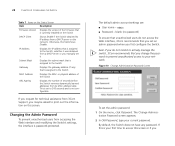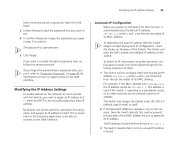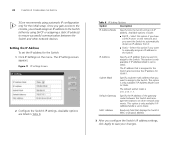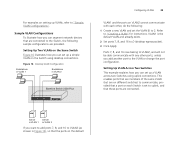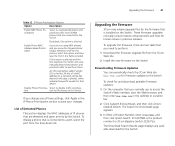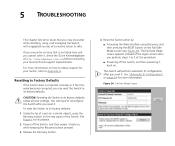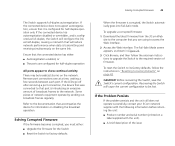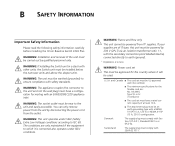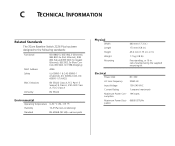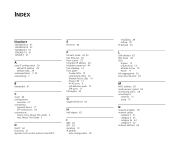3Com 2226 Support Question
Find answers below for this question about 3Com 2226 - Baseline Switch.Need a 3Com 2226 manual? We have 1 online manual for this item!
Question posted by proghany2000 on March 12th, 2011
3com Baseline Switch 2226 Plus Default Ip
3com baseline switch 2226 plus default ip
Current Answers
Related 3Com 2226 Manual Pages
Similar Questions
Firmware For The Baseline Switch 2250-sfp Plus
Good afternoon. You can send the latest firmware for the Baseline Switch 2250-SFP PlusProduct 3C Num...
Good afternoon. You can send the latest firmware for the Baseline Switch 2250-SFP PlusProduct 3C Num...
(Posted by intel666 3 years ago)
I Need The Software 3com Discovery Application
I found many things in the net, but not the Software to config the switch. The HP-Site doesn't have ...
I found many things in the net, but not the Software to config the switch. The HP-Site doesn't have ...
(Posted by elektronikpaul 4 years ago)
3com Baseline Switch 2924
3COM Baseline Switch 2924 SFP Plus Firmware Upgrade Download Link
3COM Baseline Switch 2924 SFP Plus Firmware Upgrade Download Link
(Posted by parmarbharat32 9 years ago)
I Have A 3com Baseline Switch 2928 Sfp Plus (3crbsg2893)
I have a 3Com Baseline Switch 2928 SFP Plus (3crbsg2893), which I set as follows: I have an ADSL int...
I have a 3Com Baseline Switch 2928 SFP Plus (3crbsg2893), which I set as follows: I have an ADSL int...
(Posted by efrainadame 12 years ago)
Can Switch '3com Baseline 2226 Plus' Can Support Ipv6? Please Advice.
Hye All, Im looking for the answer that the 3com switch baseline 2226 plus can support IPV6. Please...
Hye All, Im looking for the answer that the 3com switch baseline 2226 plus can support IPV6. Please...
(Posted by dYaiTa 12 years ago)