3Com 3CBLSG24PWR - Baseline Switch 2924-PWR Support and Manuals
Get Help and Manuals for this 3Com item
This item is in your list!

View All Support Options Below
Free 3Com 3CBLSG24PWR manuals!
Problems with 3Com 3CBLSG24PWR?
Ask a Question
Free 3Com 3CBLSG24PWR manuals!
Problems with 3Com 3CBLSG24PWR?
Ask a Question
Popular 3Com 3CBLSG24PWR Manual Pages
User Guide - Page 5


... throughout this guide, follow the instructions in Adobe Acrobat Reader Portable Document Format (PDF) or HTML on the 3Com Web site: ■ http://www.3Com.com
Conventions
...guide is intended for the 3Com® Baseline Switch 2924-PWR Plus include the following:
■ Safety and Support Information: Provides installation, set-up, and regulatory compliance information.
Most user guides...
User Guide - Page 6


... GUIDE
User Guide Overview 3 Intended Audience 5 Conventions 5 Related Documentation 5
1 GETTING STARTED
About the Switch 2924-PWR 14 Summary of Hardware Features 14
Front Panel Detail 15 LED Status Indicators 16 System Specifications 17 Installing the Switch 18 Setting Up for Management 19 Methods of Managing a Switch 19
Web Interface Management 19 SNMP Management 20 Switch Setup...
User Guide - Page 9


... Tree 153
12 CONFIGURING SNMP
Defining SNMP Communities 156 Removing SNMP Communities 158 Defining SNMP Traps 159 Removing SNMP Traps 160
13 CONFIGURING QUALITY OF SERVICE
Viewing CoS Settings 163 Defining CoS 164 Viewing CoS to Queue 165 Defining CoS to Queue 165 Viewing DSCP to Queue 167 Configuring DSCP Queue 168
User Guide - Page 13


... information about the 3Com® Baseline Switch 2924-PWR Plus (hereafter called the Switch) and how they can be used in your network. It covers summaries of hardware and software features and also the following topics: ■ About the Switch 2924-PWR ■ Front Panel Detail ■ LED Status Indicators ■ System Specifications ■ Installing the Switch ■ Setting Up for...
User Guide - Page 14


... the Switch 2924-PWR
The Switch 2924-PWR is not supported. This makes the switch ideal for medium businesses and small enterprises seeking to 256 VLANs ■ Access control lists (ACLs) ■ Port-based mirroring
Summary of receiving, but not sending pause frames. The Switch 2924-PWR includes the following model: ■ Baseline Switch 2924-PWR Plus 24-Port
The Switch 2924-PWR features...
User Guide - Page 19


... a Web browser remotely over an IP network (see
Figure 2). Setting Up for Management 19
Setting Up for Management
To make full use the Command Line Interface through the Console port for basic operations of the switch including setting and viewing the IP address, configuring user accounts, upgrading switch firmware, and more. Refer to "3Com CLI Reference Guide" on the...
User Guide - Page 52


... lowest user access level is Monitor and the highest is updated. Provides users with read access rights.
■ Password - Defines the user access level. Verifies the password.
2 Define the fields.
3 Click
. The System Access Setup Page opens:
Figure 21 System Access Setup Page
The System Access Setup Page contains the following fields:
■ User Name - Provides...
User Guide - Page 129


... VLAN for specific interfaces. The ARP parameters are defined.
■ IP Address- Configuring ARP Settings 129
Defining ARP Settings The ARP Settings Setup Page allows ...1 Click Administration > ARP Settings > Setup. Defines the station IP address, which is
updated. The ARP Settings Setup Page opens:
Figure 61 ARP Settings Setup Page
The ARP Settings Setup Page contains the following fields...
User Guide - Page 172


... a specified interface. Interface shaping can be based on an interface.
172 CHAPTER 13: CONFIGURING QUALITY OF SERVICE
Defining Bandwidth Settings
The Bandwidth Setup Page allows network managers to this page. The Bandwidth Setup Page opens:
Figure 85 Bandwidth Setup Page
The Bandwidth Setup Page contains the following fields:
Ingress Rate Limit ■ Enable Ingress Rate Limit -
User Guide - Page 176


...- Enables Voice VLAN on the device. The Voice VLAN Setup Page opens:
Figure 87 Voice VLAN Setup Page
The Voice VLAN Setup Page contains the following fields: ■ Voice VLAN Status.... Displays static ports that were manually added to the Voice VLAN in the Voice VLAN. To configure Voice VLAN Settings:
1 Click Device > QoS > VoIP Traffic Setting > Setup.
The possible field values are ...
User Guide - Page 179


...values are color-coded as follows: ■ Blue - Adding a selected port to display their Voice VLAN port definitions.
The port is selected, and its Voice VLAN settings are dropped (see...None - Port security is set to a
Voice VLAN. ■ Manual - The ports are : ■ No Changes - Displays the Voice VLAN port details for specific ports. Selects specific ports to a Voice ...
User Guide - Page 215


... 22.2 No. 60950-1, IEC 60950-1
EMC Emissions
EN55022 Class A, CISPR 22 Class A, FCC Part 15 Subpart B Class A, ICES-003 Class A, VCCI Class A, EN61000-3-2, EN61000-3-3. rack-mounted using the supplied mounting kit B
DEVICE SPECIFICATIONS AND FEATURES
Related Standards
The 3Com® Baseline Switch 2924-PWR Plus has been designed to +158 °F) 0-95% (non-condensing) EN 60068 (IEC 68...
User Guide - Page 218


...a specific Multicast address, from a monitored port to a monitoring port. Aggregated Links may be defined, each with the same speed, set to full-duplex operation. Multicast service is ... SPECIFICATIONS AND FEATURES
Table 9 Features of the Baseline Switch 2924-PWR Plus (continued)
Feature LACP Link Aggregated Groups
MAC Address Capacity Support MAC Multicast Support MDI/MDIX Support Password...
User Guide - Page 245


... Number as part of your warranty and other service Support and Repair benefits, you must first register your product at :
http://eSupport.3com.com/
To obtain software releases that follow the software version that you originally purchased, 3Com recommends that you buy an Express or Guardian contract, a Software Upgrades contract, or an equivalent support contract from 3Com or your...
User Guide - Page 248
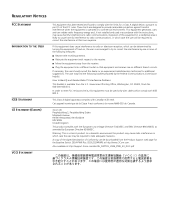
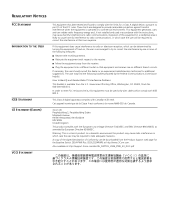
... the following measures:
■ Reorient the receiving antenna.
■ Relocate the equipment with respect to the receiver.
■ Move the equipment away from the Product Support web page for the Baseline Switch 2924-PWR Plus (3CBLSG24PWR) at http://www.3Com.com. Operation of the FCC rules.
3Com 3CBLSG24PWR Reviews
Do you have an experience with the 3Com 3CBLSG24PWR that you would like to share?
Earn 750 points for your review!
We have not received any reviews for 3Com yet.
Earn 750 points for your review!
