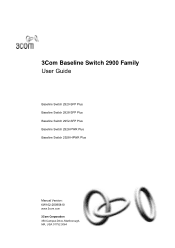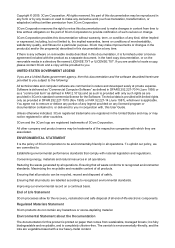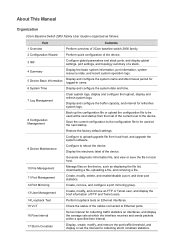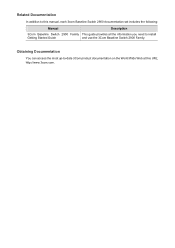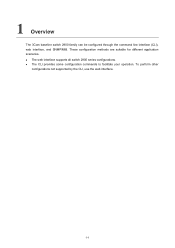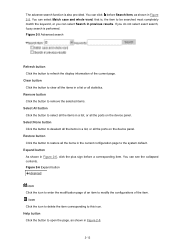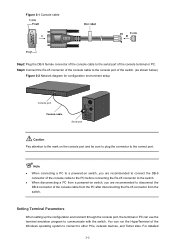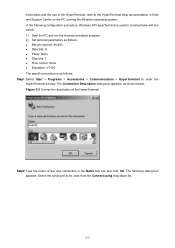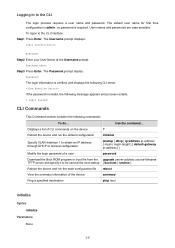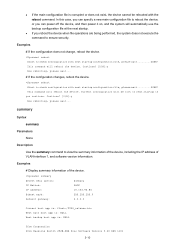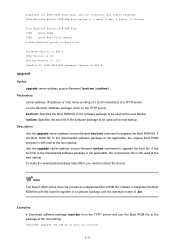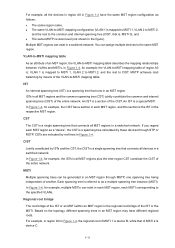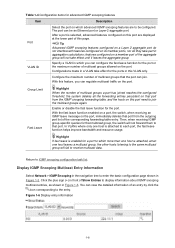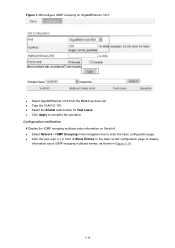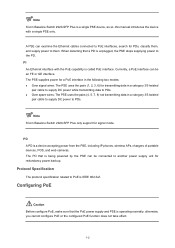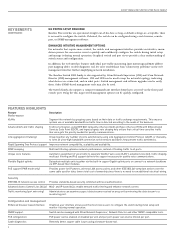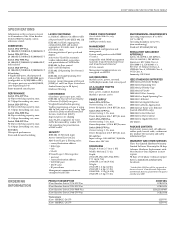3Com 2928 Support Question
Find answers below for this question about 3Com 2928 - Baseline Plus Switch PWR.Need a 3Com 2928 manual? We have 2 online manuals for this item!
Question posted by mghagzammer on September 4th, 2014
How To Program A 3com 2928 Sfp Plus
The person who posted this question about this 3Com product did not include a detailed explanation. Please use the "Request More Information" button to the right if more details would help you to answer this question.
Current Answers
Related 3Com 2928 Manual Pages
Similar Questions
Firmware For The Baseline Switch 2250-sfp Plus
Good afternoon. You can send the latest firmware for the Baseline Switch 2250-SFP PlusProduct 3C Num...
Good afternoon. You can send the latest firmware for the Baseline Switch 2250-SFP PlusProduct 3C Num...
(Posted by intel666 3 years ago)
How To Restore Factory Settings Of 3com Baseline Switch 2928
(Posted by parkLarry 9 years ago)
How To Reset A 3com 2928 Switch
(Posted by freakezequi 10 years ago)
How To Configure Vlan And Route With Switch 2928 Sfp Plus
Please helpme config me switch 2928 sfp plus or send me a manual user in spanish please thank you
Please helpme config me switch 2928 sfp plus or send me a manual user in spanish please thank you
(Posted by soporte43238 12 years ago)
I Have A 3com Baseline Switch 2928 Sfp Plus (3crbsg2893)
I have a 3Com Baseline Switch 2928 SFP Plus (3crbsg2893), which I set as follows: I have an ADSL int...
I have a 3Com Baseline Switch 2928 SFP Plus (3crbsg2893), which I set as follows: I have an ADSL int...
(Posted by efrainadame 12 years ago)