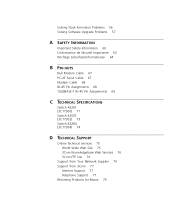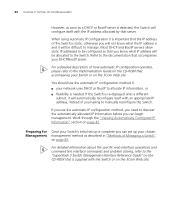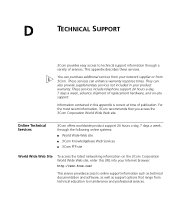3Com 4226T - SuperStack 3 Switch Support and Manuals
Get Help and Manuals for this 3Com item

Most Recent 3Com 4226T Questions
Default Ip Reset
Good day.I have connected my 3com 4226t switch and tried to the default IP of 169.254.100.100 on my ...
Good day.I have connected my 3com 4226t switch and tried to the default IP of 169.254.100.100 on my ...
(Posted by tebogos 8 years ago)
How Software Upgrade 3com 4226t
(Posted by shirandama 9 years ago)
How To Factory Reset Switch 3com 4226t
(Posted by omardro4 9 years ago)
How To Reset Default Switch 3com Superstack Iii 4226t
(Posted by Cosen 9 years ago)
How To Reset 3com 4226t Switch
(Posted by jacqKW 10 years ago)
3Com 4226T Videos
Popular 3Com 4226T Manual Pages
3Com 4226T Reviews
We have not received any reviews for 3Com yet.