3Com 4250T - SuperStack 3 Switch Support and Manuals
Most Recent 3Com 4250T Questions
How To Configure Port Monitor?
i am trying to configure port mirror in 3com swith 4250T, but i don't know the command. pleashelp me...
i am trying to configure port mirror in 3com swith 4250T, but i don't know the command. pleashelp me...
(Posted by gnaneshwarana 12 years ago)
Popular 3Com 4250T Manual Pages
Getting Started Guide - Page 4


...GBIC Transceiver 27
3 SETTING UP FOR MANAGEMENT
Setting Up Overview 32 IP Configuration 33 Preparing for Management 34
Manually Configuring IP Information 35 Connecting to a Front Panel Port 35 Connecting to the Console Port 38
Viewing Automatically Configured IP Information 42 Using 3Com Network Supervisor 42 Connecting to the Console Port 42
Methods of Managing a Switch 45 Command Line Interface...
Getting Started Guide - Page 5
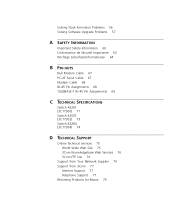
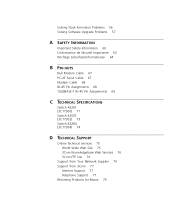
... 68 1000BASE-T RJ-45 Pin Assignments 69
C TECHNICAL SPECIFICATIONS
Switch 4226T (3C17300) 71 Switch 4250T (3C17302) 73 Switch 4228G (3C17304) 74
D TECHNICAL SUPPORT
Online Technical Services 75 World Wide Web Site 75 3Com Knowledgebase Web Services 76 3Com FTP Site 76
Support from Your Network Supplier 76 Support from 3Com 77
Internet Support 77 Telephone Support 77 Returning Products for...
Getting Started Guide - Page 7


... to all Switch 4200 Series models:
■ Switch 4226T (3C17300) - 24 10BASE-T/100BASE-TX ports, 2 10/100/1000BASE-T ports
■ Switch 4250T (3C17302) - 48 10BASE-T/100BASE-TX ports, 2 10/100/1000BASE-T ports
■ Switch 4228G (3C17304) - 24 10BASE-T/100BASE-TX ports, 2 10/100/1000BASE-T ports and 2 GBIC ports
All procedures described in this guide, follow the instructions in the...
Getting Started Guide - Page 10


... can register your SuperStack 3 Switch 4200 on the 3Com Web site:
http://3com.com/register
Documentation Comments
Your suggestions are very important to 3Com at:
pddtechpubs_comments@3com.com
Please include the following online Documentation documentation:
■ SuperStack 3 Switch Implementation Guide (PDF format)
■ SuperStack 3 Switch Management Interface Reference Guide (HTML format...
Getting Started Guide - Page 12
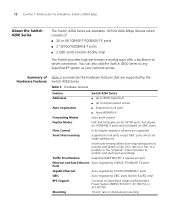
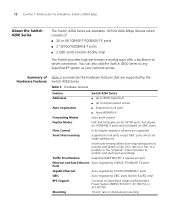
... detect a high error rate on a link, or a problem in the "physical" interconnection to SuperStack Advanced Redundant Power ...SUPERSTACK 3 SWITCH 4200 SERIES
About the Switch 4200 Series
The Switch 4200 Series are stackable 10/100/1000 Mbps devices which are supported by the Switch 4200 Series. You can also add the Switch 4200 Series to 64 permanent entries
Auto-negotiation
■ Supported...
Getting Started Guide - Page 13


...8 32
9 33 10 34 11 35 12 36 13 37 14 38 15 39 16 40
17 41 18 42 19 43
3C17302 Superstack 3 Switch 4250T 20 44 21 45 22 46 23 47 24 48
Power/ Self Test
1
Up Down
2 3 Alert
4 Unit
49
50...Test
1
25 / Up 26 / Down
2 3 Alert
4 Unit
Alert LED
10/100/1000BASE-T ports
3C17300 Superstack 3 Switch 4226T
Figure 2 Switch 4250T (3C17302) - About the Switch 4200 Series 13
Switch 4200 Series -
Getting Started Guide - Page 23


... 40
17 41
18 42
19 43
3C17302 Superstack 3 Switch 4250T
20 44
21 45
22 46
...Superstack 3 Switch 4226T
The unit LEDs will display the unit number in a single stack. In this instance the 'down ' on that when you add a new unit to a stack, you should first initialize it to factory default settings
Stack renumbering occurs when another Switch 4200 Series unit is added to 4 at the top.
3Com...
Getting Started Guide - Page 32


... ■ Configure IP information manually for your Switch or view the
automatically configured IP information ■ Prepare for management when it is in the sections that follow.
Use 3Com Network Supervisor (3NS).
Web Interface
Connect over the network via the console port. CAUTION: To protect your Switch from unauthorized access, you must change all three default passwords as soon...
Getting Started Guide - Page 33


... changing. Automatic IP Configuration By default the Switch tries to configure itself with its default IP address 169.254.100.100 if it is the same mechanism used by Auto-IP are temporary as Auto-IP and is not dependent on the network. If this default IP address is already in use the Manual IP configuration method if: ■ you configure the Switch IP information manually. This process...
Getting Started Guide - Page 34
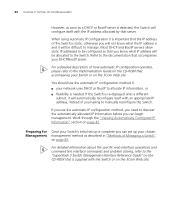
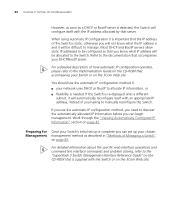
... about the specific web interface operations and command line interface commands and problem solving, refer to the documentation that accompanies your Switch or on the 3Com Web site. Refer to the "SuperStack 3 Switch Management Interface Reference Guide" on the CD-ROM that is supplied with the IP address allocated by that server.
If you use the automatic IP configuration method...
Getting Started Guide - Page 49


... of your choice if you have changed your browser settings. You will only need to display the web management options. If you can browse, the IP protocol is installed.
2 Check you have already modified the default passwords).
5 Click on your workstation. If you use the 3Com Network Supervisor application that is powered up.
3 Open your web...
Getting Started Guide - Page 50
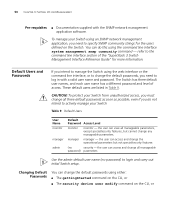
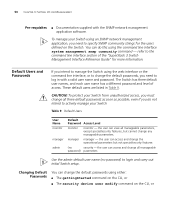
... parameters.
50 CHAPTER 3: SETTING UP FOR MANAGEMENT
Pre-requisites ■ Documentation supplied with a valid user name and password. refer to specify SNMP community strings for more information. The Switch has three default user names, and each user name has a different password and level of the "SuperStack 3 Switch Management Interface Reference Guide" for the users defined...
Getting Started Guide - Page 73
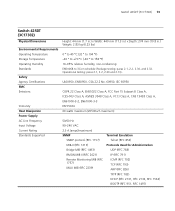
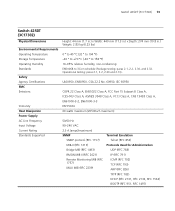
..., RFC 1534) BOOTP (RFC 951, RFC 1497)
Switch 4250T (3C17302) 73
Switch 4250T (3C17302)
Physical Dimensions
Environmental Requirements Operating Temperature Storage Temperature Operating Humidity Standards
Safety Agency Certifications EMC Emissions
Immunity Heat Dissipation Power Supply AC Line Frequency Input Voltage Current Rating Standards Supported
Height: 44 mm (1.7 in.) x Width: 440 mm...
Getting Started Guide - Page 75
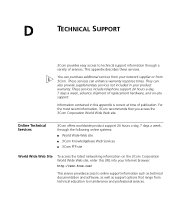
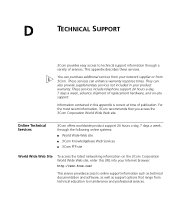
.... This appendix describes these services. Online Technical Services
3Com offers worldwide product support 24 hours a day, 7 days a week, through a variety of publication.
Information contained in your Internet browser:
http://www.3com.com/
This service provides access to online support information such as technical documentation and software, as well as support options that you access...
Getting Started Guide - Page 82


... support 3Com Knowledgebase Web Services 76 3Com URL 75 network suppliers 76 product repair 79
troubleshooting 53
U
unit information label 22 URL 75
W
Web browsers choosing 48
web interface choosing a browser 48
web interface management 46 setting up a Switch 4200 24 problem solving 53 communication problems 55 hardware problems 55 IP addressing 55 LEDs 54 Solving software upgrade problems...
3Com 4250T Reviews
Do you have an experience with the 3Com 4250T that you would like to share?
Earn 750 points for your review!
We have not received any reviews for 3Com yet.
Earn 750 points for your review!

