3Com 4226T Support Question
Find answers below for this question about 3Com 4226T - SuperStack 3 Switch.Need a 3Com 4226T manual? We have 1 online manual for this item!
Question posted by jacqKW on December 22nd, 2013
How To Reset 3com 4226t Switch
The person who posted this question about this 3Com product did not include a detailed explanation. Please use the "Request More Information" button to the right if more details would help you to answer this question.
Current Answers
There are currently no answers that have been posted for this question.
Be the first to post an answer! Remember that you can earn up to 1,100 points for every answer you submit. The better the quality of your answer, the better chance it has to be accepted.
Be the first to post an answer! Remember that you can earn up to 1,100 points for every answer you submit. The better the quality of your answer, the better chance it has to be accepted.
Related 3Com 4226T Manual Pages
Getting Started Guide - Page 1


SuperStack® 3 Switch 4200 Series Getting Started Guide
3C17300 3C17302 3C17304
http://www.3com.com/
Part No. DUA1730-0AAA02 Published October 2002
Getting Started Guide - Page 2
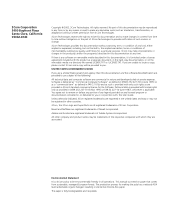
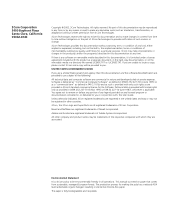
... in this documentation and to time without written permission from sustainable, managed European forests. All other countries.
3Com, the 3Com logo and SuperStack are a United States government agency, then this User Guide.
The paper is a 3Com policy to be trademarks of the respective companies with only such rights as translation, transformation, or adaptation) without...
Getting Started Guide - Page 3
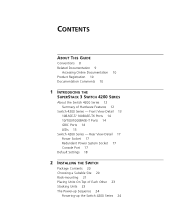
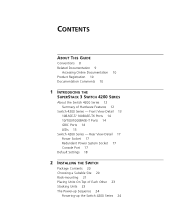
... Documentation 9
Accessing Online Documentation 10 Product Registration 10 Documentation Comments 10
1 INTRODUCING THE
SUPERSTACK 3 SWITCH 4200 SERIES
About the Switch 4200 Series 12 Summary of Each Other 23 Stacking Units 23 The Power-up Sequence 24
Powering-up the Switch 4200 Series 24 Rear View Detail 17 Power Socket 17 Redundant Power System Socket...
Getting Started Guide - Page 5
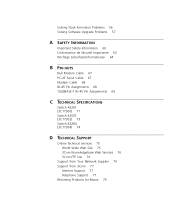
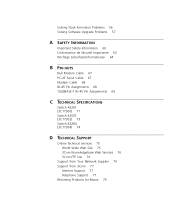
... Modem Cable 68 RJ-45 Pin Assignments 68 1000BASE-T RJ-45 Pin Assignments 69
C TECHNICAL SPECIFICATIONS
Switch 4226T (3C17300) 71 Switch 4250T (3C17302) 73 Switch 4228G (3C17304) 74
D TECHNICAL SUPPORT
Online Technical Services 75 World Wide Web Site 75 3Com Knowledgebase Web Services 76 3Com FTP Site 76
Support from Your Network Supplier 76 Support from...
Getting Started Guide - Page 7


...). ABOUT THIS GUIDE
This guide provides all the information you need to install and use a SuperStack® 3 Switch 4200 in this guide apply to all Switch 4200 Series models:
■ Switch 4226T (3C17300) - 24 10BASE-T/100BASE-TX ports, 2 10/100/1000BASE-T ports
■ Switch 4250T (3C17302) - 48 10BASE-T/100BASE-TX ports, 2 10/100/1000BASE-T ports
■...
Getting Started Guide - Page 9
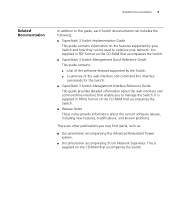
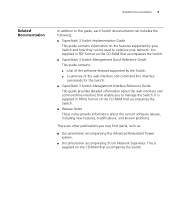
... you may find useful, such as:
■ Documentation accompanying the Advanced Redundant Power system.
■ Documentation accompanying 3Com Network Supervisor. This is supplied in PDF format on the CD-ROM that accompanies the Switch.
■ SuperStack 3 Switch Management Quick Reference Guide This guide contains:
■ a list of the web interface and command line interface...
Getting Started Guide - Page 10


... Management Interface Reference Guide (HTML format)
1 To access the documentation insert the CD-ROM into your SuperStack 3 Switch 4200 on the 3Com Web site:
http://3com.com/register
Documentation Comments
Your suggestions are very important to 3Com at:
pddtechpubs_comments@3com.com
Please include the following information when commenting:
■ Document title ■ Document part number (on...
Getting Started Guide - Page 13


...24
Power/
Self Test
1
25 / Up 26 / Down
2 3 Alert
4 Unit
27 27
28
3C17304 Superstack 3 Switch 4228G 28
Alert LED
10/100/1000BASE-T ports
GBIC ports front view
10BASE-T / 100BASE-TX RJ-45 Ports
...4 Unit
Alert LED
10/100/1000BASE-T ports
3C17300 Superstack 3 Switch 4226T
Figure 2 Switch 4250T (3C17302) - About the Switch 4200 Series 13
Switch 4200 Series - Front View Detail
Figure...
Getting Started Guide - Page 20


... feet
Choosing a Suitable Site
The Switch is suited for other Hubs and Switches. CAUTION: Ensure that you provide a minimum of the Switch.
■ Air-flow is supplied with the Switch. If the Switch is installed in a standard 19-inch equipment rack. Alternatively, the Switch can be mounted in the side of the Switch. 3Com recommends that the ventilation holes...
Getting Started Guide - Page 23


...SuperStack® 3 Switch and Hub units, the smaller units must use that when you add a new unit to a stack, you must be positioned at the top. Starting from 1 at the bottom to 4 at the top.
3Com...Switch...Switch...Switch...Switch... Superstack 3 Switch ...
Alert
4 Unit
27 27
28
3C17304 Superstack 3 Switch 4228G 28
1 13 2 14 3...
Alert
4 Unit
27 27
28
3C17304 Superstack 3 Switch 4228G 28
1 13 2 14 3...
Getting Started Guide - Page 25


....
CAUTION: The Switch has no ON/OFF switch; If you can...Off
State The Switch is not receiving power. The Switch has failed its...disconnecting the power cord.
The Switch is powered-up and operating... Switch ports are Auto-MDIX, that you do not use a SuperStack Advanced...The Switch can connect a SuperStack Advanced Redundant Power System (3C16071, 3C16071A or 3C16071B) to your Switch if...
Getting Started Guide - Page 26
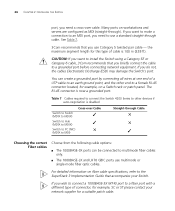
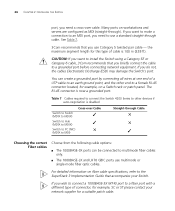
...;
(MDIX to MDIX)
Switch to Hub (MDIX to MDIX)
✓
Switch to PC (NIC)
✕
(MDIX to a grounded port before connecting network equipment.
If you briefly connect the cable to MDI)
Straight-through cable. Many ports on a Switch rack or patch panel.
For detailed information on fiber cable specifications, refer to the SuperStack 3 Implementation Guide...
Getting Started Guide - Page 27
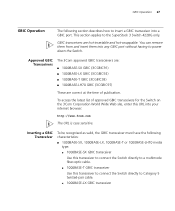
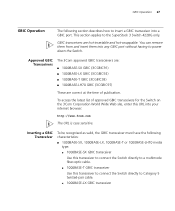
...
Use this URL into any GBIC port without having to the SuperStack 3 Switch 4228G only. GBIC transceivers are correct at the time of approved GBIC transceivers for the Switch on the 3Com Corporation World Wide Web site, enter this transceiver to connect the Switch directly to insert a GBIC transceiver into a GBIC port. Approved GBIC Transceivers...
Getting Started Guide - Page 34
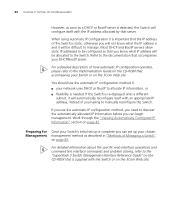
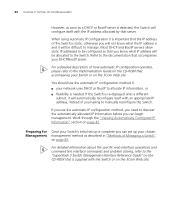
... manage. Refer to the "SuperStack 3 Switch Management Interface Reference Guide" on the CD-ROM that the IP address of the Switch is static, otherwise you can begin management. When using automatic IP configuration it is important that is complete you will automatically reconfigure itself with the Switch or on the 3Com Web site. For detailed...
Getting Started Guide - Page 38


...basicConfig command. Administer traffic management
Type ? The screen prompts you to a network, or whilst the Switch is online, that is displayed as shown in the example in Figure 10. Connecting to the Console Port
To ...manual.
Figure 10 Example top-level command line interface menu
Menu options 3Com Superstack 3 Switch 4200
bridge
- Administer bridge-wide parameters
gettingStarted
-
Getting Started Guide - Page 41


...Configuring IP Information 41
Figure 12 Example top-level command line interface menu
Menu options 3Com Superstack 3 Switch 4200
bridge
- For help 1 Select menu option:
3 At the Select menu option...IP address for you to enter IP information. The initial set up of Managing a Switch" on page 45. Administer bridge-wide parameters
gettingStarted
- The screen prompts you can either...
Getting Started Guide - Page 44


...at the password prompt. Figure 14 Example top-level command line interface menu
Menu options 3Com Superstack 3 Switch 4200
bridge
- For help 1 Select menu option:
4 At the Select menu option... protocol ip interface summary command. Administer security
system
- If there is made the Switch begins the automatic IP configuration process. If you have logged on correctly, the top...
Getting Started Guide - Page 55


...gateway IP address within the Switch is received, return the unit. IP addresses have a unique IP address. Solving Communication Problems
If you experience communication problems with a 3Com approved GBIC. To correct ... router, ensure that the GBIC does not meet the minimum requirements for example a Switch or Hub) must have the format n.n.n.n where n is a decimal number between 0 and 255...
Getting Started Guide - Page 62
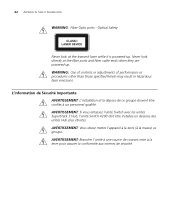
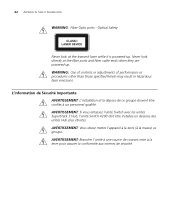
... directly at the transmit laser while it is powered-up . AVERTISSEMENT: Si vous entassez l'unité Switch avec les unités SuperStack 3 Hub, l'unité Switch 4200 doit être installée en dessous des unités Hub plus étroites. WARNING: Use of controls or adjustments of performance or procedures other than those specified...
Getting Started Guide - Page 71
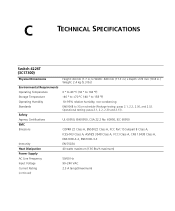
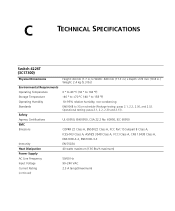
C
TECHNICAL SPECIFICATIONS
Switch 4226T (3C17300)
Physical Dimensions
Environmental Requirements Operating Temperature Storage Temperature Operating... °F) -40 ° to +70 °C (-40 ° to 158 °F) 10-95% relative humidity, non-condensing EN60068 to 3Com schedule (Package testing: paras 2.1, 2.2, 2.30, and 2.32. UL 60950, EN60950, CSA 22.2 No. 60950, IEC 60950
CISPRR 22 Class ...
Similar Questions
Password Recovery?
I am forgot password of 3com 3c16973 how reset it to factory default
I am forgot password of 3com 3c16973 how reset it to factory default
(Posted by mahmoud485 8 years ago)
How To Factory Reset Switch 3com 4226t
(Posted by omardro4 9 years ago)
How To Reset Default Switch 3com Superstack Iii 4226t
(Posted by Cosen 9 years ago)
The Switch
hello there...can u tell me how to reset the switch model 4924.....tq there...
hello there...can u tell me how to reset the switch model 4924.....tq there...
(Posted by unknownstudentz 12 years ago)
I Have A 3com 4226t Switch , When Power It, It Hangs Up.
(Posted by lake 13 years ago)

