3Com 3C17203 - SuperStack 3 Switch 4400 Support and Manuals
Get Help and Manuals for this 3Com item
This item is in your list!

View All Support Options Below
Free 3Com 3C17203 manuals!
Problems with 3Com 3C17203?
Ask a Question
Free 3Com 3C17203 manuals!
Problems with 3Com 3C17203?
Ask a Question
Most Recent 3Com 3C17203 Questions
Enable The Ports Of 3com 3c17203
how to enable the front data ports of 3c17203
how to enable the front data ports of 3c17203
(Posted by rishanmicrotechnica 11 years ago)
Popular 3Com 3C17203 Manual Pages
Getting Started Guide - Page 2
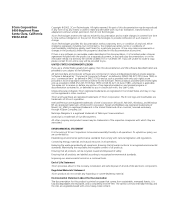
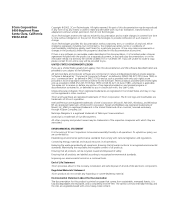
... that comes from time to time without obligation on the part of 3Com Technologies to provide notification of 3Com Corporation.
Regulated Materials Statement
3Com products do not contain any form or by all end-of all operations. Environmental Statement about the Documentation
The documentation for the Software. If there is completely chlorine-free. If you are...
Getting Started Guide - Page 4


... Port 43 CLI Management over the Network 43 Setting Up Web Interface Management 44 Pre-requisites 44 Web Management Over the Network 44 Setting Up SNMP Management 45 Pre-requisites 45 Default Users and Passwords 46 Changing Default Passwords 46
4 PROBLEM SOLVING
Solving Problems Indicated by LEDs 48 Solving Hardware Problems 49 Solving Communication Problems 50 Solving Software Upgrade Problems 51
Getting Started Guide - Page 5
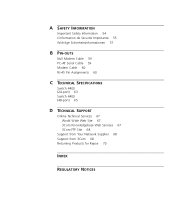
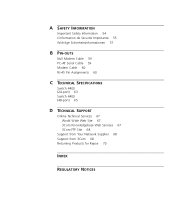
... 59 PC-AT Serial Cable 59 Modem Cable 60 RJ-45 Pin Assignments 60
C TECHNICAL SPECIFICATIONS
Switch 4400 (24-port) 63 Switch 4400 (48-port) 65
D TECHNICAL SUPPORT
Online Technical Services 67 World Wide Web Site 67 3Com Knowledgebase Web Services 67 3Com FTP Site 68
Support from Your Network Supplier 68 Support from 3Com 68 Returning Products for Repair 70
INDEX
REGULATORY NOTICES
Getting Started Guide - Page 7
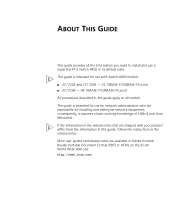
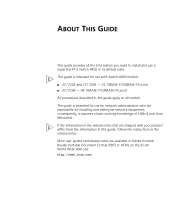
... are available in its default state. This guide is intended for use a SuperStack® 3 Switch 4400 in Adobe Acrobat Reader Portable Document Format (PDF) or HTML on the 3Com World Wide Web site:
http://www.3com.com/ ABOUT THIS GUIDE
This guide provides all the information you need to all models. The guide is intended for installing and setting up network equipment;
Getting Started Guide - Page 9


...; SuperStack 3 Switch Management Interface Reference Guide This guide provides detailed information about the current software release, including new features, modifications, and known problems.
There are other publications you to manage the Switch. If your PC has auto-run enabled, a splash screen will be used to optimize your network.
It is
supplied on the features supported by...
Getting Started Guide - Page 13


... managing the software features of the Switch, refer to the "SuperStack 3 Switch Management Interface Reference Guide" on the SuperStack 3 Switch 4400 SE unless the product has been upgraded to 60 VLANs using the IEEE 802.1Q standard ■ 128 Multicast filter groups supported ■ IGMP filtering supported Supported
Supported Supported
Supported* Supported* Four groups supported: Statistics...
Getting Started Guide - Page 15
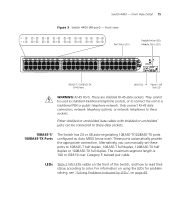
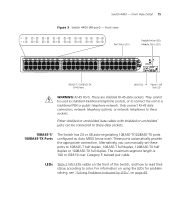
...over ). Switch 4400 - Front View Detail 15 Figure 3 Switch 4400 (48-port) - They cannot be connected to these data sockets.
10BASE-T/ 100BASE-TX Ports
The Switch has 24...For information on using the LEDs for problem solving, see "Solving Problems Indicated by LEDs" on the front of the Switch, and how to read their status...manually set these sockets. front view
WARNING: RJ-45 Ports.
Getting Started Guide - Page 17
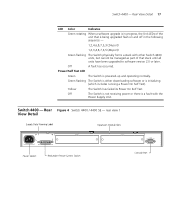
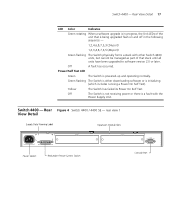
Switch 4400 - Power/Self Test LED
Green
The Switch is initializing (which includes running a Power On Self Test). Green flashing The Switch is either downloading software or is powered-up and operating normally. Off
The Switch is not receiving power or there is being upgraded flash on and off in the following sequence -
1,2,4,6,8,7,5,3 (24-port)
1,2,3,4,8,7,6,5 (48-port)
Green flashing...
Getting Started Guide - Page 19


...Tree Protocol Enabled
Fast Start:
■ Enabled on front panel ports
■ Disabled on the SuperStack 3 Switch 4400 SE unless the product has been upgraded to the 4400 enhanced feature set to "best effort" for the Switch 4400: Table 6 Default Settings
Feature
Switch 4400
Automatic IP Configuration Enabled
Port Status
Enabled
Port Speed
10/100 Mbps ports are auto-negotiated
Duplex...
Getting Started Guide - Page 26
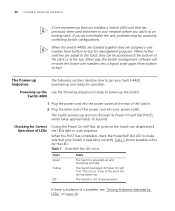
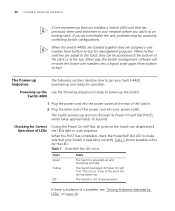
... in a set sequence.
The Switch is powered-up . When further switches are disabled and the LEDs light in your network before you do not initialize the unit, problems may be positioned at the bottom of the stack or at the rear of the Switch.
2 Plug the other end of a problem, see "Solving Problems Indicated by conflicting Switch configurations. Switch 4400
1 Plug...
Getting Started Guide - Page 32
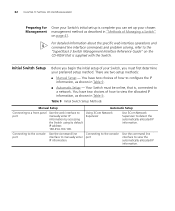
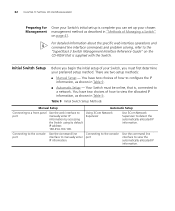
... "SuperStack 3 Switch Management Interface Reference Guide" on page 41.
For detailed information about the specific web interface operations and command line interface commands and problem solving, refer to configure the IP information, as shown in Table 9.
There are two setup methods:
■ Manual Setup - Table 9 Initial Switch Setup Methods
Manual Setup
Automatic Setup
Connecting...
Getting Started Guide - Page 63
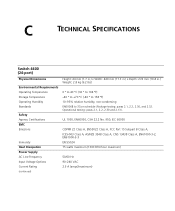
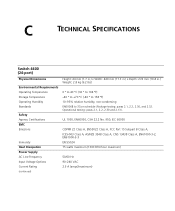
...60950
CISPRR 22 Class A, EN55022 Class A, FCC Part 15 Subpart B Class A, ICES-003 Class A, AS/NZS 3548 Class A, CNS 13438 Class A, EN61000-3-2, EN61000-3-3 EN 55024 75 watts maximum (1300 BTU/hour maximum)
50/60 Hz 90-240 VAC 2.3 A (amps)(maximum)
C
TECHNICAL SPECIFICATIONS
Switch 4400 (24-port)
Physical Dimensions
Environmental Requirements Operating Temperature Storage Temperature Operating...
Getting Started Guide - Page 67
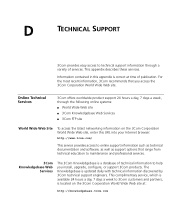
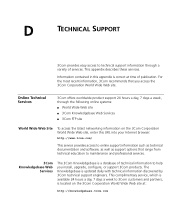
... is updated daily with technical information discovered by 3Com technical support engineers. The Knowledgebase is correct at :
http://knowledgebase.3com.com This complimentary service, which is available 24 hours a day, 7 days a week to online support information such as technical documentation and software, as well as support options that you install, upgrade, configure, or support 3Com...
Getting Started Guide - Page 73
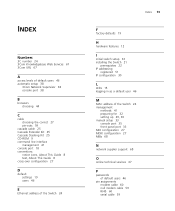
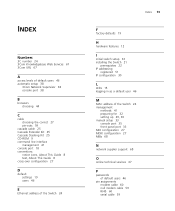
... in as a default user 46
M
MAC address of the Switch 24 management
methods 41 preparing for 32 setting up 29, 30 manual setup 33 console port 35 front panel port 33 MDI configuration 27 MDIX configuration 27 MIBs 68
N
network supplier support 68
O
online technical services 67
P
passwords of default users 46
pin assignments modem cable 60...
Getting Started Guide - Page 74


... label 24 weight 63 system specifications 63
T
technical support 3Com Knowledgebase Web Services 67 3Com URL 67 network suppliers 68 product repair 70
troubleshooting 47
U
unit information label 24 URL 67
W
Web browsers choosing 44
web interface choosing a browser 44
web interface management 42 setting up a Switch 4400 26 problem solving 47
communication problems 50 hardware problems 49 IP...
3Com 3C17203 Reviews
Do you have an experience with the 3Com 3C17203 that you would like to share?
Earn 750 points for your review!
We have not received any reviews for 3Com yet.
Earn 750 points for your review!
