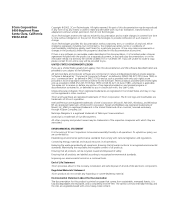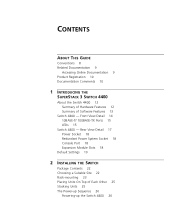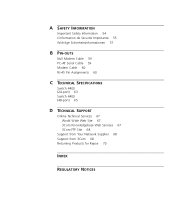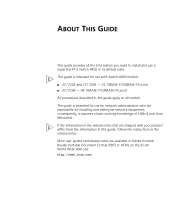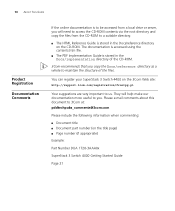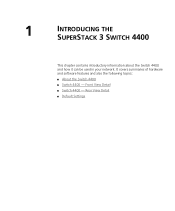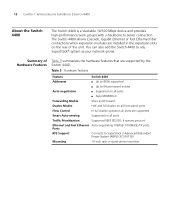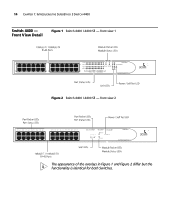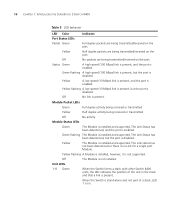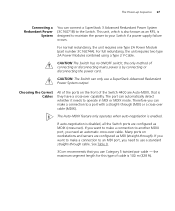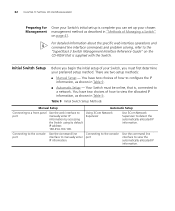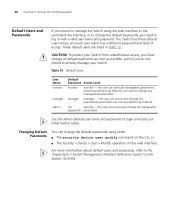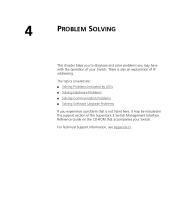3Com 3C17203 Support Question
Find answers below for this question about 3Com 3C17203 - SuperStack 3 Switch 4400.Need a 3Com 3C17203 manual? We have 1 online manual for this item!
Question posted by rishanmicrotechnica on February 22nd, 2013
Enable The Ports Of 3com 3c17203
how to enable the front data ports of 3c17203
Current Answers
Related 3Com 3C17203 Manual Pages
Similar Questions
Forget My Default Username And Password 3com Switch 3824
forger my default username and password what i will do please help forget my default username and pa...
forger my default username and password what i will do please help forget my default username and pa...
(Posted by raminshaaban 8 months ago)
How To Configure Port Monitor?
i am trying to configure port mirror in 3com swith 4250T, but i don't know the command. pleashelp me...
i am trying to configure port mirror in 3com swith 4250T, but i don't know the command. pleashelp me...
(Posted by gnaneshwarana 12 years ago)
Port Disable/enable Script To Be Run On Switch
Hi, I have a 3com 4800G 52 port switch which is used.I need to run a script from a remote linux mac...
Hi, I have a 3com 4800G 52 port switch which is used.I need to run a script from a remote linux mac...
(Posted by aloksethumadhavan 12 years ago)
Some Ports On Switch Not Working
i have change utp cable ,ethernet card on computer ,power off-on the switch badthe port on switch no...
i have change utp cable ,ethernet card on computer ,power off-on the switch badthe port on switch no...
(Posted by jpanopoul 13 years ago)