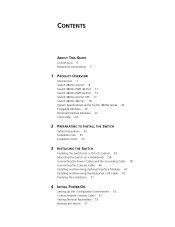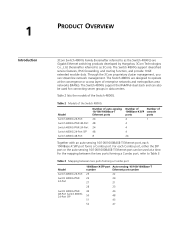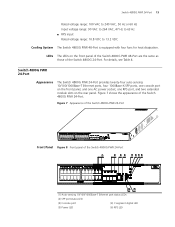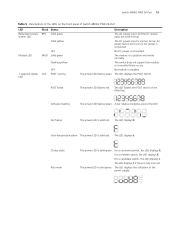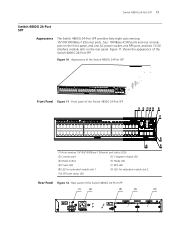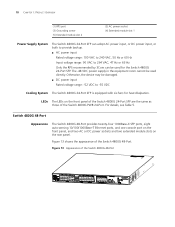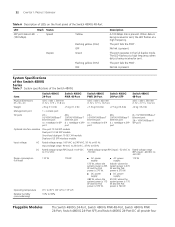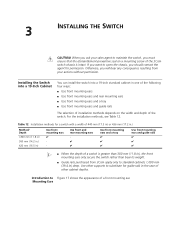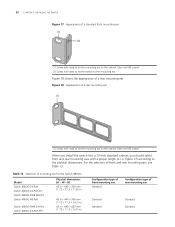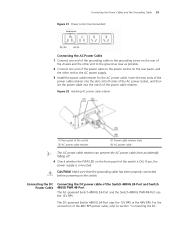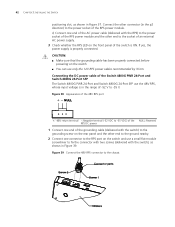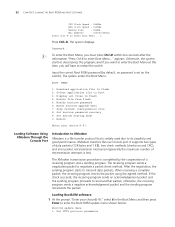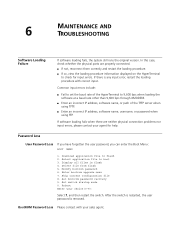3Com 4800G - Switch Support and Manuals
Get Help and Manuals for this 3Com item

Most Recent 3Com 4800G Questions
How To Setup Vlans On 3com 4800g Switch
(Posted by ammilton 9 years ago)
Port Disable/enable Script To Be Run On Switch
Hi, I have a 3com 4800G 52 port switch which is used.I need to run a script from a remote linux mac...
Hi, I have a 3com 4800G 52 port switch which is used.I need to run a script from a remote linux mac...
(Posted by aloksethumadhavan 12 years ago)
3Com 4800G Videos
Popular 3Com 4800G Manual Pages
3Com 4800G Reviews
We have not received any reviews for 3Com yet.