3Com 3C17205-US - Corp SUPERSTACK 3 SWITCH 4400 24PORT Support and Manuals
Get Help and Manuals for this 3Com item
This item is in your list!

View All Support Options Below
Free 3Com 3C17205-US manuals!
Problems with 3Com 3C17205-US?
Ask a Question
Free 3Com 3C17205-US manuals!
Problems with 3Com 3C17205-US?
Ask a Question
Popular 3Com 3C17205-US Manual Pages
Implementation Guide - Page 1


DUA1720-3BAA04 Published January 2003 SuperStack® 3 Switch Implementation Guide
Generic guide for units in the SuperStack 3 Switch 4400 Series: 3C17203, 3C17204, 3C17205, 3C17206
http://www.3com.com/ Part No.
Implementation Guide - Page 2
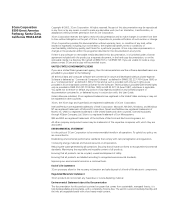
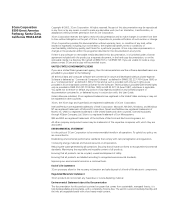
...with , this User Guide. Improving our environmental record on any licensed ...3Com and a copy will be environmentally-friendly in this product is applicable.
All other countries.
3Com, the 3Com logo and SuperStack...warranty, term, or condition of any software on the removable media in DFAR 252.227-7015 (Nov 1995) or FAR 52.227-14 (June 1987), whichever is printed on the part of 3Com...
Implementation Guide - Page 11


... comments about the current software release, including new features, modifications, and known problems.
There are very important to us. s a summary of the features supported by the Switch. Your suggestions are other publications you need to install and set includes the following: s SuperStack 3 Switch 4400 Getting Started Guide
This guide contains: s all the information you may find...
Implementation Guide - Page 16


... before you have not been upgraded. Make a note of the Getting Started Guide that both Switches support the same features across a stack. Once a Switch 4400 SE has been upgraded with the Enhanced Software Upgrade (3C17207), it can use the Enhanced Software Upgrade. This ensures that accompanies your SuperStack 3 Switch 4400 SE unit. Your Switch 4400 SE unit must now register...
Implementation Guide - Page 17


... the following URL:
http://www.3com.com/register
Switch Features Explained
The management software provides you do not need to confirm the installation of the license. To re-use your network:
s Network Login -
controls user access at the following port security features, which guard against the replacement product. In order to re-use it against...
Implementation Guide - Page 28


... until the period of port.
these capabilities are by default the parameters that a port "advertises" on a per port basis, dependant on the type of port.
1000BASE-SX and GBIC ports do not support auto-negotiation, both ends of the link must be manually set to be set to full duplex or half duplex accordingly. Flow...
Implementation Guide - Page 33


...Switch 4400 Series - Any extra ports will remain in a standby state and may join automatically via LACP) it will adopt the configuration settings of the aggregated link. LACP detects if one of the existing four aggregated links is assigned to an aggregated link (either manually... devices as shown in any individual aggregation. The Switch only supports a maximum of four active ports in Figure ...
Implementation Guide - Page 34


... features operating on the same ports. When setting up an aggregated link, note that is...will not be disabled on a port that is a problem with a higher speed link(s). The lower speed links only...only the highest speed links will then become part of an aggregated link.
s The member ...link.
s Aggregated links and port security are manually configuring aggregated links. It is not possible to...
Implementation Guide - Page 67


... enabled prioritization scheme in use. Traffic Prioritization
Your Switch supports Basic and Advanced Quality of the OSI 7 layer model, and treat traffic according to the rules set up by the network administrator. Alternatively, the packet may get downgraded or discarded depending on the network policies and Service Level Agreements (SLA) pre-defined by the network...
Implementation Guide - Page 75


... 3Com NBX Voice Over IP - Videostream-
Video application service ...level 3. Email -
Figure 17 University campus QoS network example
Student Web Access Blocked Network Games Blocked
Lecturer All Traffic: High Priority
NBX Phone
Endstations on page 76. Some examples of rules that can be set up and added to a QoS profile are shown in Table 9 on 10/100 Mbps switched...
Implementation Guide - Page 76


... refer to the PDF format article at this link:
http://www.3com.com/other/pdfs/products/en_US/3com_ss4400_mp 3_ap_brief.pdf
(correct at time of publication)
For an explanation of how to support LAN telephony on a port according to its topics.
Priority re-mapping
Mark the 802.1D priority of video traffic among its DSCP...
Implementation Guide - Page 80


... "The Default Alarm Settings" on Switch 4400 other than VLAN 1.
A new or initialized Switch has Events defined for VLAN 1.
A new or initialized Switch has two History sessions per port and one default Statistics session for VLAN 1. RMON reports by your Switch 4400 is detailed in Table 10. See "The Default Alarm Settings" on page 81 for the Switch.
The RMON support provided by...
Implementation Guide - Page 131


... (STP). Aggregated links have also been setup from the Core Switch, this increases the bandwidth available for optimum performance using resilient links. Advanced Network Configuration Examples 131
Advanced Network Configuration Examples
This section shows some of the features supported by your network to provide resilience Alternatively, instead of setting up resilient links, you can...
Implementation Guide - Page 141


....
802.11af The IEEE specification for Power over Ethernet. aging The automatic removal of ports to the optimum setup. auto-negotiation
A feature on twisted pair ports that also supports auto-negotiation, the link can automatically configure itself to carry traffic between the switches.
See Power over Ethernet. GLOSSARY
3Com Network The 3Com network management application used...
Implementation Guide - Page 152


... events 81 benefits 79 default alarm settings 81 groups 78 Root ...Control) addresses IP address 136
manual configuration 100 masks
subnet 138 ...Switch Database security
network 103 segment, maximum length 124 smart auto-sensing 29 Spanning 20 Spanning Tree Protocol, see Quality of Service) 21, 61 Quality of VLANs 57 Bridge Identifier 50 Bridge Protocol Data Units 50 default port costs 51 default...
3Com 3C17205-US Reviews
Do you have an experience with the 3Com 3C17205-US that you would like to share?
Earn 750 points for your review!
We have not received any reviews for 3Com yet.
Earn 750 points for your review!
