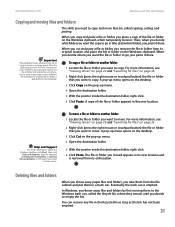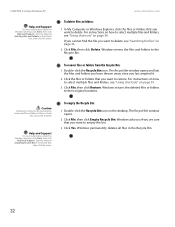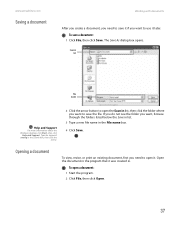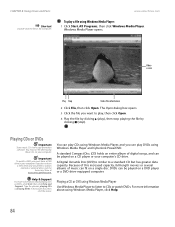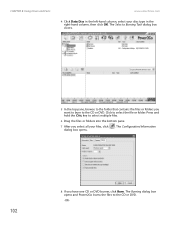eMachines T6410 Support Question
Find answers below for this question about eMachines T6410.Need a eMachines T6410 manual? We have 2 online manuals for this item!
Question posted by xxwhyzz on May 3rd, 2011
Recovery Cds Unable To Recover!
I think the Recovery CDs were scratched. I started the process, and it would tell me that some files were unable to be copied and asked if i wanted to Abort or Try Again. I'd keep clicking Try Again until the window stopped coming up. It then asked me to put in Disc 2, then Disc 3. It asked me again, but this time I clicked Abort because it just would not stop asking me no matter how many times I told it to Try Again on the same file. It then asked me to insert Disc 4. Then Disc 3 again. And then Disc 4, then 2, all out of order. And at one point, it stopped showing me the progress of the Recovery. I don't know what to do. I tried just installing Windows XP all over again, but the screen always goes back to the Recovery Screen. I even tried installing Ubuntu! But the computer rejects all CDs that are not Recovery CDs.
The computer is supposed to run Microsoft Windows XP Home with SP2
Help, please.
Current Answers
Related eMachines T6410 Manual Pages
Similar Questions
Can You Use Any Type Of Windows Recovery Cd On An Emachines Desktop To Restore
(Posted by Budwa 9 years ago)
How To Replace A Hdd Using The Recovery Cds On My Emachine
(Posted by jalebo 9 years ago)
Re-install Audio
I don't have a manual so I don't know how to reinstall the audio card or driver. What ever I need? W...
I don't have a manual so I don't know how to reinstall the audio card or driver. What ever I need? W...
(Posted by keels777 10 years ago)
Can I Download And Burn A Recovery Cd For Emachine C3060 So That My Licen? Thank
i cannot get the license key to activate, apparently i need the recovery cd the computer came with y...
i cannot get the license key to activate, apparently i need the recovery cd the computer came with y...
(Posted by Anonymous-67957 11 years ago)
Need To Restore Harddrive With No Disk
need to restore a t6410 emachine with no disk
need to restore a t6410 emachine with no disk
(Posted by loismeaux 12 years ago)