eMachines ET1161 Support Question
Find answers below for this question about eMachines ET1161.Need a eMachines ET1161 manual? We have 5 online manuals for this item!
Question posted by jalebo on May 30th, 2014
How To Replace A Hdd Using The Recovery Cds On My Emachine
The person who posted this question about this eMachines product did not include a detailed explanation. Please use the "Request More Information" button to the right if more details would help you to answer this question.
Current Answers
There are currently no answers that have been posted for this question.
Be the first to post an answer! Remember that you can earn up to 1,100 points for every answer you submit. The better the quality of your answer, the better chance it has to be accepted.
Be the first to post an answer! Remember that you can earn up to 1,100 points for every answer you submit. The better the quality of your answer, the better chance it has to be accepted.
Related eMachines ET1161 Manual Pages
8513036R - eMachines Starter Guide - Page 22


reinstalling the operating system
If you can run Windows... 1 Click (Start), All Programs, eMachines, then click eMachines Recovery
Management. eMachines Recovery Management opens. 2 Click the Restore tab, then click Restore system to finish.
22 The Confirm
Restoration dialog box opens.
3 Follow the on-screen instructions to factory default.
8512161 - eMachines Desktop Hardware Reference Guide - Page 101


... at the factory. For instructions on page 95. www.emachines.com
• If only one or two items of recovery discs (you must have
stopped working correctly. Recovering pre-installed...on page 98. For instructions, see "Recovering your pre-installed software and device drivers using recovery discs that were pre-installed at the factory, see "Recovering pre-installed software and drivers...
8512161 - eMachines Desktop Hardware Reference Guide - Page 103


Recovering pre-installed software and drivers using recovery discs" on page 98.
97 The eMachines Recovery Center opens.
www.emachines.com
5 If you remove each disc from the drive, use the marker to label each disc 1 of x, 2 of x, 3 of the specified type,
click I have enough discs, choose a different disc type, or click Cancel.
Label the ...
8512161 - eMachines Desktop Hardware Reference Guide - Page 104


... using recovery discs:
1 Insert a software and driver recovery disc into a CD or
DVD drive. If a recovery disc does not offer the software or driver you need to recover, try another disc.
To recover software and drivers using recovery discs
If you created a multiple-disc set of recovery discs, each disc contains a unique set of software and drivers. The eMachines Recovery...
8512161 - eMachines Desktop Hardware Reference Guide - Page 110


... use the
software and driver recovery discs you have "how to" questions about using recovery discs" on your keyboard. Chapter 6: Troubleshooting
3 When the prompt "Press any key to boot from eMachines,...outlet that is turned on -screen instructions.
5 After Windows is completely re-installed, use a surge protector, make sure that you created to recover your computer's pre-installed ...
8512161 - eMachines Desktop Hardware Reference Guide - Page 125


... 26 recording 27 troubleshooting 75, 77
DVD drive adding 42 identifying 25 replacing 42 See also optical drive troubleshooting 75, 77
E
editing buttons 21
electrostatic discharge (ESD) 34
eMachines contact information 3 model number 3 serial number 3 Support 2
eMachines contact information 105
eMachines Recovery Center re-installing drivers 97 re-installing programs 97 re-installing software 97...
8512161 - eMachines Desktop Hardware Reference Guide - Page 127


www.emachines.com
M
maintenance backing up files 68 BigFix 63 checking for drive errors 66 checking hard drive space 63 cleaning case 60 cleaning CD 62 cleaning computer... card reader
memory adding 40 installing 40 replacing 40 troubleshooting 86
memory card reader 7 inserting card 28 locating 6 memory card types supported 28 removing card 29 replacing 44 using 28
Memory Stick 28
microphone jack 7,...
8512161 - eMachines Desktop Hardware Reference Guide - Page 128


...24 indicator 24 inserting disc 24 locating drive 7 using 24
P
Pad Lock indicator 21
parallel port 9, 32
password troubleshooting 91
PDA memory cards 28
peripheral devices 32
playing audio CD 26 Blu-ray Disc 27 DVD 26 HD-DVD... 102 drivers 95 programs 95 software 95 system 94 Windows 95 with eMachines Recovery Center 97 with Windows DVD 103 with Windows System Restore 99
recovery discs creating 96
8512161 - eMachines Desktop Hardware Reference Guide - Page 129


... drivers 95 files from Recycle Bin 79 programs 95 software 95 system 94 Windows 95 with eMachines Recovery Center 97 with Windows DVD 103 with Windows System Restore 99
Resume mode 7
right-clicking...opening menu 23
shutting down computer 17, 19
side panel removing 35 replacing 35
sleep mode 17 using 18
SmartMedia 28
software recovery discs 96, 98 re-installing 95
sound adjusting 29 controls 29 ...
8513042 - eMachines Desktop Computer User Guide - Page 61


... The Network Connections window opens.
55 www.emachines.com
Copying files across the network
To copy files across the ... networking
You can print a file across the network
Important
Before you are using a desktop computer or if your Bluetooth radio and the Bluetooth printer. 2 Click ... enabled device:
1 Turn on your printer or from the CD that contains the file you want to copy. 3 Browse to...
8513042 - eMachines Desktop Computer User Guide - Page 91


... for files and folders 14
C
cable modem 20, 44, 46
CD adding tracks to library 35 creating audio 36 creating data 39 editing ...desktop adding icon 8 adding shortcut 8 adjusting settings 66 changing background 67 changing color scheme 67 extending 71 selecting screen saver 68 using 6
using Start menu 7
DHCP 44, 50
disconnecting from Internet 20
display using screen saver 68
documentation eMachines...
8513042 - eMachines Desktop Computer User Guide - Page 93


...emachines... connecting 71 screen resolution 71
R
recording audio file 33 CD tracks 34
recovering files and folders 12
Recycle Bin 6...sharing drives 53 folders 53 printer 54
shortcuts adding to desktop 8 closing programs 17 closing windows 17 copying 17 ...
Start menu 7
starting programs 7
subnet mask 44 entering 50
support using 2
system identification label 3
T
taskbar 6
TCP/IP protocol configuring...
8513152 - eMachines Desktop Hardware Reference Guide - Page 97


To reinstall using discs, you must create the set of recovery disc as soon as possible.
91 OR To create recovery discs for the hard drive's ... factory-loaded software and drivers. To create recovery discs:
1 Click (Start), All Programs, eMachines, then click
eMachines Recovery Management. eMachines Recovery Management opens.
2 To create recovery discs for only the factory-loaded software and...
8513152 - eMachines Desktop Hardware Reference Guide - Page 99


... for updating drivers in "Checking for device problems" on your pre-installed software and drivers:
1 Click (Start), All Programs, eMachines, then click
eMachines Recovery Management. The eMachines Application Recovery main menu opens.
93 You can recover using either your hard drive or the backup discs you have created.
• New software-If you need to recover...
8513152 - eMachines Desktop Hardware Reference Guide - Page 101


...-formatted or you have installed a replacement hard drive, see "Recovering from your system to its factory condition
In case your computer experiences problems that were pre-installed on your hard drive, back them up now.
• If you can reinstall using either your hard drive or the recovery discs you may restart your...
8513152 - eMachines Desktop Hardware Reference Guide - Page 102
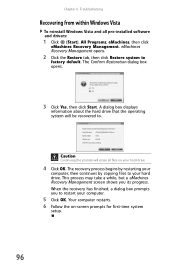
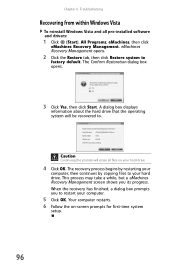
... box displays
information about the hard drive that the operating system will erase all pre-installed software and drivers:
1 Click (Start), All Programs, eMachines, then click
eMachines Recovery Management. The recovery process begins by restarting your
computer, then continues by copying files to restart your hard drive. Chapter 6: Troubleshooting
Recovering from within Windows Vista...
8513152 - eMachines Desktop Hardware Reference Guide - Page 117
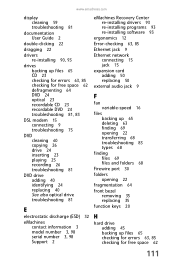
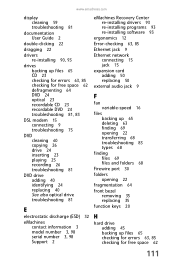
... 24 inserting 23 playing 25 recording 26 troubleshooting 81
DVD drive adding 40 identifying 24 replacing 40 See also optical drive troubleshooting 81
E
electrostatic discharge (ESD) 32
eMachines contact information 3 model number 3, 98 serial number 3, 98 Support 2
eMachines Recovery Center re-installing drivers 93 re-installing programs 93 re-installing software 93
ergonomics 12...
8513152 - eMachines Desktop Hardware Reference Guide - Page 119


...emachines.com
defragmenting 64 deleting files 63 extending computer life 57 suggested schedule 56 using Task Scheduler 66
media card reader 7
media reader See memory card reader
memory adding 38 installing 38 replacing 38 troubleshooting 85
memory card reader 7 inserting card 27 locating 6 memory card types supported 27 removing card 27 replacing 42 using...playing DVD 25 using Windows Media Player ...
8513152 - eMachines Desktop Hardware Reference Guide - Page 120
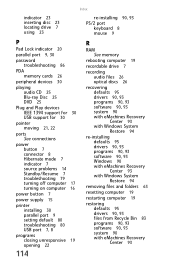
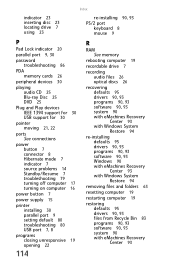
... drive 7 using 23
re-installing 90, 93
PS/2 port keyboard 8 mouse 9
P
Pad Lock indicator 20
parallel port 9, 30
password troubleshooting 86
PDA memory cards 26
peripheral devices 30
playing audio CD 25 Blu-... defaults 95 drivers 90, 93 programs 90, 93 software 90, 93 system 90 with eMachines Recovery Center 93 with Windows System Restore 94
re-installing defaults 95 drivers 90, 93 programs 90, ...
8513152 - eMachines Desktop Hardware Reference Guide - Page 121


...emachines... 33 replacing 33
sleep mode 17 using 18
SmartMedia...replacing 51
system board replacing 52
system identification label 3, 98
T
Task Schdeuler 66
techinal support Support 2
technical support tips before contacting 98
telephone jack 9
telephone support 98
transferring files from old computer 67, 68 settings from old computer 67
troubleshooting add-in cards 87 cable modem 75 cards 87 CD...
Similar Questions
I Would Like To Use This Disk Emachine Et1161-05 Drivers Recovery & Restore Prod
(Posted by mfsb277 10 years ago)
Can I Download And Burn A Recovery Cd For Emachine C3060 So That My Licen? Thank
i cannot get the license key to activate, apparently i need the recovery cd the computer came with y...
i cannot get the license key to activate, apparently i need the recovery cd the computer came with y...
(Posted by Anonymous-67957 11 years ago)
Recovery Cds Unable To Recover!
I think the Recovery CDs were scratched. I started the process, and it would tell me that some files...
I think the Recovery CDs were scratched. I started the process, and it would tell me that some files...
(Posted by xxwhyzz 12 years ago)

