eMachines T6410 Support Question
Find answers below for this question about eMachines T6410.Need a eMachines T6410 manual? We have 2 online manuals for this item!
Question posted by loismeaux on August 8th, 2011
Need To Restore Harddrive With No Disk
need to restore a t6410 emachine with no disk
Current Answers
There are currently no answers that have been posted for this question.
Be the first to post an answer! Remember that you can earn up to 1,100 points for every answer you submit. The better the quality of your answer, the better chance it has to be accepted.
Be the first to post an answer! Remember that you can earn up to 1,100 points for every answer you submit. The better the quality of your answer, the better chance it has to be accepted.
Related eMachines T6410 Manual Pages
User Guide - Page 19


Label information varies by model, features ordered, and location.
eMachines model and serial number
The label on the back or side of your computer case contains information ...Identifying your model
Identifying your model
Important
The labels shown in this information if you call for assistance. eMachines Customer Care will need this section are for informational purposes only.
www...
User Guide - Page 27


...top-right corner of the regular startup process, a program to check the disk status runs automatically. As a part of the Windows Task Manager dialog ...volume and the volume of the speakers.
-OR-
www.eMachines.com
21 The Task Manager window opens. 2 Click the ... click the arrow.
If closing unresponsive programs does not restore your computer to normal operation, you have to close ...
User Guide - Page 50


... the backup files located on restore discs that came with your restore discs.
44
www.eMachines.com Restoring your system
All programs that were preinstalled on your computer are included in a circle, using the restore discs or hard drive backup files are available on the backup restore discs that you need to restore your computer to the edge...
User Guide - Page 67


..., then delete them from the hard drive using Disk Cleanup.
■ Empty the Recycle Bin by right-clicking the Recycle Bin ...a "Data error" message This may be lost when you may need to another drive. Caution
All deleted files will be the result of...To fix hard drive problems, run the Error checking program. www.eMachines.com
61 Type the keyword file management in the diskette drive, eject...
NG3 Hardware Reference - Page 36


...about the Windows desktop, click Start, then click
Help and Support. You may also have additional drives, such as Print or Save. www.emachines.com
Working ... such as CD or DVD drives. Each drive has a letter, usually Local Disk (C:) for the hard drive and 3½ Floppy (A:) for the diskette drive...button again restores the window to fit the entire computer display. Hard drives
Diskette ...
NG3 Hardware Reference - Page 38
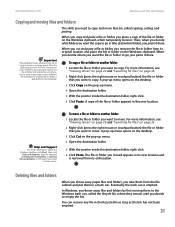
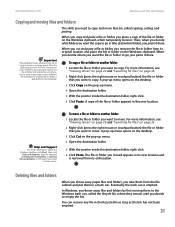
... in the Search box, then
click the arrow. The skills you need to copy and move a file or folder to another folder:
1...A copy of the file or folder on the pop-up menu opens on the desktop.
3 Click Copy on the Windows clipboard, which temporarily stores it. A pop-...) the file or folder that you want to copy.
www.emachines.com
Working with files and folders
Copying and moving files and ...
NG3 Hardware Reference - Page 41


...or a text document. Type the keyword searching in fact). You can narrow your Windows desktop. So you need is called browsing.
34 Windows drives, folders, and files are organized in that they ...to find files meeting more information about the Windows desktop, click Start, then click
Help and Support.
CHAPTER 4: Using Windows XP
www.emachines.com
3 Click Search. When the search is...
NG3 Hardware Reference - Page 44
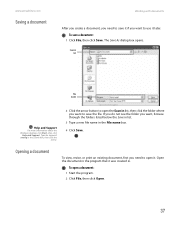
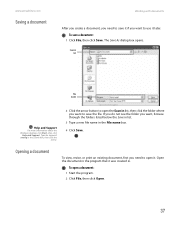
... in. Open the document in the program that it later.
www.emachines.com
Saving a document
Working with documents
After you create a document, you need to open a document:
1 Start the program. 2 Click File,...Type a new file name in list
File name
Help and Support
For more information about the Windows desktop, click Start, then click
Help and Support. If you do not see the folder you want...
NG3 Hardware Reference - Page 82


... manufacturer's Web site.
5 After the driver is installed, right-click any empty space on your computer.
You may not represent
the actual screens on the desktop, then click Properties. www.emachines.com
Using a second monitor
Using a second monitor
Important
The dialog boxes shown in this section are examples only and may...
NG3 Hardware Reference - Page 115


... Color, if necessary.
Windows lets you may look satisfactory in 256 colors while color photographs need to change the color depth:
1 Click Start, then click Control Panel. CHAPTER 9: Customizing Your Computer
www.emachines.com
Adjusting the screen and desktop settings
Tips & Tricks
If you are two of the most basic display settings you...
NG3 Hardware Reference - Page 137


... recovery files
Your computer's hard drive contains everything you need to completely restore your system, including Windows XP, device drivers, and other programs. You can immediately create the recovery discs (recommended), or you need to reinstall specific software, such as you get your new eMachines system.
■ "Copying driver and application recovery files" on...
NG3 Hardware Reference - Page 138
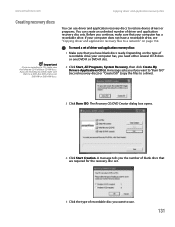
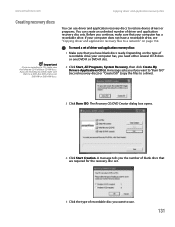
...on the type of driver and application recovery disc sets. www.emachines.com
Copying driver and application recovery files
Creating recovery discs
Important
...record recovery discs) or "Create ISO" (copy the files to restore device drivers or programs. You can use .
131 A message ...continue, make sure that your computer has, you need either several CD-R discs or one DVD-R or DVD+R ...
NG3 Hardware Reference - Page 141


...system
Important
If your hard drive has failed and you cannot restore the software from the hard drive, contact eMachines Customer Care for each recovery file until each file is recorded... steps 5-7 for help , you can restore specific drivers and programs from the hard drive" on page 137.
134
If you have problems with your computer and you need to
complete the burning of the recovery ...
NG3 Hardware Reference - Page 142
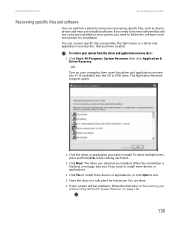
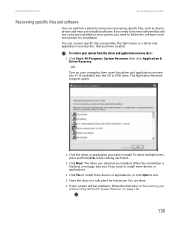
... www.emachines.com
Recovering your system from the driver and application recovery discs:
1 Click Start, All Programs, System Recovery, then click Application & Driver Recovery.
- If you need to recover... the CD or DVD drive.
To restore your system
Recovering specific files and software
You can recover specific files using Microsoft System Restore" on your system still has problems,...
NG3 Hardware Reference - Page 145


...files, but all personal data files before continuing this restore option.
5 Click Next. CHAPTER 11: Protecting and Recovering Your Files and Software
www.emachines.com
2 If you back up to use this
...was when you restore your computer is starting.
3 Insert the Operating System Recovery CD/DVD when prompted. You still need at least 4 GB of Windows XP. You need to download Windows ...
NG3 Hardware Reference - Page 157
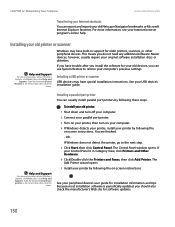
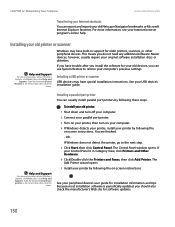
... Control Panel is periodically updated, you do not need any additional software.
Windows may have built-in ...original software installation discs or diskettes. Type the keyword System Restore in Category View, click Printers and Other Hardware. 6 ...-screen instructions. CHAPTER 12: Maintaining Your Computer
www.emachines.com
Transferring your Internet shortcuts
You can usually install ...
NG3 Hardware Reference - Page 166


... the original battery in your computer.
You will need to its upright position.
8 Turn on your computer....batteries following the manufacturer's instructions. Windows starts and the Windows desktop appears.
9 Click Start, Control Panel, then click Performance and... the General tab.
Dispose of the socket.
159 www.emachines.com
Replacing the system battery
6 Replace the side panel ...
NG3 Hardware Reference - Page 167
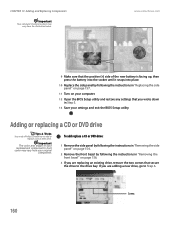
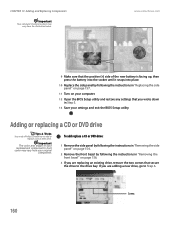
...CD or DVD drive
Tips & Tricks
You need a Phillips screwdriver to Step 6.
If you are adding a new drive, go to add or replace a CD or DVD drive. www.emachines.com
9 Make sure that secure the ... the instructions in "Removing the front bezel" on your computer.
12 Open the BIOS Setup utility and restore any settings that you wrote down in "Replacing the side panel" on page 157.
11 Turn on...
NG3 Hardware Reference - Page 187


...and not the Ethernet network jack.
You see a "Non-system disk" or "disk error" error message ■ Eject the diskette from the hard ... "Connecting the dial-up correctly. CHAPTER 14: Troubleshooting
www.emachines.com
Hard drive
Caution
All deleted files will be the result...Data error" message This may be lost when you may need to reinstall the operating system. You cannot connect to ...
NG3 Hardware Reference - Page 208


www.emachines.com
Index
equipment needed 51 example 51 installing cards 52 installing drivers 52 jack 11, 12
Ethernet network creating 52
expansion card adding 171 replacing 171
extended desktop 113
external audio jack 11
F
fan replacing 165
Fast Ethernet 50
faxes automatically canceling 70 canceling 69 configuring Fax 65 installing Fax 64 receiving...
Similar Questions
How Do I Restore My Emachine Computer To Factory Settings Without Backup Disks
(Posted by blahblinda 10 years ago)
How To Restore A Emachine Desktop With No Cd And Administrator Password
(Posted by vlMattc 10 years ago)
How To Restore An Emachine El1200-05w Desktop Without Restore Disk?
(Posted by LUdaw 10 years ago)
Re-install Audio
I don't have a manual so I don't know how to reinstall the audio card or driver. What ever I need? W...
I don't have a manual so I don't know how to reinstall the audio card or driver. What ever I need? W...
(Posted by keels777 10 years ago)
My Computer Screen Has Emachine In Black And White And Wont Load Up Windows.what
my computer screen is in black and white with emachine on it and will not load up windows for me. ca...
my computer screen is in black and white with emachine on it and will not load up windows for me. ca...
(Posted by scall01 12 years ago)

