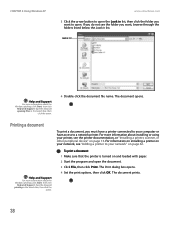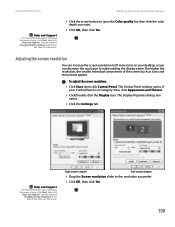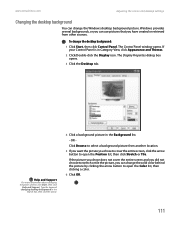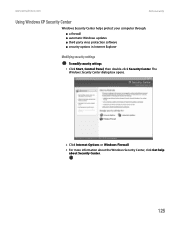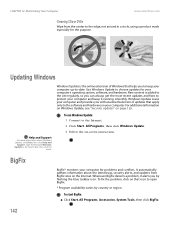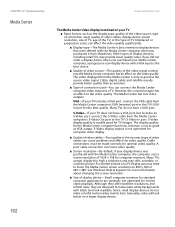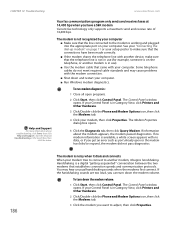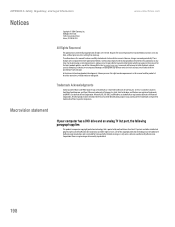eMachines T6410 Support Question
Find answers below for this question about eMachines T6410.Need a eMachines T6410 manual? We have 2 online manuals for this item!
Question posted by scall01 on September 18th, 2011
My Computer Screen Has Emachine In Black And White And Wont Load Up Windows.what
Current Answers
Answer #1: Posted by kcmjr on September 19th, 2011 4:56 PM
Plug it back in, start it up. Does it boot now? What errors do you see?
What happens if you start smacking F8 immediately after you hear the BEEP? The Windows boot menu should load. If so try a sfae mode boot, or try the last known good option. Does it boot now?
If not it could be bad RAM, bad hard disk, bad CPU or bad motherboard. Each needs seperate steps to troubleshoot.
If you unplug the hard disk data cable and reboot does if fail stating no boot device? If so, bad hard disk.
Try removing one stick of RAM. Does it boot? Try the other stick. DOes it boot? If so one stick of RAM is bad.
CPU and motherboard are harder to check. You may want to get a tech in on this for your own sanity.
Licenses & Certifications: Microsoft, Cisco, VMware, Novell, FCC RF & Amateur Radio licensed.
Related eMachines T6410 Manual Pages
Similar Questions
I don't have a manual so I don't know how to reinstall the audio card or driver. What ever I need? W...
need to restore a t6410 emachine with no disk
I think the Recovery CDs were scratched. I started the process, and it would tell me that some files...