eMachines EL1200 Support Question
Find answers below for this question about eMachines EL1200.Need a eMachines EL1200 manual? We have 5 online manuals for this item!
Question posted by Budwa on July 7th, 2014
Can You Use Any Type Of Windows Recovery Cd On An Emachines Desktop To Restore
The person who posted this question about this eMachines product did not include a detailed explanation. Please use the "Request More Information" button to the right if more details would help you to answer this question.
Current Answers
There are currently no answers that have been posted for this question.
Be the first to post an answer! Remember that you can earn up to 1,100 points for every answer you submit. The better the quality of your answer, the better chance it has to be accepted.
Be the first to post an answer! Remember that you can earn up to 1,100 points for every answer you submit. The better the quality of your answer, the better chance it has to be accepted.
Related eMachines EL1200 Manual Pages
8513036R - eMachines Starter Guide - Page 22


The Confirm
Restoration dialog box opens.
3 Follow the on-screen instructions to factory default. reinstalling the operating system
If you can run Windows... 1 Click (Start), All Programs, eMachines, then click eMachines Recovery
Management. eMachines Recovery Management opens. 2 Click the Restore tab, then click Restore system to finish.
22
eMachines Desktop PC User Guide (Windows Vista) - Page 3


... 1: Getting Help 1
Thank you for purchasing our computer 2 Using the eMachines Web site 2 Using Help and Support 2 Contacting eMachines 3 Getting help for Windows Media Center 3 Using online help 3
Chapter 2: Using Windows 5
Using the Windows desktop 6 Using the Start menu 7 Adding icons to the desktop 8 Identifying window items 8
Working with files and folders 10 Viewing drives 10...
eMachines Desktop PC User Guide (Windows Vista) - Page 9
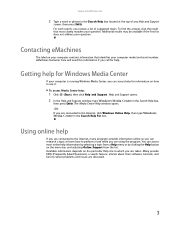
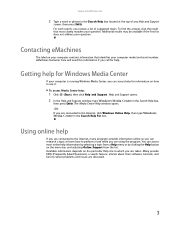
...any Help and Support
screen, then press ENTER. eMachines Customer Care will need this information if you are using the program. The Media Center Help window opens. -ORIf you call for information on ...If you are discussed.
3
Help and Support opens. 2 In the Help and Support window, type Windows Media Center in the Search Help For box. Available information depends on the particular Help site...
eMachines Desktop PC User Guide (Windows Vista) - Page 12


... Center. The icon changes appearance to programs, files, help for Windows and other tasks.
. For more information about the Windows desktop, click Start, then click Help and Support. Think of a real desk. Help
For more information, see "Modifying security settings" on page 62.
6 Type Windows desktop in the Search Help box, then press ENTER. Other buttons...
eMachines Desktop PC User Guide (Windows Vista) - Page 13


..., and folders in the Search Help box, then press ENTER. Type Windows Start menu in the Start menu. If you the first level of the Windows desktop. www.emachines.com
Using the Start menu
Help
For more using the Start menu.
You can start programs, open it.
7 To use the Start menu: Shortcut
Start Á All Programs Á...
eMachines Desktop PC User Guide (Windows Vista) - Page 14


... program
appears on the desktop. This example shows the Local Disk (C:) window, which opens after you use frequently.
Search box
Title bar Menu bar
Close Maximize Minimize
8 Type desktop icons in the Search Help box, then press ENTER. Identifying window items
Help
For more information about windows, click Start, then click Help and Support.
Type window in the Search...
eMachines Desktop PC User Guide (Windows Vista) - Page 19


... you are stored on the desktop. www.emachines.com
To empty the Recycle Bin: Caution
Emptying the Recycle Bin permanently erases any files or folders in the Search Help box, then press ENTER.
13 Using the Windows Search
To find files and folders using this utility can use the Search utility.
Type emptying the Recycle Bin in...
eMachines Desktop PC User Guide (Windows Vista) - Page 23


...file or folder is not stored in Windows. The file or folder is permanently deleted. www.emachines.com
Shortcuts
Help
For more information about Windows keyboard shortcuts, click Start, then click..., folder, text, or graphic
Select multiple items in a list or window
Click inside the folder or window where you can use in Windows and almost all programs that run in the Recycle Bin. Click the ...
eMachines Desktop PC User Guide (Windows Vista) - Page 41


... track information:
1 Click (Start), All Programs, then click Windows Media Player. www.emachines.com
Building a music library
Use Windows Media Player to edit, then click Advanced Tag Editor. Caution
...or album you create MP3 or WMA files from the tracks on your
music CD, Windows Media Player automatically adds these files to your music library.
• Dragging... desktop to a music file.
eMachines Desktop PC User Guide (Windows Vista) - Page 91


... CD adding tracks to library 35 editing track information 35 playing 31
AVI file playing 30
B
background changing Windows 67...desktop adding icon 8 adding shortcut 8 adjusting settings 66 changing background 67 changing color scheme 67 extending 71 selecting screen saver 68 using 6
using Start menu 7
DHCP 44, 50
disconnecting from Internet 20
display using screen saver 68
documentation eMachines...
eMachines Desktop PC User Guide (Windows Vista) - Page 94
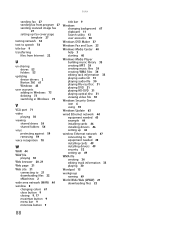
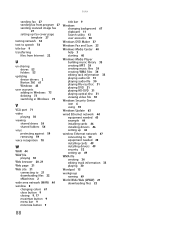
...Web page 21 Web site 21
connecting to 21 downloading files 22 eMachines 2 wide area network (WAN) 44 window 8 changing colors 67 close button 9 closing 9, 17 maximize button 9 menu bar 9 minimize ... audio CD 31 playing audio file 30 playing Blu-ray Disc 31 playing DVD 31 playing HD-DVD 31 playing optical disc 31 viewing video file 30
Windows Security Center icon 6 using 59
Windows Update ...
eMachines Desktop PC User Guide (Windows XP) - Page 3


... Help 1
Thank you for purchasing our computer 2 Using the eMachines Web site 2 Using your Reference Guide 2 Using Help and Support 2
Searching for a topic 3 Using online help 3 Getting technical support 4
Finding your model and serial number 4 Microsoft Certificate of Authenticity 4
Chapter 2: Using Windows XP 5
Using the Windows desktop 6 Using the Start menu 7 Adding icons to the...
eMachines Desktop PC User Guide (Windows XP) - Page 12


Type Windows desktop in the Search box, then press ENTER. The desktop contains the taskbar, the Start button, and the Recycle Bin icon. You must empty the Recycle Bin to permanently delete them from this icon to open programs and perform other programs, and computer tools and utilities. Chapter 2: Using Windows XP
Using the Windows desktop
After your computer.
The...
eMachines Desktop PC User Guide (Windows XP) - Page 13


Type Windows Start menu in the Start menu. You may want to add
to the desktop. 3 Click Send To, then click Desktop (create shortcut).
A shortcut icon for that you use the Start menu: 1 Click the Start button on the desktop.
7 The Start menu
opens showing you want to add an icon (shortcut) to the desktop... press ENTER. Type desktop icons in the...level of the Windows desktop. You can...
eMachines Desktop PC User Guide (Windows XP) - Page 14


... the minimize button reduces the active window to a button on the desktop.
Clicking the program button in the Search box, then press ENTER. Type window in the taskbar opens the window again. Clicking an item on the menu bar starts an action such as Print or Save.
8 Chapter 2: Using Windows XP
Identifying window items
Help
For more information...
eMachines Desktop PC User Guide (Windows XP) - Page 43


...Windows Explorer or your
desktop to your music library.
• Dragging and Dropping-Drag and drop files from the Internet-When you are automatically added to the music library.
www.emachines.com
7 Click Rip Music. Building a music library
Use Windows...file to a music file. You can edit the track's information. Windows Media Player opens. 2 Click the Library tab. 3 Right-click the track...
eMachines Desktop PC User Guide (Windows XP) - Page 91


... to desktop 7 user accounts 67
address e-mail 23 Web 22
AU file 33
audio playing 32, 33
audio CD adding ...Authenticity 4
clipboard 10
close button 8
closing program 8, 18 window 8, 18
color changing depth 58
changing number of 58 ... 62 using 6 using Start menu 7
DHCP 49
disconnecting from Internet
21
display changing resolution 59 properties 63, 64 using screen saver 62
documentation eMachines Web ...
MU.NAE00.001 - eMachines Desktop Hardware Reference Guide - Page 59


....
Type windows system restore in the Search Help box, then press ENTER.
49 2 Click the Restore tab, then click Reinstall applications/drivers. Windows automatically creates an additional restore point... as restore points. Help
For more information about using Microsoft System Restore, click Start, then click Help and Support. The eMachines Application Recovery main menu opens.
3...
MU.NAE00.001 - eMachines Desktop Hardware Reference Guide - Page 61


The Confirm Restoration dialog box opens.
51
eMachines Recovery Management opens. 2 Click the Restore tab, then click Restore system to factory default. You can still run Windows Vista and your
original hard drive has been completely re-formatted or you have created. Recovering from within Windows Vista" on page 51.
• If you cannot run Windows Vista and your...
MU.NAE00.001 - eMachines Desktop Hardware Reference Guide - Page 78


... 51 drivers 45, 48 programs 45, 48 software 45, 48 system 44 with eMachines Recovery Center 48 with Windows System Restore 49
Resume mode 2
right-clicking 18
S
safety avoiding repetitive strain 9 CD or DVD 61 general precautions 58 guidelines for troubleshooting
26
modem notices 59 posture 8 reducing eye strain 7 setting up computer 7
scanner installing 24...
Similar Questions
How To Use Emachines Vista Recovery Disk On A New Hard Drive
(Posted by rAjeffth 9 years ago)
How To Restore Emachines El1200 To Factory Settings
(Posted by Tuorimgcha 10 years ago)
Can I Download And Burn A Recovery Cd For Emachine C3060 So That My Licen? Thank
i cannot get the license key to activate, apparently i need the recovery cd the computer came with y...
i cannot get the license key to activate, apparently i need the recovery cd the computer came with y...
(Posted by Anonymous-67957 11 years ago)
Recovery Cds Unable To Recover!
I think the Recovery CDs were scratched. I started the process, and it would tell me that some files...
I think the Recovery CDs were scratched. I started the process, and it would tell me that some files...
(Posted by xxwhyzz 12 years ago)

