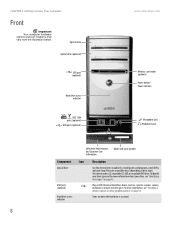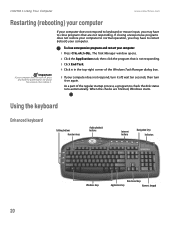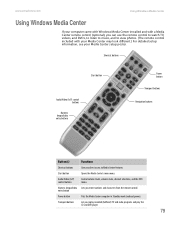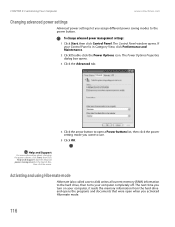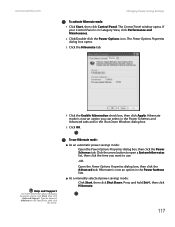eMachines T3302 Support Question
Find answers below for this question about eMachines T3302.Need a eMachines T3302 manual? We have 2 online manuals for this item!
Question posted by mv1989 on September 18th, 2015
How To Replace Power Button Switch On T3302?
I can not power up my Emachines T3302 desktop? It appears to be a defective power button switch.How do I replace it? Where can I by a replacement switch?
Current Answers
Answer #1: Posted by TommyKervz on September 19th, 2015 3:10 AM
Buy the replacement power switch here: http://www.ebay.com/bhp/computer-power-switch
Replacing the power switch is very simple once you take off the computer case cover. Good luck.
Related eMachines T3302 Manual Pages
Similar Questions
El1300g-when Power Button Pressed, Fan Comes On, And Hard Drive Runs. No Output
power supply is good, hard drive is good, no light in power switch. No display . tried using new win...
power supply is good, hard drive is good, no light in power switch. No display . tried using new win...
(Posted by rfull4 3 years ago)
I Replaced My Power Supply Which I Know Wokks And I Have No Power ??
(Posted by jrnonhavv 12 years ago)