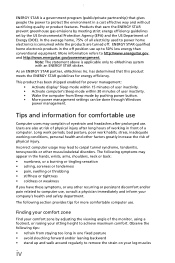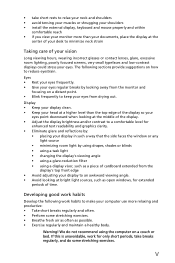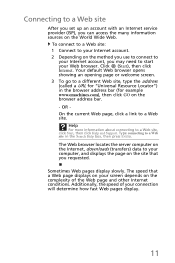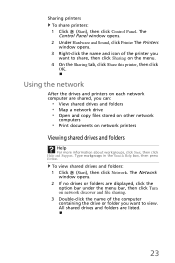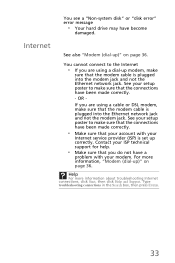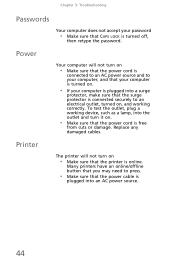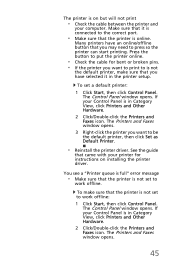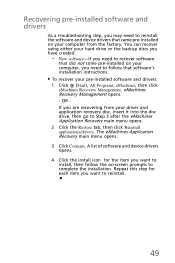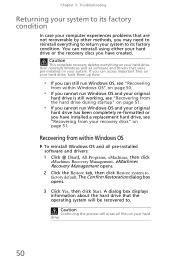eMachines EL1300G Support Question
Find answers below for this question about eMachines EL1300G.Need a eMachines EL1300G manual? We have 2 online manuals for this item!
Question posted by rfull4 on October 3rd, 2020
El1300g-when Power Button Pressed, Fan Comes On, And Hard Drive Runs. No Output
power supply is good, hard drive is good, no light in power switch. No display . tried using new windows CD to update, nothing happens. Question: what section of MB controls output to screen?Many thanks for any help.
Current Answers
Answer #1: Posted by techyagent on October 4th, 2020 7:21 AM
Check this link below to know how to fix this because this forum suggest the same problem for discussion.
Thanks
Techygirl
Related eMachines EL1300G Manual Pages
Similar Questions
No Sound Or Boot When Power Switch Pressed.
Unfortunately the suggestions made by techygirl did not work. I have verified the power cord, all co...
Unfortunately the suggestions made by techygirl did not work. I have verified the power cord, all co...
(Posted by rfull4 3 years ago)
No Boot Or Sound When Power Button Is Pressed.
When the power button is pressed, the internal fan comes on. nothing else happens. no light, no outp...
When the power button is pressed, the internal fan comes on. nothing else happens. no light, no outp...
(Posted by rfull4 3 years ago)
I Have Emachines T6522, Trying To Install New Dvd/cd Drive Using Ide/sata Adapte
How do I install new DVD/cd drive, using Sata/IDE adapter. computer does not recognize it, what do I...
How do I install new DVD/cd drive, using Sata/IDE adapter. computer does not recognize it, what do I...
(Posted by gforcexl 9 years ago)
How To Replace The Power Button On Emachines El1300g-02w
(Posted by dauLesSou 10 years ago)
How To Replace The Power Switch
how to replace the power switch
how to replace the power switch
(Posted by Anonymous-102391 11 years ago)