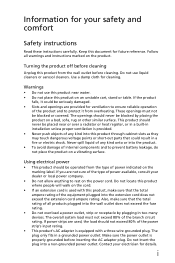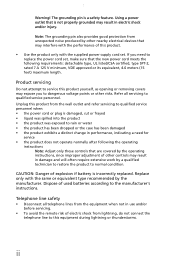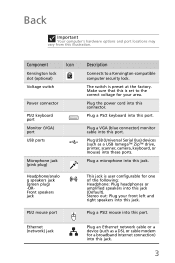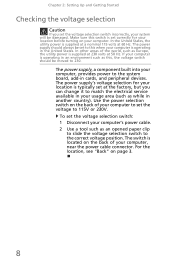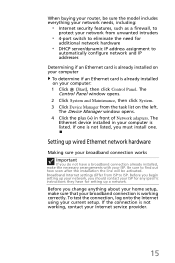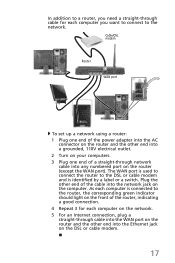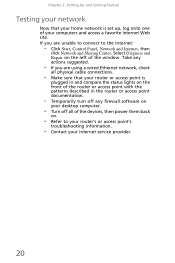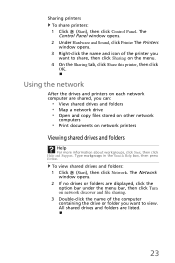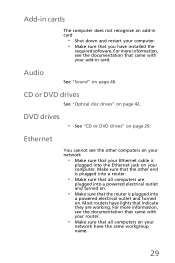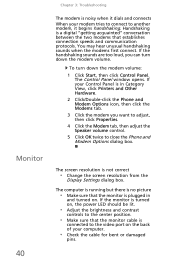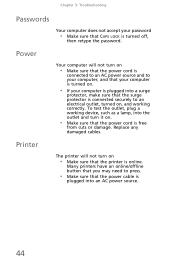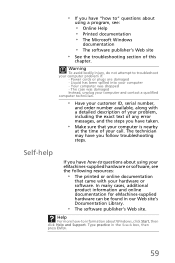eMachines EL1300G Support Question
Find answers below for this question about eMachines EL1300G.Need a eMachines EL1300G manual? We have 2 online manuals for this item!
Question posted by rfull4 on September 29th, 2020
No Sound Or Boot When Power Switch Pressed.
Unfortunately the suggestions made by techygirl did not work. I have verified the power cord, all connectors and connections, the power supply was swapped out with another, no success. The power switch was verified as good, but there is no drive light.The hard drive was verified as good.Is it possible that a surge damaged the MB. I am running out of options.
Current Answers
Answer #1: Posted by Troubleshooter101 on October 2nd, 2020 10:20 PM
THE Fact is upon checking different internet forums it means that the motherboard of this machine is failed and due to that its not working. So the solution is to change motherboard.
Thanks
Please respond to my effort to provide you with the best possible solution by using the "Acceptable Solution" and/or the "Helpful" buttons when the answer has proven to be helpful. Please feel free to submit further info for your question, if a solution was not provided. I appreciate the opportunity to serve you!
Troublshooter101
Related eMachines EL1300G Manual Pages
Similar Questions
El1300g-when Power Button Pressed, Fan Comes On, And Hard Drive Runs. No Output
power supply is good, hard drive is good, no light in power switch. No display . tried using new win...
power supply is good, hard drive is good, no light in power switch. No display . tried using new win...
(Posted by rfull4 3 years ago)
No Boot Or Sound When Power Button Is Pressed.
When the power button is pressed, the internal fan comes on. nothing else happens. no light, no outp...
When the power button is pressed, the internal fan comes on. nothing else happens. no light, no outp...
(Posted by rfull4 3 years ago)
How To Wire Power Switch On Emachine W3644 Desktop To Win Fast Motherboard
(Posted by ffmiked2 9 years ago)
How To Replace The Power Switch
how to replace the power switch
how to replace the power switch
(Posted by Anonymous-102391 11 years ago)