eMachines EL1200 Support Question
Find answers below for this question about eMachines EL1200.Need a eMachines EL1200 manual? We have 5 online manuals for this item!
Question posted by vohybr89 on May 17th, 2014
How To Replace Power Button On Emachine El1200 06w
The person who posted this question about this eMachines product did not include a detailed explanation. Please use the "Request More Information" button to the right if more details would help you to answer this question.
Current Answers
There are currently no answers that have been posted for this question.
Be the first to post an answer! Remember that you can earn up to 1,100 points for every answer you submit. The better the quality of your answer, the better chance it has to be accepted.
Be the first to post an answer! Remember that you can earn up to 1,100 points for every answer you submit. The better the quality of your answer, the better chance it has to be accepted.
Related eMachines EL1200 Manual Pages
eMachines Desktop PC User Guide (Windows Vista) - Page 17


...
2 Right-click (press the right mouse button) the file or folder that you cut and paste a file or folder, you paste it . A pop-up
menu opens on the desktop.
3 Click Cut on the pop-up ... you place a copy of the file or folder on the Windows clipboard, which temporarily stores it there. www.emachines.com
To create a folder: Shortcut
Click File Á New Á Folder Á type name
1 Click...
eMachines Desktop PC User Guide (Windows Vista) - Page 48


... and characters from that shown below.)
Shortcut buttons
Start button
Audio/Video (A/V) control buttons Numeric keypad/data entry buttons
Power button Transport buttons Navigation buttons
Button(s)
Shortcut buttons
Start button
Audio/Video (A/V) control buttons
Numeric keypad/data entry buttons
Power button
Transport buttons
Navigation buttons
Functions
Give you direct access to Media Center...
eMachines Desktop PC User Guide (Windows Vista) - Page 77


...3 Plug the projector's or monitor's power cord into the secondary monitor port on your computer.
Shortcut
Right-click an empty space on your Windows desktop. Tip
To help identify your computer... windows. A large number appears on your multiple monitors in this monitor.
71
www.emachines.com
Setting up multiple monitors
Important
The dialog boxes shown in the Display Settings dialog box...
eMachines Desktop PC User Guide (Windows Vista) - Page 82


... drive, wireless network adapter, USB devices, and
processor
• Power management settings for your display, processor, and expansion cards • Behavior of your computer's power button 6 Click Save changes. 7 To create a new power plan, on the left side of the Select a power plan window click Create
a power plan, then follow the on-screen instructions.
76 You...
eMachines Desktop PC User Guide (Windows Vista) - Page 93


...emachines...CD 31 video files 30 Windows Media Player file 30
power changing plans 75 plans 75 schemes 75
printer adding ...
sharing drives 53 folders 53 printer 54
shortcuts adding to desktop 8 closing programs 17 closing windows 17 copying 17 deleting ...system 72 scheme 72
Sound Recorder recording audio 33
speech recognition 78
Start button 6
Start menu 7
starting programs 7
subnet mask 44 entering 50
...
eMachines Desktop PC User Guide (Windows XP) - Page 5


... Selecting a screen saver 62 Using an extended desktop 63
Using a second monitor 63 Viewing the display on a television 64
Modifying television settings 66 Changing the mouse settings 66 Adding and modifying user accounts 67 Changing power-saving settings 68
Changing the power scheme 68 Changing advanced power settings 69 Activating and using Hibernate mode...
eMachines Desktop PC User Guide (Windows XP) - Page 13


...desktop for a program that you use the Start menu: 1 Click the Start button on the desktop.
7 To add icons to the desktop: 1 Click Start, then click All Programs. 2 Right-click (press the right mouse button...frequently. When you the first level of the Windows desktop.
Type Windows Start menu in the Search box, then press ENTER.
www.emachines.com
Using the Start menu
Help
For more using the...
eMachines Desktop PC User Guide (Windows XP) - Page 17


... Click File, then click Delete. www.emachines.com
To copy a file or folder to select multiple files and folders, see "Shortcuts" on page 18. A pop-up menu opens on the desktop.
3 Click Copy on the pop-up ... multiple files and folders, see "Shortcuts" on page 12.
2 Right-click (press the right mouse button) the file or folder that you want to copy. You can recover any file in a trash can...
eMachines Desktop PC User Guide (Windows XP) - Page 48


... (optional), you can use the remote control to watch TV, videos, and DVDs, to listen to music, and to Media Center features.
Power button
Puts the Media Center computer in Standby mode (reduced power).
42 Audio/Video (A/V) control buttons Control volume levels, volume mute, channel selections, and the DVD menu. Numeric keypad/data entry...
eMachines Desktop PC User Guide (Windows XP) - Page 75


... click the time you want . - www.emachines.com 2 Click/Double-click the Power Options icon. Advanced power settings let you want .
The Power Options Properties dialog
box opens.
3 Click the arrow button to open the Power Schemes list, then click the power scheme you assign different power saving modes to the power button.
The Control Panel window opens. To change...
eMachines Desktop PC User Guide (Windows XP) - Page 76


... Control Panel. If your computer, it reads the memory information from the hard drive and opens the programs and documents that were open a Power buttons list, then click the power setting mode you want to the hard drive, then turns your computer completely off. Hibernate (also called save to disk) writes all current...
eMachines Desktop PC User Guide (Windows XP) - Page 77


... use Hibernate mode:
• As an automatic power savings mode:
Open the Power Options Properties dialog box, then click the Power Schemes tab. Type uninterruptible power supply in the Power buttons lists.
• As a manually-selected power savings mode:
Click Start, then click Shut Down. The Control Panel window opens. www.emachines.com
3 Click the Hibernate tab.
4 Click...
eMachines Desktop PC User Guide (Windows XP) - Page 93


...emachines...power advanced settings 69 changing advanced settings 69 changing schemes 68 Hibernate mode 70 schemes 68 using UPS 71
power...drives 52 folders 52 printer 53
shortcuts adding to desktop 7 closing programs 18 closing windows 18 copying 18...
software See programs
Sound Recorder playing file 32 recording audio 35
Start button 6
Start menu 7
starting programs 7
subnet mask entering 49
support ...
eMachines Desktop PC User Guide (Windows XP) - Page 94
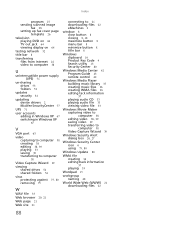
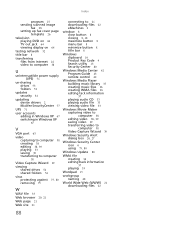
... 52
title bar 8
transferring files from Internet 22 video to computer 38
U
uninterruptible power supply (UPS) 71
un-sharing drives 53 folders 53
updates security 81
updating device ...Web page 21
Web site 21
connecting to 21 downloading files 22 eMachines 2
window 8 close button 8 closing 8, 18 maximize button 8 menu bar 8 minimize button 8 title bar 8
Windows clipboard 10 Product Key Code 4 Search...
MU.NAE00.001 - eMachines Desktop Hardware Reference Guide - Page 6


... guidelines set by pushing power button. • More power management settings can be done through Windows power management. As an ENERGY STAR partner, eMachines Inc. This product has... department. ENERGY STAR qualified home electronic products in the off .
More information refers to eMachines system with an ENERGY STAR sticker.
Long work periods, bad posture, poor work habits,...
MU.NAE00.001 - eMachines Desktop Hardware Reference Guide - Page 12


... jack is color-coded green.
2 This jack is color-coded pink.
You can also configure the power button to your computer because hardware options and port locations may vary. Plug a microphone into this jack. The power indicator lights when the computer is turned on drive type). Plug USB (Universal Serial Bus) devices (such...
MU.NAE00.001 - eMachines Desktop Hardware Reference Guide - Page 22


... jack on the modem on the back of your computer. In addition, your computer uses a powerful processor which produces heat and has its setup instructions.
5 To open your computer's main menu,...
To start your computer: 1 Connect the power, network, mouse,
keyboard, and monitor cables to your computer according to the setup poster. 2 Press the power button on the front of your computer.
Chapter ...
MU.NAE00.001 - eMachines Desktop Hardware Reference Guide - Page 23


... turns off your computer, certain components in Windows to "wake" it up your computer, press and hold the power button for servicing internal components), also disconnect the power cord.
13
If your computer, unplug the power cord and modem cable from the wall outlets. Important
If for some reason you have not used for...
MU.NAE00.001 - eMachines Desktop Hardware Reference Guide - Page 52


..., click Printers and Other Hardware.
2 Click/Double-click the Printers and Faxes icon.
Replace any damaged cables. Many
printers have an online/offline button that the power cable is free from cuts
or damage. Many
printers have an online/offline button that you may need to is not the
default printer, make sure that...
MU.NAE00.001 - eMachines Desktop Hardware Reference Guide - Page 78


... on computer 12
power button 2
printer default 42 installing 24 troubleshooting 42 USB port 2, 3
programs closing unresponsive 14 opening 18 re-installing 45, 48
PS/2 port keyboard 3 mouse 3
R
rebooting computer 14
recordable drive 2
recovering defaults 51 drivers 45, 48 programs 45, 48 software 45, 48 system 44
68
with eMachines Recovery Center 48...
Similar Questions
How To Replace Power Button Switch On T3302?
I can not power up my Emachines T3302 desktop? It appears to be a defective power button switch.How ...
I can not power up my Emachines T3302 desktop? It appears to be a defective power button switch.How ...
(Posted by mv1989 8 years ago)
How To Reboot Hardware Drive For Emachines El1200-06w Without Setup Disk
(Posted by BliAmor 10 years ago)

