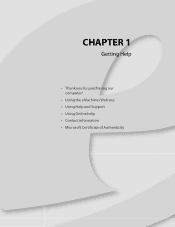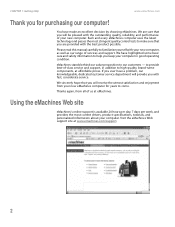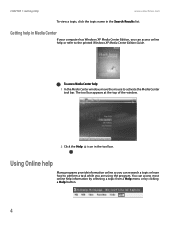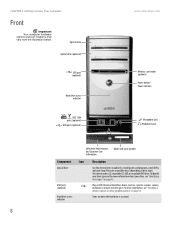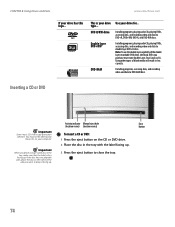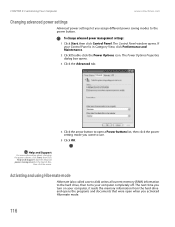eMachines T3092 Support Question
Find answers below for this question about eMachines T3092 - 512 MB RAM.Need a eMachines T3092 manual? We have 3 online manuals for this item!
Question posted by djukasco on July 11th, 2014
Emachines T3092 Will Not Recognise Memoyy Up Grade
The person who posted this question about this eMachines product did not include a detailed explanation. Please use the "Request More Information" button to the right if more details would help you to answer this question.
Current Answers
Related eMachines T3092 Manual Pages
Similar Questions
How To Upgrade T5026 Computer
Want to upgrade from Windows XP to Windows 7 on emachinesT5026 computer but on board Intel 82915 GV ...
Want to upgrade from Windows XP to Windows 7 on emachinesT5026 computer but on board Intel 82915 GV ...
(Posted by cooldeep69 8 years ago)
How Can I Get My Emach T3642 To Recognize The New Ram That Has Been Installed?
(Posted by TANSMOM 11 years ago)
I Have A T 3092, 512 Mb, 160 Gb Desktop Computer The Is Very, Very Slow.
Most every time I start up, a message comes up saying that Windows explorer must be shut down. There...
Most every time I start up, a message comes up saying that Windows explorer must be shut down. There...
(Posted by kunca 14 years ago)