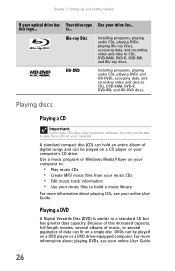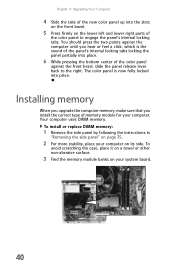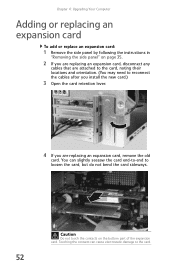eMachines T3642 Support Question
Find answers below for this question about eMachines T3642 - 1 GB RAM.Need a eMachines T3642 manual? We have 3 online manuals for this item!
Question posted by TANSMOM on November 30th, 2012
How Can I Get My Emach T3642 To Recognize The New Ram That Has Been Installed?
Current Answers
Answer #1: Posted by tintinb on January 25th, 2013 1:10 AM
- DDR2 SDRAM
- DIMM 240-pin
- 2 x 512 MB
- Maximum of 2GB of RAM
You can read the full specifications of this computer here:
If you have more questions, please don't hesitate to ask here at HelpOwl. Experts here are always willing to answer your questions to the best of our knowledge and expertise.
Regards,
Tintin
Related eMachines T3642 Manual Pages
Similar Questions
How can I get my computer to recognize my new SATA drive? It shows up in Boot setup (F2) but not und...
I installed an upgrade ram module recpmmended by Crucial and then couldn't reboot my computer. It wa...