eMachines W3507 Support Question
Find answers below for this question about eMachines W3507.Need a eMachines W3507 manual? We have 1 online manual for this item!
Question posted by berryorr on January 5th, 2013
Recognizing New Sata Drive?
How can I get my computer to recognize my new SATA drive? It shows up in Boot setup (F2) but not under START-COMPUTER.
Current Answers
There are currently no answers that have been posted for this question.
Be the first to post an answer! Remember that you can earn up to 1,100 points for every answer you submit. The better the quality of your answer, the better chance it has to be accepted.
Be the first to post an answer! Remember that you can earn up to 1,100 points for every answer you submit. The better the quality of your answer, the better chance it has to be accepted.
Related eMachines W3507 Manual Pages
8512780 - eMachines Desktop PC User Guide - Page 3


... eMachines 3 Getting help for Windows Media Center 3 Using online help 3
Chapter 2: Using Windows 5
Using the Windows desktop 6 Using the Start menu 7 Adding icons to the desktop 8 Identifying window items 8
Working with files and folders 10 Viewing drives 10 Creating folders 10 Copying and moving files and folders 11 Deleting files and folders 12
Searching...
8512780 - eMachines Desktop PC User Guide - Page 4


... Creating and copying data discs 39 Creating a data disc 39 Using Windows Media Center 40 Starting Windows Media Center 40 Using the Media Center remote control 42
Chapter 5: Networking Your Computer...computer 57
Hardware security 58 Kensington lock slot 58
Data security 58 Startup and hard drive password 58 Windows user accounts 58 Protecting your computer from viruses 59 Using Norton ...
8512780 - eMachines Desktop PC User Guide - Page 8


... and Support:
1 Click (Start), then click Help and Support.
We sincerely hope that you will provide you with the best product possible.
eMachines stands behind our value proposition to our customers-to provide best-of your new computer.
You can find help information, troubleshooters, and automated support.
You have a problem, our knowledgeable...
8512780 - eMachines Desktop PC User Guide - Page 14


... ➧ right-click program ➧ Send To ➧ Desktop (create shortcut)
1 Click (Start), then click All Programs. 2 Right-click (press the right mouse button) the program that program
appears on the desktop.
Type desktop icons in the Search Help box, then press ENTER. This example shows the Local Disk (C:) window, which opens after you use...
8512780 - eMachines Desktop PC User Guide - Page 17


... . www.emachines.com
To create a folder: Shortcut
Click File ➧ New ➧ Folder ➧ type name
1 Click (Start), then click Computer on the Start menu. 2 Double-click the drive where you want to create a new folder inside the destination folder, right-click. 6 Click Paste. The new folder is created. 5 Type a name for files" on page 13...
8512780 - eMachines Desktop PC User Guide - Page 18
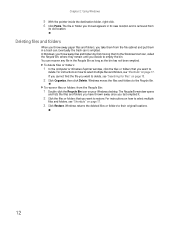
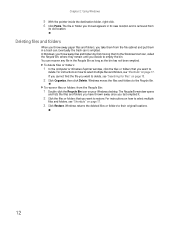
... folder, right-click. 6 Click Paste. If you cannot find the file you moved appears in its new location and is emptied. The file or folder you want to empty the bin. You can recover any...from the file cabinet and put them to delete, see "Searching for files" on your Windows desktop. For instructions on how to select multiple files and folders, see "Shortcuts" on page 17....
8512780 - eMachines Desktop PC User Guide - Page 19


... ENTER.
13 Windows asks you if you are stored on the desktop. Using the Windows Search
To find files and folders using this ...Search Results window opens. 2 If you want to search on your hard drive, you want to empty
the bin.
3 Click Yes. Windows permanently ...folders found using the Search:
1 Click (Start), then click Search.
Type searching in the list. Searching for files
...
8512780 - eMachines Desktop PC User Guide - Page 20


... you find files meeting more information about browsing for a file:
1 Click (Start), then click Computer. You can narrow your Windows desktop.
Type files and folders in the results window. It is called browsing. The Computer window opens. 2 Double-click the drive or folder that you think contains the file or folder that they...
8512780 - eMachines Desktop PC User Guide - Page 41


...to build a music library.
To edit track information:
1 Click (Start), All Programs, then click Windows Media Player. The new
track information appears in the Windows Media Player library.
35 Caution
...opens.
2 Click the Library tab. 3 Right-click the track or album you can organize your desktop to a music file. You can edit the track's tags (informational fields). The
Advanced Tag ...
8512780 - eMachines Desktop PC User Guide - Page 58


...actions suggested.
• If you are using security.
Select Diagnose and Repair on your desktop computer. • Turn off all of the following:
• Connect your printer to...If you are unable to connect to your Internet connection, drives, and printers. For information
about wireless network security methods, click Start, then click Help and Support. Chapter 5: Networking Your ...
8512780 - eMachines Desktop PC User Guide - Page 59
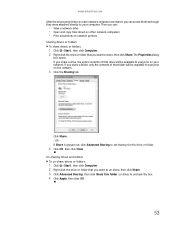
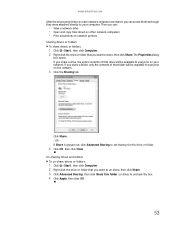
... on network printers
Sharing drives or folders To share drives or folders:
1 Click (Start), then click Computer. 2 Right-click the drive or folder that drive will be available to share, then click Share.
Click Share. - Un-sharing drives and folders To un-share drives or folders:
1 Click (Start), then click Computer. 2 Right-click the drive or folder that folder...
8512780 - eMachines Desktop PC User Guide - Page 60
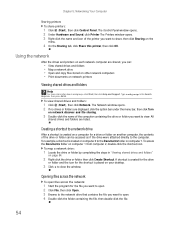
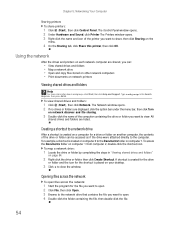
... copy files stored on other network computers • Print documents on your desktop.
3 Click × to the computer. Type workgroups in "Viewing shared drives and folders"
on computer 1 from computer 2, double-click the shortcut icon.
To view shared drives and folders:
1 Click (Start), then click Network.
Chapter 5: Networking Your Computer
Sharing printers To share...
8512780 - eMachines Desktop PC User Guide - Page 61


... you want to copy the file to, then click Paste. To connect to the network drive that shipped with other computers. The Computer window opens. 2 Browse to a Bluetooth personal area.... To access a Bluetooth-enabled device, you are using a desktop computer or if your Bluetooth radio and the Bluetooth device. 2 Click (Start), Control Panel, then click Network and Internet. 3 Click Network...
8512780 - eMachines Desktop PC User Guide - Page 66


...and spyware
To scan for viruses and spyware and removes any that you are connected to the Internet. 2 Click (Start), All Programs, Norton Internet Security, then click Norton Internet
Security.
Norton Internet Security opens.
2 On the left ...Now. To update your virus definitions frequently so Norton Internet Security can recognize the latest threats. Norton Internet Security opens.
60
8512780 - eMachines Desktop PC User Guide - Page 73


... and backgrounds
You can change the Windows desktop background:
1 Click (Start), Control Panel, then under Appearance and Personalization, click
Customize colors. Your new
color settings are applied.
3 For even...list, click Browse and locate the drive and folder.
3 Click the picture or color you want to use for background
images.
The Choose a desktop background dialog box opens.
2 Click...
8512780 - eMachines Desktop PC User Guide - Page 77


... the screens on the desktop ➧ Personalize ➧ Display Settings.
6 Right-click the second monitor icon (labeled 2), click Attached, then click Apply. 7 Adjust properties such as an extension to roughly double the size of the monitor port on your computer, see the setup poster or your computer. Windows recognizes the new hardware and searches...
8512780 - eMachines Desktop PC User Guide - Page 82


... want, then click OK. Chapter 7:
4 To change :
• Power-down times for your hard drive, wireless network adapter, USB devices, and
processor
• Power management settings for your display, processor, and...• Behavior of your computer's power button 6 Click Save changes. 7 To create a new power plan, on the left side of the Select a power plan window click Create
a power plan, ...
8512780 - eMachines Desktop PC User Guide - Page 84
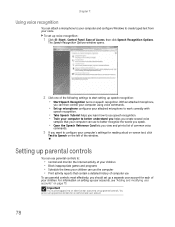
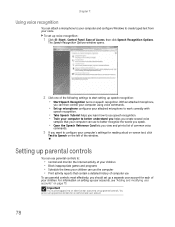
...start setting up speech recognition: • Start Speech Recognition turns on the left of computer use
To use parental controls most effectively, you want to configure your children can use to better recognize... administrator user account.
78 For information on setting up voice recognition:
1 Click (Start), Control Panel, Ease of your voice. You cannot set up parental controls for each...
8512780 - eMachines Desktop PC User Guide - Page 91


...11, 17 text and graphics 17
creating data disc 39 desktop icon 8 desktop shortcut 8 document 15 folder 10 MP3 file 34 music...scheme 67 extending 71 selecting screen saver 68 using 6
using Start menu 7
DHCP 44, 50
disconnecting from Internet 20
display using...opening 16 printing 16 saving 15
downloading files 22
drivers updating 2
drives mapping network 54 sharing 53 un-sharing 53 viewing contents 10 ...
8512780 - eMachines Desktop PC User Guide - Page 93


... Ethernet 52
serial number 3
Shared Documents folder 73
sharing drives 53 folders 53 printer 54
shortcuts adding to desktop 8 closing programs 17 closing windows 17 copying 17 deleting...
sound changing system 72 scheme 72
Sound Recorder recording audio 33
speech recognition 78
Start button 6
Start menu 7
starting programs 7
subnet mask 44 entering 50
support using 2
system identification label 3
...
Similar Questions
I Added New Ssd Drive With Convers 4 Pin Power To Sata Power And Added Sata Cord
Emachines T3504 PC
Emachines T3504 PC
(Posted by baetoy 7 years ago)
Help To Fix My Emachines W3507 Pc
want to restore to factory settings but windows shuts down as soon as it comes up is their any way i...
want to restore to factory settings but windows shuts down as soon as it comes up is their any way i...
(Posted by knoxjim 11 years ago)
What Type Of Video Card Fit My W3507 Emachine
what type of video card fits my emachine w3507
what type of video card fits my emachine w3507
(Posted by jweese11 11 years ago)
How To Get My Et1831 To See The Sata Drives
I lost the ability of my ET1831 to see the sata drives. It used to work. Do I need drivers or what? ...
I lost the ability of my ET1831 to see the sata drives. It used to work. Do I need drivers or what? ...
(Posted by jm 13 years ago)

