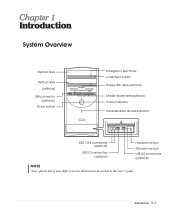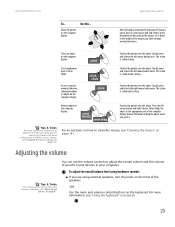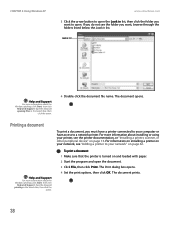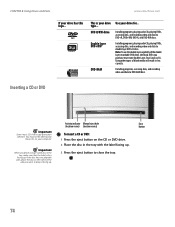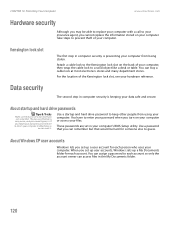eMachines T3092 Support Question
Find answers below for this question about eMachines T3092 - 512 MB RAM.Need a eMachines T3092 manual? We have 3 online manuals for this item!
Question posted by smahmhob on September 23rd, 2014
How To Access Bios T3092
Current Answers
Answer #1: Posted by BusterDoogen on September 23rd, 2014 12:15 PM
I hope this is helpful to you!
Please respond to my effort to provide you with the best possible solution by using the "Acceptable Solution" and/or the "Helpful" buttons when the answer has proven to be helpful. Please feel free to submit further info for your question, if a solution was not provided. I appreciate the opportunity to serve you!
Related eMachines T3092 Manual Pages
Similar Questions
where can I get the bios driver for emachines ET1831 Desktop?
Most every time I start up, a message comes up saying that Windows explorer must be shut down. There...