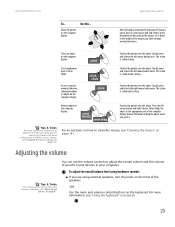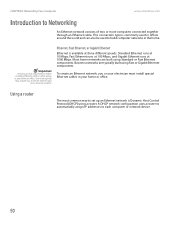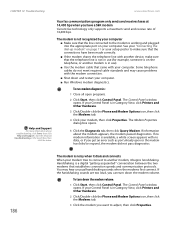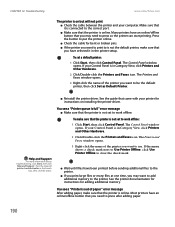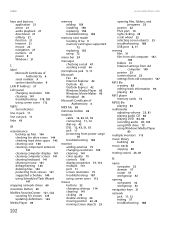eMachines T3092 - 512 MB RAM Support and Manuals
Get Help and Manuals for this eMachines item

View All Support Options Below
Free eMachines T3092 manuals!
Problems with eMachines T3092?
Ask a Question
Free eMachines T3092 manuals!
Problems with eMachines T3092?
Ask a Question
Most Recent eMachines T3092 Questions
How To Access Bios T3092
(Posted by smahmhob 9 years ago)
Emachines T3092 Will Not Recognise Memoyy Up Grade
(Posted by djukasco 9 years ago)
I Have A T 3092, 512 Mb, 160 Gb Desktop Computer The Is Very, Very Slow.
Most every time I start up, a message comes up saying that Windows explorer must be shut down. There...
Most every time I start up, a message comes up saying that Windows explorer must be shut down. There...
(Posted by kunca 13 years ago)
Popular eMachines T3092 Manual Pages
eMachines T3092 Reviews
We have not received any reviews for eMachines yet.