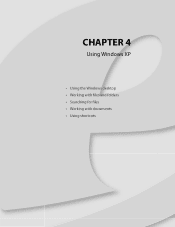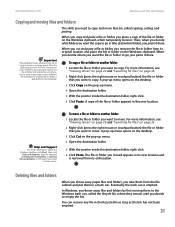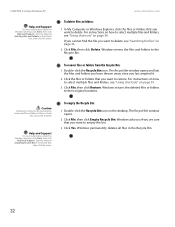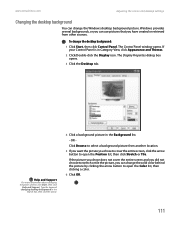eMachines T3092 Support Question
Find answers below for this question about eMachines T3092 - 512 MB RAM.Need a eMachines T3092 manual? We have 3 online manuals for this item!
Question posted by kunca on April 25th, 2010
I Have A T 3092, 512 Mb, 160 Gb Desktop Computer The Is Very, Very Slow.
Most every time I start up, a message comes up saying that Windows explorer must be shut down. There is a long delay between clicking a function and having it come up. Some times, no icons appear at all upon starting. Also, it says that I'm low on virtual memory.
Will upgrading memory solve my problems? If so, can I add 1 GB or do I need 2 512 MB units?
Current Answers
Related eMachines T3092 Manual Pages
Similar Questions
Monitor Doesn't Come On
my elderly neighbor's emachine's monitor stoped working. It's getting power, but on reboot it contin...
my elderly neighbor's emachine's monitor stoped working. It's getting power, but on reboot it contin...
(Posted by rrice6833 9 years ago)
3 Beeps
what does it mean whan a eMachine T5226 beeps 3 times at start up. After that there is nothing on th...
what does it mean whan a eMachine T5226 beeps 3 times at start up. After that there is nothing on th...
(Posted by catwishes5 11 years ago)
Slow
why is the el1360g-uw11p seem slow and to lag evn when one screen is open? what can be done to solve...
why is the el1360g-uw11p seem slow and to lag evn when one screen is open? what can be done to solve...
(Posted by daservices2006 11 years ago)
No Bootfile Name
My comp keep s coming up no bootfile name and it wont even take the sytem cd, but it did say that so...
My comp keep s coming up no bootfile name and it wont even take the sytem cd, but it did say that so...
(Posted by crisolicious 11 years ago)
What Does 'no Wired Or Wireless Network Card Detected' Mean?
my network connetions have disapperared and when i try to go online i get an error message that says...
my network connetions have disapperared and when i try to go online i get an error message that says...
(Posted by ifmamaainthappy 12 years ago)