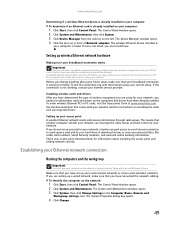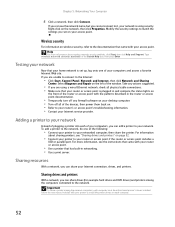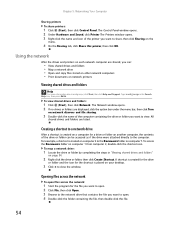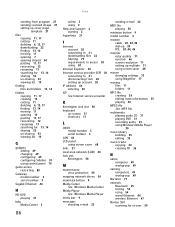eMachines T3656 Support Question
Find answers below for this question about eMachines T3656.Need a eMachines T3656 manual? We have 4 online manuals for this item!
Question posted by crisolicious on September 23rd, 2012
No Bootfile Name
Current Answers
Answer #1: Posted by baklogic on September 23rd, 2012 12:08 PM
If your problem is saying something has changed in the bios and will not boot, you need to set the bios to load default- Press f2 as the logo appears on startup, and then enter the bios, look for load defaults, click on that click the button to change to default- either the up or down arrow, , or pressing the enter button. Click f10 click to save and exit.
25 years playing with computers/laptops, software, and 10 years a geek/nerd -always learning