eMachines T3656 Support Question
Find answers below for this question about eMachines T3656.Need a eMachines T3656 manual? We have 4 online manuals for this item!
Question posted by mclemons on May 29th, 2011
Hello, I Need T3656 Emachine Recovery Cd
The person who posted this question about this eMachines product did not include a detailed explanation. Please use the "Request More Information" button to the right if more details would help you to answer this question.
Current Answers
There are currently no answers that have been posted for this question.
Be the first to post an answer! Remember that you can earn up to 1,100 points for every answer you submit. The better the quality of your answer, the better chance it has to be accepted.
Be the first to post an answer! Remember that you can earn up to 1,100 points for every answer you submit. The better the quality of your answer, the better chance it has to be accepted.
Related eMachines T3656 Manual Pages
8512161 - eMachines Desktop Hardware Reference Guide - Page 100


...controls are configured
correctly. Help
For more information, see "Preparing for additional system recovery options, you need to check your speaker
connections.
• Make sure that mute controls are ...may also involve re-installing some or all of software and driver recovery discs as soon as possible. eMachines provides everything you should create a set of the computer's software...
8512161 - eMachines Desktop Hardware Reference Guide - Page 101


...problem and you need to factory condition,...recovery discs that you created. (Your computer must create the discs) or by recovering the software and device drivers that were pre-installed at the factory, see "Recovering your system, you want
to return your system to recover software that software's installation instructions. You can perform a partial recovery by using eMachines Recovery...
8512161 - eMachines Desktop Hardware Reference Guide - Page 102


... blank discs you need recovery discs, we recommend that you prepare for any eventuality and create a set of recovery discs while you have a recordable disc drive to perform this procedure.)
To create discs for recovering pre-installed software and drivers:
1 Click (Start), All Programs, eMachines Recovery
Center, then click eMachines Recovery Center. The eMachines Recovery Center opens.
2 Click...
8512161 - eMachines Desktop Hardware Reference Guide - Page 103


... reinstalled Windows or installed a new hard drive, and your Start menu does not contain eMachines Recovery Center as an option, you must recover your computer names the disc Recovery13 for disc 1 of a 3-disc set, Recovery23 for . www.emachines.com
5 If you have enough blank discs of the discs and
store them in a safe...
8512161 - eMachines Desktop Hardware Reference Guide - Page 104


... shown on the disc. To recover software and drivers using recovery discs
If you have a multiple-disc set of recovery discs, close eMachines Recovery Center and try another disc.
98 The eMachines Recovery Center starts.
2 To recover pre-installed software, click Application
recovery, then click the software you need to recover. -
OR To recover pre-installed device drivers...
8512161 - eMachines Desktop Hardware Reference Guide - Page 108


... repeatedly press
F8 until the Recovery Options screen opens. Your computer
restarts.
2 If you cannot run Windows: a Click (Start), All Programs, eMachines
Recovery Center, then click eMachines Recovery Center. If Windows starts to... your computer's problems are not solved by any of the other recovery options, you may need to recover its factory condition. To delete everything on your hard ...
8512161 - eMachines Desktop Hardware Reference Guide - Page 109


...emachines.com
8 To perform a recovery with data backup
(recommended), click Recovery with automatic data backup in Step 8, you can still run Windows, back up to c:\backup.
- Caution
Continuing with the full factory recovery... Your computer restarts
in c:\backup. You still need to save.
9 Click Yes, then click Next. If you selected Recovery with automatic data backup, then click Next.
...
8512161 - eMachines Desktop Hardware Reference Guide - Page 110


..." on page 98. If you use the
software and driver recovery discs you have installed it .
If you did not purchase the hardware or software from CD
or DVD" appears, press any key to boot from eMachines, see :
• Online Help • Printed documentation • The Microsoft Windows documentation • The software publisher...
8512161 - eMachines Desktop Hardware Reference Guide - Page 117


... disconnect the equipment. The laser devices in the radio interference regulations of a CD or DVD drive. Any repairs or alterations made by an authorized Canadian maintenance...the facilities of a certified connector assembly. Should the unit ever need servicing, contact an authorized service location.
111
www.emachines.com
Canada
Industry Canada (IC) Unintentional emitter per Industry Canada ...
8512161 - eMachines Desktop Hardware Reference Guide - Page 125


www.emachines.com
See memory
directional keys 21
Disk Cleanup 65
Disk Defragmenter 67
display cleaning 61 troubleshooting 77
documentation User Guide 2
double-clicking 23
dragging 23
drivers recovery discs 96, 98 re-installing 95
drives backing up files 68 CD 24 checking for errors 66 checking for free space 64 defragmenting 67 DVD...
8512161 - eMachines Desktop Hardware Reference Guide - Page 128


...password troubleshooting 91
PDA memory cards 28
peripheral devices 32
playing audio CD 26 Blu-ray Disc 27 DVD 26 HD-DVD 27
Plug ...recovery discs 96, 98 re-installing 95
PS/2 port keyboard 8 mouse 9
R
RAM See memory
rebooting computer 19
recordable drive 7
recording audio files 27 optical discs 27
recovering defaults 102 drivers 95 programs 95 software 95 system 94 Windows 95 with eMachines Recovery...
8512161 - eMachines Desktop Hardware Reference Guide - Page 129


...installing defaults 102 drivers 95 programs 94, 95 software 94, 95 Windows 94, 95 with eMachines Recovery Center 97 with Windows DVD 103 with Windows System Restore 99
removing files and folders 65
... drivers 95 files from Recycle Bin 79 programs 95 software 95 system 94 Windows 95 with eMachines Recovery Center 97 with Windows DVD 103 with Windows System Restore 99
Resume mode 7
right-clicking...
8513042 - eMachines Desktop Computer User Guide - Page 41
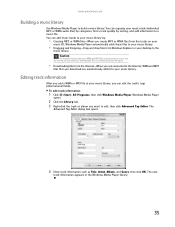
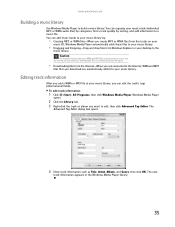
...Drag and drop files from the Internet-When you are automatically added to your desktop to edit, then click Advanced Tag Editor. If you are having trouble playing..., you create MP3 or WMA files from the tracks on your
music CD, Windows Media Player automatically adds these files to your music library by ....emachines.com
Building a music library
Use Windows Media Player to a music file.
8513042 - eMachines Desktop Computer User Guide - Page 43


... DVDs. If you record copyrighted material on a CD or DVD, you need permission from the copyright owner. To create a video DVD using Windows DVD Maker. The Windows DVD Maker
introduction window opens.
3 Click Choose Photos and Videos. www.emachines.com
Creating a video DVD
Creating a video DVD using Windows DVD Maker
If your computer...
8513042 - eMachines Desktop Computer User Guide - Page 77


... additional monitor or projector to deselect the check box for Extend my Windows desktop onto this section are for its driver.
Windows recognizes the new hardware and searches for demonstrative purposes only and may need to accommodate additional windows.
www.emachines.com
Setting up multiple monitors
Important
The dialog boxes shown in the...
8513042 - eMachines Desktop Computer User Guide - Page 91


... files and folders 14
C
cable modem 20, 44, 46
CD adding tracks to library 35 creating audio 36 creating data 39 editing...11, 17 text and graphics 17
creating data disc 39 desktop icon 8 desktop shortcut 8 document 15 folder 10 MP3 file 34 music ... 44, 50
disconnecting from Internet 20
display using screen saver 68
documentation eMachines Web site 2 help 2 Help and Support 2 online help 3
documents...
8513042 - eMachines Desktop Computer User Guide - Page 93


www.emachines.com
starting 59 updating 61
O
...82
projector color quality 71 connecting 71 screen resolution 71
R
recording audio file 33 CD tracks 34
recovering files and folders 12
Recycle Bin 6 deleting files and folders ...
Shared Documents folder 73
sharing drives 53 folders 53 printer 54
shortcuts adding to desktop 8 closing programs 17 closing windows 17 copying 17 deleting files and folders 17 ...
8513042 - eMachines Desktop Computer User Guide - Page 94
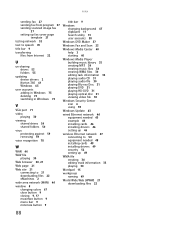
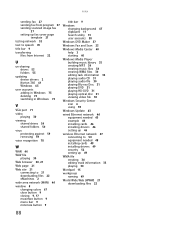
...Web browser 20, 21 Web page 21
Web site 21 connecting to 21 downloading files 22 eMachines 2
wide area network (WAN) 44 window 8
changing colors 67 close button 9 closing...34 creating WMA files 34 editing tack information 35 playing audio CD 31 playing audio file 30 playing Blu-ray Disc 31 ... 63
wired Ethernet network 44 equipment needed 45 example 44 installing cards 46 installing drivers 46 setting up...
8513036 - eMachines Starter Guide - Page 21


... (Start), All Programs, eMachines Recovery Center, click eMachines Recovery Center, then click Application and Drivers External Media and follow the onscreen instructions. Depending on -screen instructions.
21 Make your system. When prompted, choose either Create Application and Driver Recovery Disc (makes a backup of recordable drive you use, you'll need either several CD-R discs or one DVD...
8513036 - eMachines Starter Guide - Page 23


...need to download Windows updates and antivirus updates to bring your computer, it shipped from the factory.
IMPORTANT
• If your hard drive has failed and you can't restore the software from the hard drive, contact eMachines... Customer Care for help.
• After you restore your computer's software up to date.
23 7 Click Next, then click Yes. Recovery starts. 8 When recovery...
Similar Questions
How To Reset Emachines T3656 Desktop To Factory Settings
(Posted by gillrd 9 years ago)
Need The Emachine El1200 Recovery Management Software
I can not find the software on my pc in order to create the recovery discs. Where can I get it?
I can not find the software on my pc in order to create the recovery discs. Where can I get it?
(Posted by adrigarstman 11 years ago)
Can I Download And Burn A Recovery Cd For Emachine C3060 So That My Licen? Thank
i cannot get the license key to activate, apparently i need the recovery cd the computer came with y...
i cannot get the license key to activate, apparently i need the recovery cd the computer came with y...
(Posted by Anonymous-67957 11 years ago)

