eMachines ET1161 Support Question
Find answers below for this question about eMachines ET1161.Need a eMachines ET1161 manual? We have 5 online manuals for this item!
Question posted by gmanRJa on June 5th, 2014
Emachine Desktop Vista Tower Software Downloads For Free It Wont Boot
The person who posted this question about this eMachines product did not include a detailed explanation. Please use the "Request More Information" button to the right if more details would help you to answer this question.
Current Answers
There are currently no answers that have been posted for this question.
Be the first to post an answer! Remember that you can earn up to 1,100 points for every answer you submit. The better the quality of your answer, the better chance it has to be accepted.
Be the first to post an answer! Remember that you can earn up to 1,100 points for every answer you submit. The better the quality of your answer, the better chance it has to be accepted.
Related eMachines ET1161 Manual Pages
8513036R - eMachines Starter Guide - Page 14


keeping your computer safe
Your eMachines computer comes with hardware and software features that can help you keep your computer secure and up-to security features such as Windows Security Center, Windows Firewall, Windows Update, and Windows Defender-all built into Windows Vista
• Norton 360-Reduces the chances of personal information stored on...
8513036R - eMachines Starter Guide - Page 21


... discs, click (Start), All Programs, eMachines, then click eMachines Recovery Management. Before you create these"recovery discs,"make sure that you first get your computer, it is a good idea to make a backup of the software that came with your factory-loaded hard drive contents (Windows Vista, pre-installed software and drivers), click Create factory default...
8513036R - eMachines Starter Guide - Page 23


... and programs it had when it shipped from the hard drive or recovery discs, contact eMachines Customer Care for help.
• After you cannot run Windows... 1 Restart your computer's software up to finish. You still need to download Windows updates and antivirus updates to bring your computer, then press the ALT+F10 keys...
8512161 - eMachines Desktop Hardware Reference Guide - Page 77


.... OR - To find files in ... Look in the Documents or My Documents folder. OR -
www.emachines.com
Finding your documents
Many programs save your personal data files to removable media or to
another computer on the desktop. In Windows 98, Windows Me, or Windows 2000, double-click the My Computer icon on...
8512161 - eMachines Desktop Hardware Reference Guide - Page 109


...turn on your system using the Windows Vista operating system DVD. The Factory image recovery
window opens, which shows you the progress of software and driver recovery discs (if you have... a full factory recovery without data backup, click Full factory recovery, then click Next.
www.emachines.com
8 To perform a recovery with data backup
(recommended), click Recovery with automatic data backup...
8512161 - eMachines Desktop Hardware Reference Guide - Page 112


Type the keyword practice in our Web site's Documentation Library.
• This Reference Guide and your hardware or software. In many cases, additional product information and online documentation for eMachines-supplied hardware can be found in the Search Help box, then press ENTER.
106 Chapter 6: Troubleshooting
Self-help
If you have how-to...
8512161 - eMachines Desktop Hardware Reference Guide - Page 125


... See also optical drive troubleshooting 75, 77
E
editing buttons 21
electrostatic discharge (ESD) 34
eMachines contact information 3 model number 3 serial number 3 Support 2
eMachines contact information 105
eMachines Recovery Center re-installing drivers 97 re-installing programs 97 re-installing software 97
ergonomics 12
Error-checking 66
Ethernet jack 9
Ethernet network connecting 15 jack 15...
8513042 - eMachines Desktop Computer User Guide - Page 3


...eMachines Web site 2 Using Help and Support 2 Contacting eMachines 3 Getting help for Windows Media Center 3 Using online help 3
Chapter 2: Using Windows 5
Using the Windows desktop 6 Using the Start menu 7 Adding icons to the desktop...account 21 Using the World Wide Web 21
Connecting to a Web site 21 Downloading files 22 Using e-mail 22 Sending e-mail 22 Checking your e-mail 23 Using...
8513042 - eMachines Desktop Computer User Guide - Page 29


...the help in fax modem, check the hardware information that came with Windows Vista Business, Enterprise, or Ultimate Editions.
To send a fax:
1 Click (... your e-mail.
If you send or receive faxes using antivirus software. Type e-mail in fax modem. Tip
To protect your e-mail... modem is sent over the Internet to read. www.emachines.com
5 Type the subject of the window.
23
You...
8513042 - eMachines Desktop Computer User Guide - Page 41
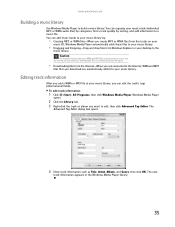
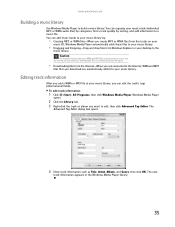
...automatically added to the
music library. Caution
During the download process, WMA and MP3 files may become corrupt. www.emachines.com
Building a music library
Use Windows Media Player... library.
If you are having trouble playing a downloaded file, try downloading the file again.
• Downloading files from Windows Explorer or your desktop to your music library by sorting, and add ...
8513042 - eMachines Desktop Computer User Guide - Page 77


... for Extend my Windows desktop onto this section are for demonstrative purposes only and may need to install the driver from the disc supplied by the manufacturer or download the driver from the ... computer, see the setup poster or your multiple monitors in this monitor.
71 www.emachines.com
Setting up multiple monitors
Important
The dialog boxes shown in the Display Settings dialog box...
8513042 - eMachines Desktop Computer User Guide - Page 91


...network 55 files and folders 11, 17 text and graphics 17
creating data disc 39 desktop icon 8 desktop shortcut 8 document 15 folder 10 MP3 file 34 music file 34 video DVD 37 ... 20
display using screen saver 68
documentation eMachines Web site 2 help 2 Help and Support 2 online help 3
documents creating 15 opening 16 printing 16 saving 15
downloading files 22
drivers updating 2
drives mapping network...
8513042 - eMachines Desktop Computer User Guide - Page 93


www.emachines.com
starting 59 updating 61... Documents folder 73
sharing drives 53 folders 53 printer 54
shortcuts adding to desktop 8 closing programs 17 closing windows 17 copying 17 deleting files and folders ...list 17 switching between files, folders, or programs 17
Sidebar configuring 70 gadgets 70
software See programs
sound changing system 72 scheme 72
Sound Recorder recording audio 33
speech ...
8513152 - eMachines Desktop Hardware Reference Guide - Page 73
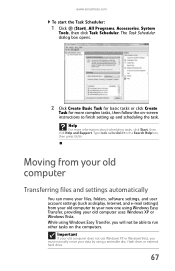
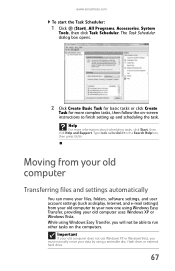
...software settings, and user account settings (such as display, Internet, and e-mail settings) from your old computer
Transferring files and settings automatically
You can move your old computer uses Windows XP or Windows Vista... information about scheduling tasks, click Start, then click Help and Support. www.emachines.com
To start the Task Scheduler:
1 Click (Start), All Programs, Accessories...
8513152 - eMachines Desktop Hardware Reference Guide - Page 74


...transferring files in the documents folder:
1 In Windows Vista, click (Start), then click
Documents. To find...Programs, Accessories, System
Tools, then click Windows Easy Transfer. Windows Easy Transfer copies only the software's settings, not the software itself, to your saved personal data files. The Windows Easy Transfer dialog box opens.
3 ...those programs on the desktop. Go to 4.
-
8513152 - eMachines Desktop Hardware Reference Guide - Page 93
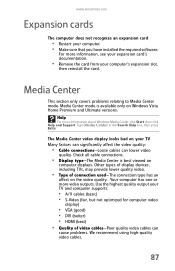
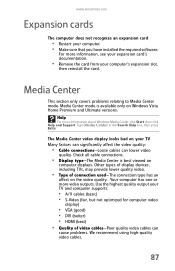
The Media Center video display looks bad on Windows Vista Home Premium and Ultimate versions. Other types of display devices, including....
• Remove the card from your computer. • Make sure that you have installed the required software. www.emachines.com
Expansion cards
The computer does not recognize an expansion card
• Restart your computer's expansion slot,
then...
8513152 - eMachines Desktop Hardware Reference Guide - Page 97


.... OR To create recovery discs for the hard drive's entire
original contents, including Windows Vista and all factory-loaded software and drivers, click Create factory default disc. - To create recovery discs:
1 Click (Start), All Programs, eMachines, then click
eMachines Recovery Management. Important
We recommend that are not recoverable by other methods, you may need...
8513152 - eMachines Desktop Hardware Reference Guide - Page 101


...on your hard drive, then reinstalls Windows and all software and drivers that are not recoverable by other methods...access important files on page 97.
95
You can still run Windows Vista and your original hard
drive is restored using the restore point
you ...
4 Click Yes. Returning your system to its factory condition. www.emachines.com
2 On the left side of the window, click Repair Windows...
8513152 - eMachines Desktop Hardware Reference Guide - Page 102
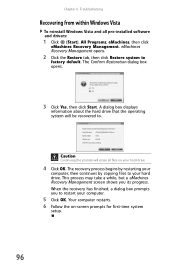
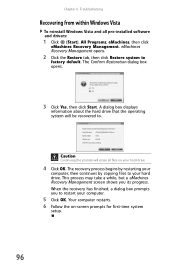
... drive that the operating system will erase all pre-installed software and drivers:
1 Click (Start), All Programs, eMachines, then click
eMachines Recovery Management. This process may take a while, but a eMachines Recovery Management screen shows you to . Chapter 6: Troubleshooting
Recovering from within Windows Vista
To reinstall Windows Vista and all files on -screen prompts for first-time...
8513152 - eMachines Desktop Hardware Reference Guide - Page 103


eMachines Recovery Management opens.
2 Click Restore system from , such as the hard drive or an optical disc.
3 Use your hard drive.
2 During startup, press F10 to open the boot menu.
Caution
Continuing the ...minutes. Recovering from your recovery discs
To reinstall Windows Vista and all pre-installed software and drivers:
1 Turn on your computer, then press ALT+F10 during startup
To ...
Similar Questions
How Do I Download Free The Emachine 06w El 1200 Desktop Pc Does This Computer Au
Does this PC have a automatic setting to restore it to its original factory setting, or can I get a ...
Does this PC have a automatic setting to restore it to its original factory setting, or can I get a ...
(Posted by malloy 12 years ago)
Emachine Desktop W3107 Printing Connection
Why does the emachine desktop w3107 have problems connecting to the printer?
Why does the emachine desktop w3107 have problems connecting to the printer?
(Posted by kedwards 12 years ago)

