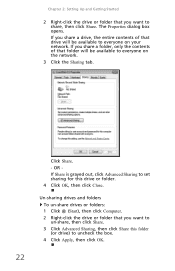eMachines EL1360G Support Question
Find answers below for this question about eMachines EL1360G.Need a eMachines EL1360G manual? We have 1 online manual for this item!
Question posted by daservices2006 on October 30th, 2012
Slow
Current Answers
Answer #1: Posted by baklogic on October 31st, 2012 5:59 AM
Known issues under the Windows® 7 operating system
The following section provides a summary of open issues that may be experienced under the Windows 7 operating system in the latest version of AMD Catalyst™. These include:
- Call of Duty 4 may experience corruption when run in DirectX 9 mode and the Edge Detect filter is enabled
- Portal 2 may generate a black screen when launched in 3D stereo mode.
- The Morphological filter settings may be missing in the Vision Control Center.
- Civilization V may experience random game crashes.
- Forced Anti-Aliasing may not be available when playing Enemy Territory – Quake Wars.
- Call of Duty – Black Ops may experience a crash when run in Crossfire mode.
- Battlefield 3 may crash when run at ultra settings.
- Vsync may be disabled after task switching when playing Rage.
- Launching Rage with Crossfire enabled may cause the application to hang.
- Random flickering may be observed while playing Battlefield- Bad Company 2.
- Saints Row III may hang randomly during gameplay.
- Dragons Age 2 may experience random flickering when run in Tri Crossfire mode with Vsync enabled or when run in DirectX 9 mode.
- Call of Duty – Modern Warfare 3 may experience flickering when run in Tri Crossfire mode
- http://support.amd.com/us/kbarticles/Pages/AMDCatalystSoftwareSuiteVersion121.aspx
Also it can depend on how much ram you are using, as the graphics chip will use some, and if you have 64 bit Windows 7 you can have up to 8gb in your achine.
You have 1 x PCI Express (x16) slot, so it could be worth trying a pci-e graphics card that is better than the onboard graphics. Another way is to Turn off visual effects -Go to help- and type in tur off themes, If Windows is running slowly, you can speed it up by disabling some of its visual effects. It comes down to appearance versus performance- etc:
Use a low usage background picture, as too good a picture uses a lot of your graphics capabilities.
Another tool is the advanced system care as it can give you a boost mode for gaming (it shuts off unnecessary background services. I use the professional version (I am lazy ) but the free version works well.
http://www.iobit.com/advancedsystemcareper.html
25 years playing with computers/laptops, software, and 10 years a geek/nerd -always learning
Related eMachines EL1360G Manual Pages
Similar Questions
I just got an emachines EL1360G and when I turn it on i get no signal and it makes a louf high pitch...
Drivers for my desktop computer
want the dj program on the desktop and the video to go on the screen can not figure settings to do s...