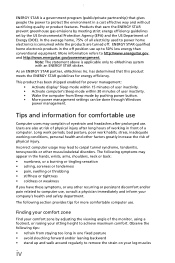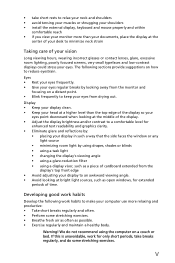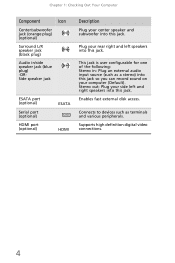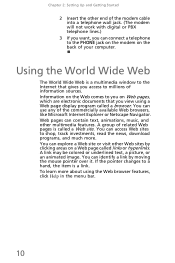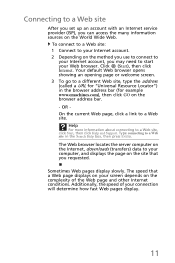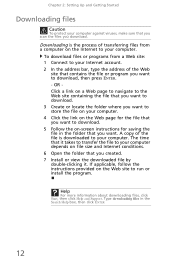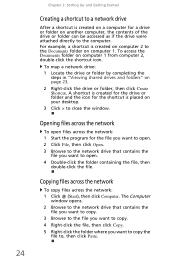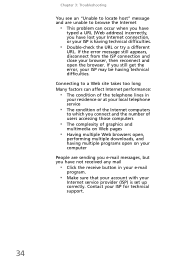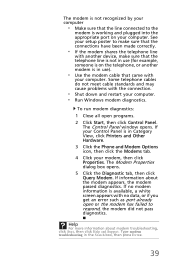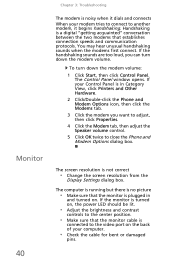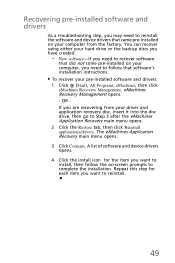eMachines EL1300G Support Question
Find answers below for this question about eMachines EL1300G.Need a eMachines EL1300G manual? We have 2 online manuals for this item!
Question posted by DjPaulAmann on July 26th, 2012
How Do I Get A Second Video Sourcce To Show Up On Screen. Have A Dj Program And
want the dj program on the desktop and the video to go on the screen can not figure settings to do so
Current Answers
Related eMachines EL1300G Manual Pages
Similar Questions
I Have Emachines El1300g-01w,but Greenlight No Turn On,desktop Not Working.
I have replaced the power supply for used one, and install new motherboard and new hard drive as wel...
I have replaced the power supply for used one, and install new motherboard and new hard drive as wel...
(Posted by jaimemedina 3 years ago)
El1300g-when Power Button Pressed, Fan Comes On, And Hard Drive Runs. No Output
power supply is good, hard drive is good, no light in power switch. No display . tried using new win...
power supply is good, hard drive is good, no light in power switch. No display . tried using new win...
(Posted by rfull4 3 years ago)
What Types Of Video Editing Programs Can Ran On My Emchine Mt6528
I have Adobe CS5, Cinema 4d and I would ;ile to know is my machine powerful enough to run them
I have Adobe CS5, Cinema 4d and I would ;ile to know is my machine powerful enough to run them
(Posted by TinaMBlackson 12 years ago)