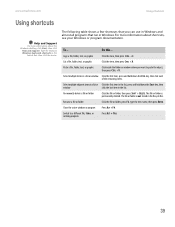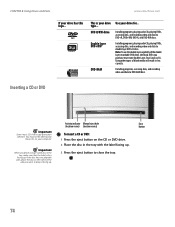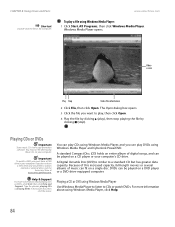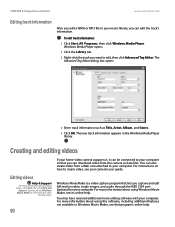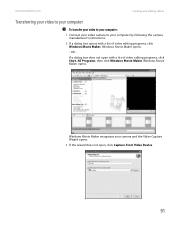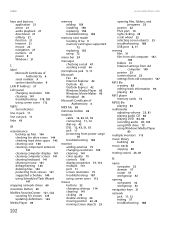eMachines T6528 Support Question
Find answers below for this question about eMachines T6528.Need a eMachines T6528 manual? We have 1 online manual for this item!
Question posted by TinaMBlackson on May 29th, 2011
What Types Of Video Editing Programs Can Ran On My Emchine Mt6528
I have Adobe CS5, Cinema 4d and I would ;ile to know is my machine powerful enough to run them
Current Answers
Related eMachines T6528 Manual Pages
Similar Questions
Instructions On How To Install A Video Card In A Emachine W5243 Desktop
(Posted by apiDANC 10 years ago)
How To Add A Wireless Card To An Emachine T6528 Desktop
(Posted by joerickm 10 years ago)
Cannot Locate Video Card For Emachine T6528
do not know which slot is for video card for emachine t6528
do not know which slot is for video card for emachine t6528
(Posted by cvsswb4910 10 years ago)
What Type Of Video Card Fit My W3507 Emachine
what type of video card fits my emachine w3507
what type of video card fits my emachine w3507
(Posted by jweese11 11 years ago)
What Type Of Video Card For T 2898
what type video will work in a emachine t2898
what type video will work in a emachine t2898
(Posted by jpwilliams 12 years ago)