eMachines T6528 Support Question
Find answers below for this question about eMachines T6528.Need a eMachines T6528 manual? We have 1 online manual for this item!
Question posted by cvsswb4910 on February 9th, 2014
Cannot Locate Video Card For Emachine T6528
do not know which slot is for video card for emachine t6528
Current Answers
Answer #1: Posted by TheWiz on February 10th, 2014 9:25 AM
This answer was accepted by the poster of the original question.
Related eMachines T6528 Manual Pages
NG3 Hardware Reference - Page 4


www.emachines.com
Contents
Chapter 7: ... a fax 70
Chapter 8: Using Drives and Ports 71
Using the memory card reader 72 Memory card types 72 Using a memory card 73
Using the CD or DVD drive 73 Identifying drive types 73 Inserting... 81 Playing music and movies 83
Playing WAV audio files 83 Playing audio and video files 83 Playing CDs or DVDs 84 Creating audio files and music libraries 87 ...
NG3 Hardware Reference - Page 15
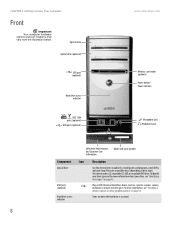
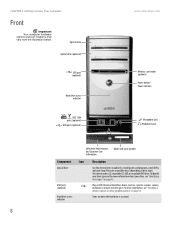
...emachines.com
Memory card reader (optional) Power button/ Power indicator
IEEE 1394 ports (optional)
USB ports (optional)
Microphone jack Headphone jack
Model: S/No:
Component
Optical drive
USB ports (optional) Hard drive access indicator
eMachines... to listen to Know Your Computer
Front
Important Your computer hardware options and port locations may be a CD, recordable CD, DVD, or recordable ...
NG3 Hardware Reference - Page 25


...A power supply is
supplied at 230 volts at 50 Hz.
CHAPTER 3: Using Your Computer
www.emachines.com
Protecting from reaching your computer. Protect your system will be set at 60 Hz. Although ...selection
Caution
If you run your computer for
your location before turning on the back of the world, such as this switch is operating in cards, and peripheral devices. Make sure this , the...
NG3 Hardware Reference - Page 80


...
Do not remove the memory card or turn off the computer while the memory card
reader access indicator is your drive for example, the E: drive), then double-click the file name.
www.emachines.com
Using a memory card
Caution
To avoid memory card damage or errors while using a memory card, insert only one memory card in a slot at a time.
NG3 Hardware Reference - Page 81
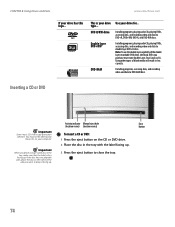
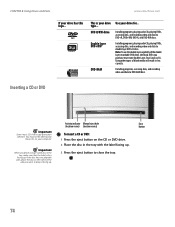
... CD or DVD
Important
Some music CDs have copy protection software. Activity indicator Manual eject hole (location varies) (location varies)
To insert a CD or DVD:
1 Press the eject button on your drive type... ... CDs, playing DVDs, accessing data, and recording video and data to close the tray. CHAPTER 8: Using Drives and Ports
www.emachines.com
If your drive for... This is
facing up .
NG3 Hardware Reference - Page 82


...
necessary. 10 Click OK.
75 If your computer's video card supports it (it on.
Windows recognizes the new hardware and searches for its driver. You may not represent
the actual screens on your computer, see the setup poster or "Back"
on page 10.
www.emachines.com
Using a second monitor
Using a second monitor
Important...
NG3 Hardware Reference - Page 83
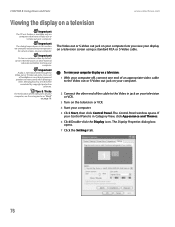
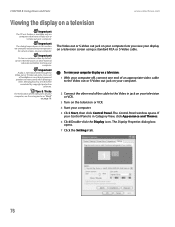
... your computer. CHAPTER 8: Using Drives and Ports
www.emachines.com
Viewing the display on a television
Important
The TV out feature is available only on a television screen using a standard RCA or S-Video cable. Tips & Tricks
For the location of headphones or external powered speakers to the Video in jack on your television or VCR.
3 Turn...
NG3 Hardware Reference - Page 179
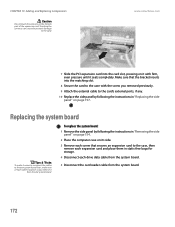
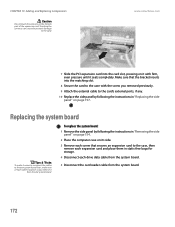
... inserts into the card slot, pressing on the bottom part of each cable's location as you removed previously.
9 Attach the external cable to the case, then remove each expansion card and place them ... system board.
5 Disconnect the card reader cable from the old system board.
www.emachines.com
7 Slide the PCI expansion card into the matching slot.
8 Secure the card to the case with firm, ...
NG3 Hardware Reference - Page 181
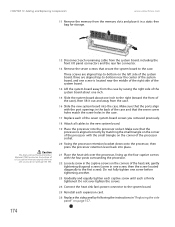
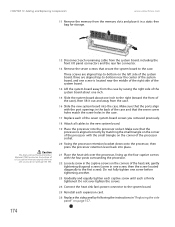
...Gradually and equally tighten each captive screw until each expansion card.
26 Replace the side panel by following the instructions...remaining cable from the memory slots and place it in one screw, then the screw located diagonally to the first screw)....is firmly tightened.
CHAPTER 13: Adding and Replacing Components
www.emachines.com
11 Remove the memory from the system board, including...
NG3 Hardware Reference - Page 194
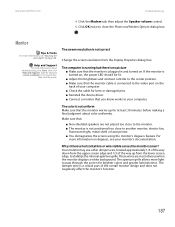
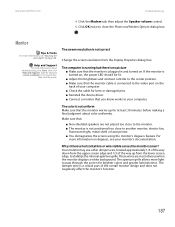
... device driver. ■ Connect a monitor that you know works to the center position. ■ Make sure ... the screen using the monitor's degauss feature. www.emachines.com
Troubleshooting
4 Click the Modem tab, then adjust...Your monitor may use a thin damper wire, located approximately 1/3 of the way down from the ...Support. The color is connected to the video port on . Make sure that the monitor...
NG3 Hardware Reference - Page 195


...
For more information about display types, see your monitor and video card documentation. Clean the mouse by wiping the bottom with your...debris. CHAPTER 14: Troubleshooting
www.emachines.com
Tips & Tricks For more information, see "Adjusting the screen and desktop settings" on the display is...■ Try a mouse you know is plugged into a router.
■ Make sure that all computers on...
NG3 Hardware Reference - Page 201


... servicing to avoid eating and drinking near water or a heat source such as hazardous locations. This is a danger of electrical current still flows through the computer. If you ... is fitted with a TV Tuner, cable, or satellite receiver card, make sure that the safety instructions marked on the system. Your eMachines system is designed and tested to the manufacturer's instructions. ■...
NG3 Hardware Reference - Page 202
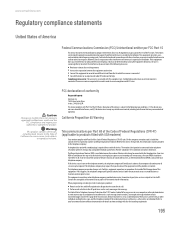
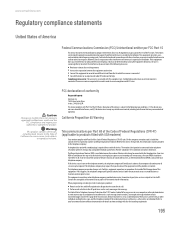
...a compatible modular jack which the receiver is Part 68-compliant.
www.emachines.com
Regulatory compliance statements
United States of America
Federal Communications Commission (FCC... pursuant to Part 15 of the FCC rules.
On the computer or modem card is required for this device causes harm to the dispatcher the reason for the ... video cable when an external monitor is resolved.
NG3 Hardware Reference - Page 203
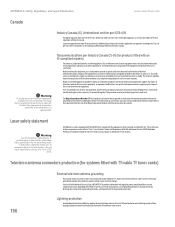
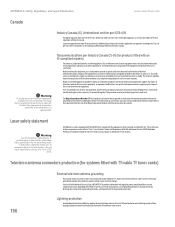
...with TV/cable TV tuner cards)
196
External television antenna grounding
If an outside antenna or cable system is to be connected to your eMachines PC, make sure that .... Should the unit ever need servicing, contact an authorized service location. APPENDIX A: Safety, Regulatory, and Legal Information
www.emachines.com
Canada
Industry Canada (IC) Unintentional emitter per Industry Canada ...
NG3 Hardware Reference - Page 206


..., 43, 51, 55 connecting 11
Caps Lock indicator 21
capturing video to computer 91
cards adding expansion 171 inserting memory card 73 installing memory card 73 removing memory card 73 replacing expansion 171 slots 72 troubleshooting add-in card 177 troubleshooting memory card 184 types of memory cards supported 72
case closing 157 opening 154
CD adding tracks to...
NG3 Hardware Reference - Page 207


... 103 text and graphics 39
creating desktop icons 28 desktop shortcuts 28 documents 36 folders 30 music CD 93 music files 88 video DVD 97 WMA files 88
customizing ... 74 locating drive 8 replacing 160 troubleshooting 177, 179 using 73
Dynamic Host Configuration Protocol 53
E
editing music track information 90 video 92
editing buttons 21
editing video 90
electrostatic discharge (ESD) 154
eMachines Web...
NG3 Hardware Reference - Page 208


www.emachines.com
Index
equipment needed 51 example 51 installing cards 52 installing drivers 52 jack 11, 12
Ethernet network creating 52
expansion card adding 171 replacing 171
extended desktop 113
external audio jack...keypad 21 power 9 Scroll Lock 21
installing battery 159 devices 13 digital camera 13 digital video camera 13 Fax 64 front bezel 156 memory 158 peripheral devices 13, 150 printer 13...
NG3 Hardware Reference - Page 209
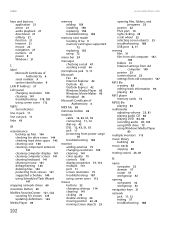
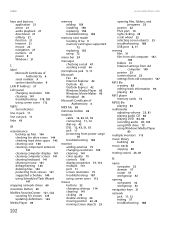
Index
www.emachines.com
keys and buttons application 21 arrow 21 audio playback 21 directional 21 editing 21... for viruses 123 updating definitions 124
Media Player 83
memory adding 158 installing 158 replacing 158 troubleshooting 184
memory card reader locating drive 9 memory card types supported 72 replacing 162 using 72
menu bar 29
messages checking e-mail 47 sending e-mail 46
microphone jack...
NG3 Hardware Reference - Page 210


...emachines...and folders 31, 39 text and graphics 39
PDA memory cards 72
peripheral devices 13
playing audio CD 84 audio file ...105
RAM See memory
rebooting computer 20
recordable drive 8 identifying 73 locating drive 8 troubleshooting 177
recording audio file 87, 105 CD tracks...setting up computer 16 static electricity 154
saving documents 37 video 92
scanner installing 13, 150
Scheduled Tasks Wizard 147...
NG3 Hardware Reference - Page 211


Index
www.emachines.com
serial number 9
serial port 10
setting up safety precautions 194
sharing drives 58 folders 58 printer 59
shortcut menus accessing 23
shortcuts adding to desktop 28 closing programs...148 Internet settings from old computer 149 settings from old computer 147 video to computer 91
troubleshooting add-in cards 177 cards 177 CD drive 177 cleaning CD 142 cleaning DVD 142 computer ...
Similar Questions
Where Is The Video Card Located In The Emachines W3650
(Posted by michdjm 9 years ago)
Where Is The Video Card Located On A Emachine Computer T3256
(Posted by grejeral 9 years ago)
How To Add A Wireless Card To An Emachine T6528 Desktop
(Posted by joerickm 10 years ago)


