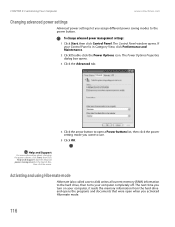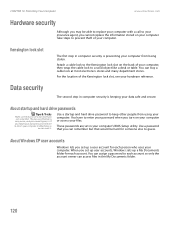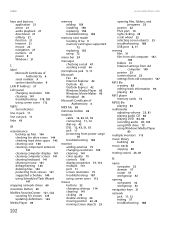eMachines T3256 Support and Manuals
Get Help and Manuals for this eMachines item

View All Support Options Below
Free eMachines T3256 manuals!
Problems with eMachines T3256?
Ask a Question
Free eMachines T3256 manuals!
Problems with eMachines T3256?
Ask a Question
Most Recent eMachines T3256 Questions
What Is The Motherboard In A Emachines T3256 Wth Amd 3200 Processor
what is the motherboard in a EMachines T3256 with Amd 3200+ procdsso
what is the motherboard in a EMachines T3256 with Amd 3200+ procdsso
(Posted by JerryLCriner 5 years ago)
Emachine T3256 Is Not Sending Signal To My Monitor. How Do I Correct?
Emachine T3256 is not sending a signal to my monitor. I made sure the cable connection from the Emac...
Emachine T3256 is not sending a signal to my monitor. I made sure the cable connection from the Emac...
(Posted by Maloliver 7 years ago)
How Do I Use The T3256 Restore Disk
(Posted by coneka 9 years ago)
Where Does The Power Led Connect To On Emachine T3256
(Posted by oksnechri 9 years ago)
What Type Of Graphic Card Will Fit In Emachine T3256
(Posted by Wernjuvo 9 years ago)
Popular eMachines T3256 Manual Pages
eMachines T3256 Reviews
We have not received any reviews for eMachines yet.