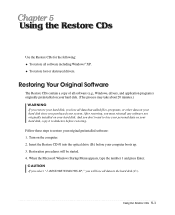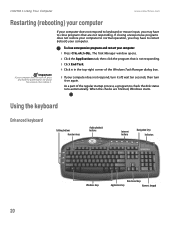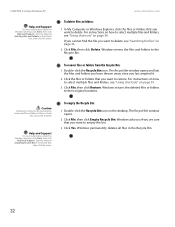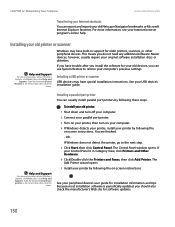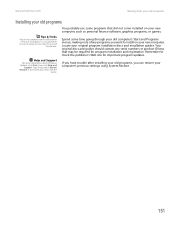eMachines T3256 Support Question
Find answers below for this question about eMachines T3256.Need a eMachines T3256 manual? We have 2 online manuals for this item!
Question posted by coneka on October 7th, 2014
How Do I Use The T3256 Restore Disk
The person who posted this question about this eMachines product did not include a detailed explanation. Please use the "Request More Information" button to the right if more details would help you to answer this question.
Current Answers
Related eMachines T3256 Manual Pages
Similar Questions
Restore Disk For Emachine El1200
DO ANY ONE KNOW A TORRENT SITE WHERE I CAND DOWNLOAD THE RESTORE DISK AND BURN IT TO FIX IT
DO ANY ONE KNOW A TORRENT SITE WHERE I CAND DOWNLOAD THE RESTORE DISK AND BURN IT TO FIX IT
(Posted by YESDK 12 years ago)
How Do I Get Wireless To Work On My Emachine. I Just Used A Restore Disk.
It used to pick up wireless signal, but it does not work now. Do I need to install some sore of wire...
It used to pick up wireless signal, but it does not work now. Do I need to install some sore of wire...
(Posted by mdeloac 12 years ago)