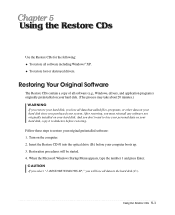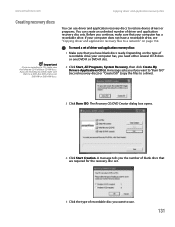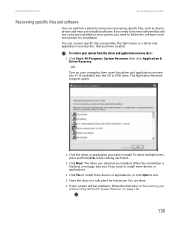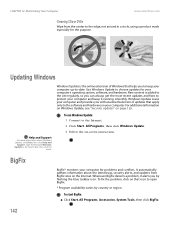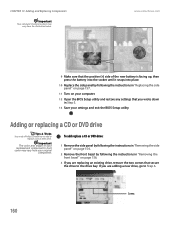eMachines T3256 Support Question
Find answers below for this question about eMachines T3256.Need a eMachines T3256 manual? We have 2 online manuals for this item!
Question posted by mabfsh on August 25th, 2014
Emachine T3256 Restore Cd Where To Buy
The person who posted this question about this eMachines product did not include a detailed explanation. Please use the "Request More Information" button to the right if more details would help you to answer this question.
Current Answers
Related eMachines T3256 Manual Pages
Similar Questions
What Is The Motherboard In A Emachines T3256 Wth Amd 3200 Processor
what is the motherboard in a EMachines T3256 with Amd 3200+ procdsso
what is the motherboard in a EMachines T3256 with Amd 3200+ procdsso
(Posted by JerryLCriner 5 years ago)
Emachine T3256 Is Not Sending Signal To My Monitor. How Do I Correct?
Emachine T3256 is not sending a signal to my monitor. I made sure the cable connection from the Emac...
Emachine T3256 is not sending a signal to my monitor. I made sure the cable connection from the Emac...
(Posted by Maloliver 7 years ago)
I Cannot Get My Emachine T3256 Booted Up
"I have a emachine T3256 It constatntly goes to the windows did not start successfully, and gives me...
"I have a emachine T3256 It constatntly goes to the windows did not start successfully, and gives me...
(Posted by slasko2 11 years ago)