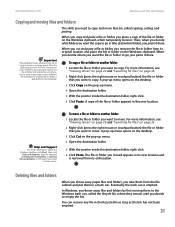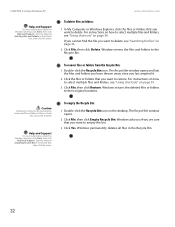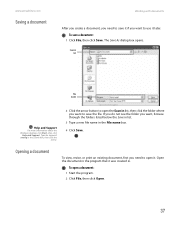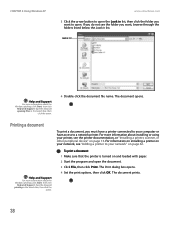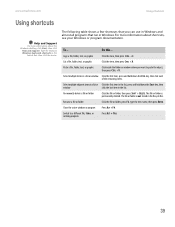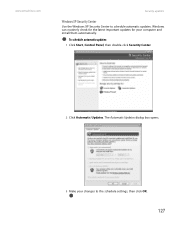eMachines T3256 Support Question
Find answers below for this question about eMachines T3256.Need a eMachines T3256 manual? We have 2 online manuals for this item!
Question posted by slasko2 on August 9th, 2012
I Cannot Get My Emachine T3256 Booted Up
Current Answers
Answer #1: Posted by baklogic on August 10th, 2012 3:55 AM
It could be a number of things, but a faulty hard drive will cause it to stick,
If you have XP, and an XP disc, you can try loading it to do a repair, in case its a boot problem- however, I would try the discs, to do a non destructive recovery.
http://www.techrepublic.com/article/10-things-you-can-do-when-windows-xp-wont-boot/6031733
In the first repair option on an XP disc, you go to command propt, and type in fixboot, press enter, then type in fixmbr, press enter, then type in exit, and reboot to se if that fixes it.
In Vista, or, Windows 7, you have different command.Fully explained here by Microsoft
http://support.microsoft.com/KB/927392
25 years playing with computers/laptops, software, and 10 years a geek/nerd -always learning
Related eMachines T3256 Manual Pages
Similar Questions
what is the motherboard in a EMachines T3256 with Amd 3200+ procdsso
Emachine T3256 is not sending a signal to my monitor. I made sure the cable connection from the Emac...