eMachines W3650 Support Question
Find answers below for this question about eMachines W3650.Need a eMachines W3650 manual? We have 3 online manuals for this item!
Question posted by michdjm on May 27th, 2014
Where Is The Video Card Located In The Emachines W3650
The person who posted this question about this eMachines product did not include a detailed explanation. Please use the "Request More Information" button to the right if more details would help you to answer this question.
Current Answers
There are currently no answers that have been posted for this question.
Be the first to post an answer! Remember that you can earn up to 1,100 points for every answer you submit. The better the quality of your answer, the better chance it has to be accepted.
Be the first to post an answer! Remember that you can earn up to 1,100 points for every answer you submit. The better the quality of your answer, the better chance it has to be accepted.
Related eMachines W3650 Manual Pages
eMachines Desktop PC User Guide - Page 4


... music CDs and video DVDs 40 Creating a music CD 40
Creating data CDs and DVDs 41 Using Windows Media Center 42
Manually updating the Media Center Program Guide 43
Chapter 5: Networking Your Computer 45
Introduction to Networking 46 Using a router 46
Creating an Ethernet network 48 Installing Ethernet cards and drivers 48...
eMachines Desktop PC User Guide - Page 9


...to your search results, click the results header for the type of results you are located on the Microsoft Web site and contain
the words you entered in the Search Results list....
You must be connected to the Internet to search for information by clicking a Help button.
www.emachines.com
Searching for a topic
To search for a topic or keyword, or browsing through the online help
Many...
eMachines Desktop PC User Guide - Page 17
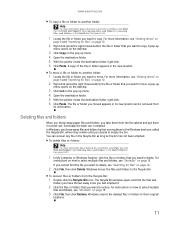
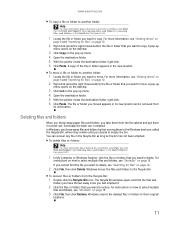
... has not been emptied. Windows moves the files and folders to their original
locations.
11 A pop-up
menu opens on the desktop.
3 Click Copy on page 12.
2 Right-click (press the right mouse...A pop-up
menu opens on the desktop.
3 Click Cut on page 12.
2 Click File, then click Delete.
www.emachines.com
To copy a file or folder to another folder:
1 Locate the file or folder you moved appears...
eMachines Desktop PC User Guide - Page 41


www.emachines.com
Creating audio files and music libraries
Creating music files
Help
For more information ... microphone.
4 When you finish recording, click (stop).
5 Click File, then click Save As. The
Sound Recorder opens.
For the location of the Microphone jacks on page 32.
Rewind
Play
Record
Fast Forward
Stop
3 Click (record), then speak into one of
the Microphone jacks...
eMachines Desktop PC User Guide - Page 45


... is captured on your computer, you can edit it to your video include:
• Splitting your hard drive.
A one . www.emachines.com
3 If the wizard does not open, click Capture From Video Device.
4 Complete the screens in the Video Capture Wizard, clicking Next after each one hour tape may require a significant amount of free...
eMachines Desktop PC User Guide - Page 53


www.emachines.com
Attached to the router are all of the slowest rated component. A mixture of components... server/dynamic IP address assignment to automatically configure network and IP
addresses
Determining if an Ethernet card is already installed on your computer
To determine if an Ethernet card is already installed on your network from unwanted
intruders
• 4-port switch to eliminate the...
eMachines Desktop PC User Guide - Page 67


... on for long periods of screen savers that you are using it. www.emachines.com
3 Click the Desktop tab.
4 Click a background picture in . The Display Properties dialog box opens.
61 OR Click Browse to select a background picture from another location.
5 If you want the picture you can change the solid color behind the...
eMachines Desktop PC User Guide - Page 69


...information about using an extended desktop, click Start, then click Help and Support. If your computer's video card supports additional monitors (it...desktop, then click Properties.
To turn on extended desktop:
1 Right-click any empty space on your desktop and drag them over to accommodate additional windows.
To use the additional desktop space to the second monitor. For
the location...
eMachines Desktop PC User Guide - Page 70
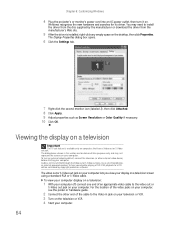
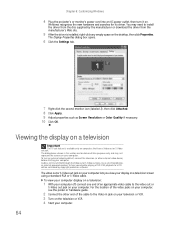
...available only on the desktop, then click Properties.
For the location of the video jacks on your computer, see the poster or hardware guide.
2 Connect the other external video device) before starting ...Audio is installed, right-click any empty space on computers that have a Video out or S-Video out jack. Windows recognizes the new hardware and searches for demonstrative purposes only...
eMachines Desktop PC User Guide - Page 89
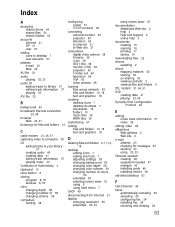
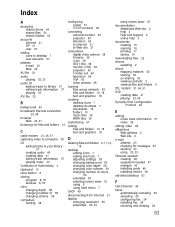
... Configuration Protocol 49
E
editing music track information 37 video 39
editing video 38
eMachines Web address 2 Web site 2
e-mail address 23 checking for messages 23 sending 23 using 20, 23
Ethernet network creating 48 equipment needed 47 example 46 installing cards 48 installing drivers 48
extended desktop 63
F
Fast Ethernet 46
faxes automatically canceling 29...
eMachines Desktop PC User Guide - Page 91
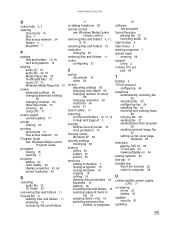
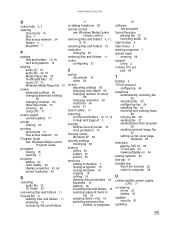
www.emachines.com
O
online help 2, 3
opening...settings modifying 80
sharing drives 52 folders 52 printer 53
shortcuts adding to desktop 7 closing programs 18 closing windows 18 copying 18 cutting 18 deleting files... button 6
Start menu 7
starting programs 7
subnet mask entering 49
support using 2
S-Video (TV) out jack 64
T
taskbar 6
TCP/IP protocol configuring 49
telephone automatically canceling...
8512635 - eMachines Desktop Hardware Reference Guide - Page 8
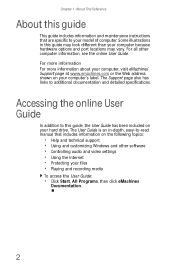
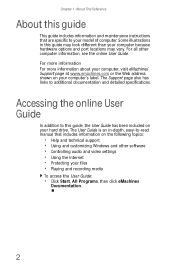
... more information For more information about your computer, visit eMachines' Support page at www.emachines.com or the Web address shown on your computer because hardware options and port locations may look different than your computer's label. For all other software • Controlling audio and video settings • Using the Internet • Protecting your...
8512635 - eMachines Desktop Hardware Reference Guide - Page 14
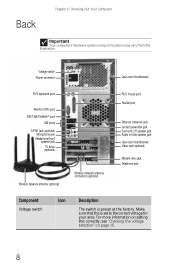
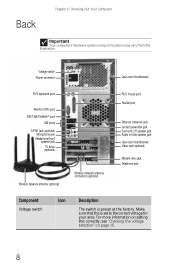
... 2: Checking Out Your Computer
Important
Your computer's hardware options and port locations may vary from this correctly, see "Checking the voltage selection" on ...jack Center/subwoofer jack Surround L/R speaker jack Audio in/side speaker jack Case cover thumbscrew Video card (optional)
Modem (line) jack Telephone jack
Component
Voltage switch
Icon
Description
The switch is set to the correct...
8512635 - eMachines Desktop Hardware Reference Guide - Page 15
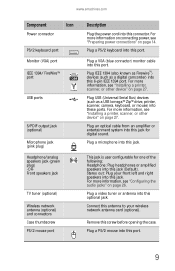
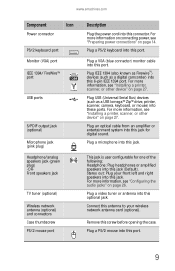
..." on page 27. Plug an optical cable from an amplifier or entertainment system into this connector. www.emachines.com
Component
Icon
Power connector
PS/2 keyboard port
Monitor (VGA) port
IEEE 1394/ FireWire™ port
...keyboard into this screw before opening the case.
Plug a video tuner or antenna into this port.
9 Remove this optional jack. Stereo out: Plug your wireless network...
8512635 - eMachines Desktop Hardware Reference Guide - Page 16
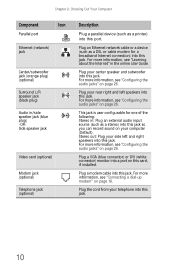
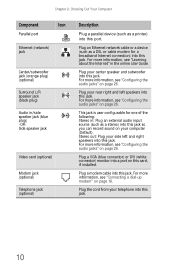
... jack (orange plug) (optional)
Surround L/R speaker jack (black plug)
Audio in/side speaker jack (blue plug) -ORSide speaker jack
Video card (optional)
Modem jack (optional)
Telephone jack (optional)
Description
Plug a parallel device (such as a stereo) into this jack so you... information, see "Connecting a dial-up modem" on page 26.
Plug your telephone into this card, if installed.
8512635 - eMachines Desktop Hardware Reference Guide - Page 21
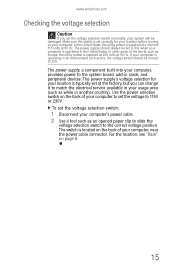
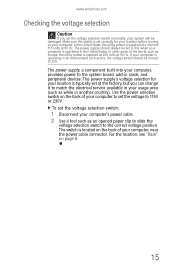
...supplied at a nominal 115 volts at 50 Hz. www.emachines.com
Checking the voltage selection
Caution
If you can change ...voltage selection for your location before turning on page 8.
15 The power supply, a component built into your computer. For the location, see "Back" ...switch is set the voltage to set correctly for your location is located on the back of your computer's power cable. 2 ...
8512635 - eMachines Desktop Hardware Reference Guide - Page 89


... and switch boxes. • Try a mouse you know is working to your monitor and video card documentation.
Networks
You cannot connect to make sure that the optical sensor is clean and free ...read
• Adjust the brightness and contrast controls. • Change the display settings.
www.emachines.com
The color is not uniform
• Make sure that the monitor warms up a network ...
8512635 - eMachines Desktop Hardware Reference Guide - Page 108


... standards, including IEC 825.
To prevent exposure to laser beams, do not attempt to provide some situations. All eMachines y systems equipped with CD and DVD drives comply with TV/cable TV tuner cards)
External television antenna grounding
Important
The instructions are connected together. Contact the appropriate inspection authority or an electrician, as...
8512635 - eMachines Desktop Hardware Reference Guide - Page 114
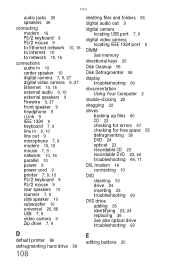
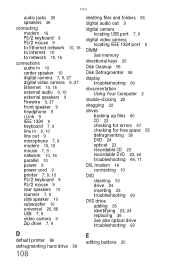
...Internet 10 to network 10, 16
connections audio in 10 center speaker 10 digital camera 7, 9, 27 digital video camera 9, 27 Ethernet 10, 16 external audio 9, 10 external speakers 9 Firewire 9, 27 front speaker ... 26, 88 USB 7, 9 video camera 9 Zip drive 7, 9
deleting files and folders 56
digital audio out 9
digital camera locating USB port 7, 9
digital video camera locating IEEE 1394 port 9
DIMM See...
8512635 - eMachines Desktop Hardware Reference Guide - Page 115


... (ESD) 30 eMachines contact information
3, 95 e-mail
transferring settings from old computer 64
ergonomics 12 Error-checking 57
Ethernet jack 10 Ethernet network
connecting 16 jack 16
expansion card adding 42 replacing ... numeric keypad 20 Scroll Lock 20
installing battery 44 devices 27 digital camera 27 digital video camera 27 front bezel 32 memory 34 peripheral devices 27, 65 printer 27, 65 ...
Similar Questions
How Install Power Supply Emachine Desktop Model W3650
(Posted by jagxevri 9 years ago)
Where Is The Video Card Located On A Emachine Computer T3256
(Posted by grejeral 10 years ago)

