eMachines T6528 Support Question
Find answers below for this question about eMachines T6528.Need a eMachines T6528 manual? We have 1 online manual for this item!
Question posted by Claudeell on September 21st, 2014
Can I Upgrade Processor For Emachine T6528
The person who posted this question about this eMachines product did not include a detailed explanation. Please use the "Request More Information" button to the right if more details would help you to answer this question.
Current Answers
There are currently no answers that have been posted for this question.
Be the first to post an answer! Remember that you can earn up to 1,100 points for every answer you submit. The better the quality of your answer, the better chance it has to be accepted.
Be the first to post an answer! Remember that you can earn up to 1,100 points for every answer you submit. The better the quality of your answer, the better chance it has to be accepted.
Related eMachines T6528 Manual Pages
NG3 Hardware Reference - Page 2


...
Contents
Contents
Chapter 1: Getting Help 1
Thank you for purchasing our computer 2 Using the eMachines Web site 2 Using Help and Support 3
Searching for a topic 3 Getting help in Media Center 4 Using Online help 4 Contact information 5... Using the mouse 22 Adjusting the volume 23
Chapter 4: Using Windows XP 25
Using the Windows desktop 26 Using the Start menu 27 Adding icons to the...
NG3 Hardware Reference - Page 5


Contents
www.emachines.com
Advanced multimedia software features 105 Recording audio 105
Chapter 9: Customizing Your Computer 107
Adjusting the screen and desktop settings 108 Adjusting the color depth 108 Adjusting the screen resolution 109 Changing the colors on your Windows desktop 110 Changing the desktop background 111 Selecting a screen saver 112 Using an extended desktop 113...
NG3 Hardware Reference - Page 26


...Tips & Tricks
For more information about five seconds,
then release it. Both the system fan and processor can run at different speeds at high speed and a decrease in Standby mode, move the mouse... to remove all electrical power from the wall outlets. www.emachines.com
Starting your computer
Starting your computer
Important
Your computer has a built-in Standby, the power ...
NG3 Hardware Reference - Page 33


... are set up. Description
The taskbar is like the top of the desktop as your computer is the Windows desktop. Click the Start button, then open a file or program by clicking...the Recycle Bin icon. CHAPTER 4: Using Windows XP
www.emachines.com
Using the Windows desktop
Help and Support
For more information about the Windows desktop, click Start, then click
Help and Support.
After your...
NG3 Hardware Reference - Page 34


... Support
For more using the Start menu. When you the first level of the Windows desktop. The Start menu opens showing you move the mouse pointer over any menu item that ... files and folders, and more information about the Windows desktop, click Start, then click
Help and Support. www.emachines.com
Using the Start menu
Using the Windows desktop
You can start programs, open it , another menu,...
NG3 Hardware Reference - Page 35


... reduces the active window to a button on the desktop. CHAPTER 4: Using Windows XP
www.emachines.com
Adding icons to the desktop
You may want to add an icon (shortcut) to the desktop for a program that you want to add to the desktop.
3 Click Send To, then click Desktop (create shortcut).
A shortcut icon for a drive, folder, file...
NG3 Hardware Reference - Page 36


... the drives on the menu bar starts an action such as CD or DVD drives.
www.emachines.com
Working with files and folders
You can store these files in folders and copy, move,...expands the active window to its former size.
A computer usually has more information about the Windows desktop, click Start, then click
Help and Support. Clicking the maximize button again restores the window ...
NG3 Hardware Reference - Page 37


CHAPTER 4: Using Windows XP
www.emachines.com
To see the files and folders on page 39.
30 Creating folders
Folders are much like... this folder.
4 Click File, New, then click Folder.
If you want to put the new folder. For information about the Windows desktop, click Start, then click
Help and Support. To create a folder:
1 Click Start, then click My Computer on your diskette drive....
NG3 Hardware Reference - Page 44
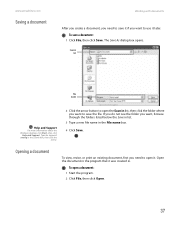
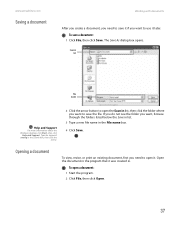
...Save in list.
3 Type a new file name in list
File name
Help and Support
For more information about the Windows desktop, click Start, then click
Help and Support. To open it. To save a document:
1 Click File, then click... in the program that it later. Open the document in . www.emachines.com
Saving a document
Working with documents
After you create a document, you need to save the file.
NG3 Hardware Reference - Page 45
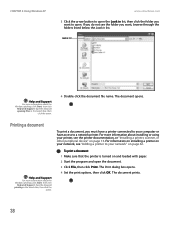
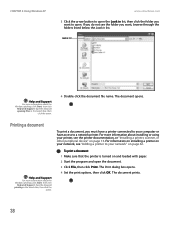
CHAPTER 4: Using Windows XP
www.emachines.com
3 Click the arrow button to open the Look in list. To print a document, you want , ...Print. Type the keyword opening files in the Search box, then click the
arrow. For more information about the Windows desktop, click Start, then click
Help and Support. The document prints.
38 Printing a document
Help and Support
For more information about the...
NG3 Hardware Reference - Page 46
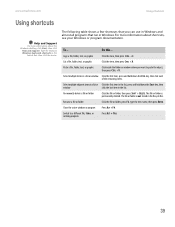
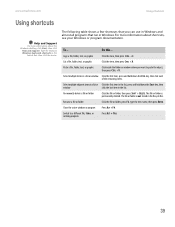
... the list, press and hold down the SHIFT key, then
window
click the last item in Windows. www.emachines.com
Using shortcuts
Using shortcuts
Help and Support
For more information about the Windows desktop, click Start, then click
Help and Support.
Paste a file, folder, text, or graphic
Click inside the folder or...
NG3 Hardware Reference - Page 64


... Web browser. Your network should be available from the manufacturer's Web site.
www.emachines.com
Creating an Ethernet network
Configuring your router
Important
The following values in the appropriate..., which may accompany
the router or be running. For any firewall software on your desktop computer ■ Turn off all physical cable connections ■ Compare the status lights on...
NG3 Hardware Reference - Page 82


...Web site.
5 After the driver is installed, right-click any empty space on page 10. www.emachines.com
Using a second monitor
Using a second monitor
Important
The dialog boxes shown in this section are ...'s video card supports it (it on your computer, see the setup poster or "Back"
on the desktop, then click Properties.
Tips & Tricks
For the location of the VGA port on your computer. You ...
NG3 Hardware Reference - Page 96


... can organize your hard drive as it is recorded.
If you are automatically added to your desktop to the music library.
■ Downloading files from the Internet-When you are connected to ...and add information to a music file. A progress bar appears next to build a music library. www.emachines.com
Creating audio files and music libraries
5 Click File, CDs and Devices, Rip Audio CD, then...
NG3 Hardware Reference - Page 115


... that you choose from several color depth settings. If the color in your screen displays.
To change . CHAPTER 9: Customizing Your Computer
www.emachines.com
Adjusting the screen and desktop settings
Tips & Tricks
If you are two of the most basic display settings you may look satisfactory in Category View, click Appearance and...
NG3 Hardware Reference - Page 116
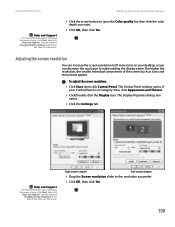
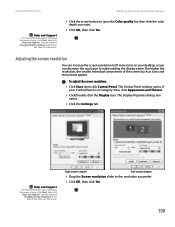
...monitor computer
4 Drag the Screen resolution slider to make reading the display easier.
If your desktop, or you can increase the screen resolution to open the Color quality list, then click ...the arrow. www.emachines.com
Help and Support
For more information about changing the power scheme, click Start, then click
Help and Support. Adjusting the screen and desktop settings
4 Click...
NG3 Hardware Reference - Page 165
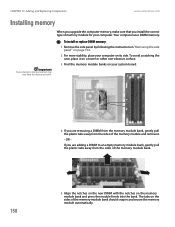
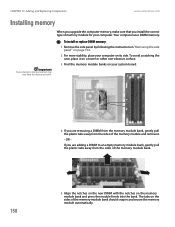
... the sides of memory module for your computer. CHAPTER 13: Adding and Replacing Components
www.emachines.com
Installing memory
Important
Your computer's memory location may vary from the sides of the memory...bank.
5 Align the notches on the new DIMM with the notches on its side.
When you upgrade the computer memory, make sure that you are adding a DIMM to an empty memory module bank,...
NG3 Hardware Reference - Page 175
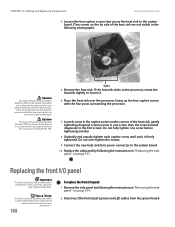
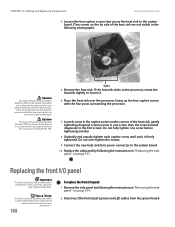
...and Replacing Components
www.emachines.com
4 Loosen the four captive screws that secure the heat sink to the system board. (Two screws on the far side of the processor socket, the
processor could be damaged.... in "Replacing the side
panel" on the bottom. If the heatsink sticks to the processor, rotate the
heatsink slightly to damage this material when you remove the heat sink from
your replacement...
NG3 Hardware Reference - Page 180
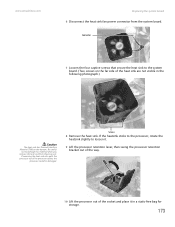
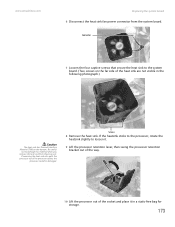
... of the heat sink are not visible in a static-free bag for storage.
173
Screws 8 Remove the heat sink. www.emachines.com
Replacing the system board 6 Disconnect the heat sink fan power connector from the processor.
Connector
7 Loosen the four captive screws that secure the heat sink to loosen it.
9 Lift the...
NG3 Hardware Reference - Page 181
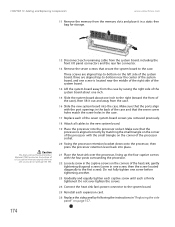
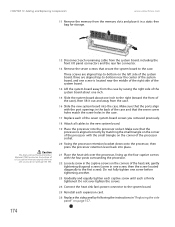
CHAPTER 13: Adding and Replacing Components
www.emachines.com
11 Remove the memory from the system board, including the front I/O panel ...the system board, three are aligned top-to-bottom on the corner of the processor socket.
20 Swing the processor retention bracket down onto the processor, then press the processor retention lever back into place.
21 Place the heat sink over -tighten the...
Similar Questions
How To Add A Wireless Card To An Emachine T6528 Desktop
(Posted by joerickm 10 years ago)
Cannot Locate Video Card For Emachine T6528
do not know which slot is for video card for emachine t6528
do not know which slot is for video card for emachine t6528
(Posted by cvsswb4910 10 years ago)
Cpu/processor
Emachines El1331g-01w
What type of socket does this motherboard?Want to upgrade my processor and need to know it will exce...
What type of socket does this motherboard?Want to upgrade my processor and need to know it will exce...
(Posted by danielcapps 12 years ago)
Can The Motherboard And Cpu Be Upgraded On Emachine T5230
(Posted by macab1957 12 years ago)

