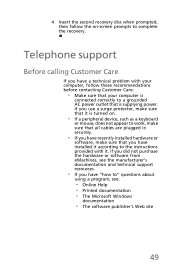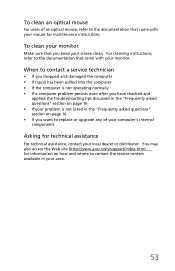eMachines T5230 Support Question
Find answers below for this question about eMachines T5230.Need a eMachines T5230 manual? We have 1 online manual for this item!
Question posted by macab1957 on October 29th, 2011
Can The Motherboard And Cpu Be Upgraded On Emachine T5230
The person who posted this question about this eMachines product did not include a detailed explanation. Please use the "Request More Information" button to the right if more details would help you to answer this question.
Current Answers
Answer #2: Posted by pchelper on October 29th, 2011 7:49 PM
Mosyt E-machines us e a small Mid-Toer case and a mATX Mobo. Most mATX Mobo's only have two RAM slots though they are usually capable of using 2X2 GB.
If you are going to get a new Mobo I would strongly suggest purchasing a case also. Then you will have the option of using an ATX Mobo.
Larger GPU's produce more heat and those small cases don't have sufficient airflow.
A matched pair of 2X2 GB of RAM is more than sufficient. Any more than that is wasted money for something you can't use.
If you are going to get a new Mobo I would strongly suggest purchasing a case also. Then you will have the option of using an ATX Mobo.
Larger GPU's produce more heat and those small cases don't have sufficient airflow.
A matched pair of 2X2 GB of RAM is more than sufficient. Any more than that is wasted money for something you can't use.
Related eMachines T5230 Manual Pages
Similar Questions
How To Restore Emachine T5230 To Factory Settings Without Cd
(Posted by wesjljs 9 years ago)
What Is My Motherboard Type, Et1350 Emachines?
i want to upgrade my motherboard and processor but still using the emachines et1350 casing tower. th...
i want to upgrade my motherboard and processor but still using the emachines et1350 casing tower. th...
(Posted by fadhilisa 10 years ago)
Where Do I Find A Replacement Motherboard For An Emachines T1801 Desktop
I have an emachines T1801 desktop computer and the motherboard is bad where do I fund a replacement ...
I have an emachines T1801 desktop computer and the motherboard is bad where do I fund a replacement ...
(Posted by TLJ1963 12 years ago)