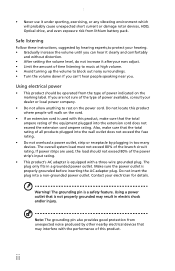eMachines T5230 Support Question
Find answers below for this question about eMachines T5230.Need a eMachines T5230 manual? We have 1 online manual for this item!
Question posted by wesjljs on June 27th, 2014
How To Restore Emachine T5230 To Factory Settings Without Cd
The person who posted this question about this eMachines product did not include a detailed explanation. Please use the "Request More Information" button to the right if more details would help you to answer this question.
Current Answers
Related eMachines T5230 Manual Pages
Similar Questions
How To Restore Emachine To Factory Settings Without Cd
(Posted by rybLionRo 10 years ago)
Restore Emachine To Factory Condition.
I inherited an emachine 5230. I merely want to know how I can restore the machine to factory conditi...
I inherited an emachine 5230. I merely want to know how I can restore the machine to factory conditi...
(Posted by greyhound 10 years ago)
Can The Motherboard And Cpu Be Upgraded On Emachine T5230
(Posted by macab1957 12 years ago)