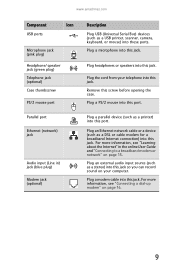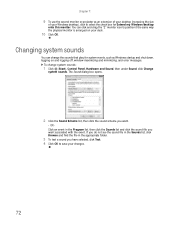eMachines W3644 Support Question
Find answers below for this question about eMachines W3644.Need a eMachines W3644 manual? We have 3 online manuals for this item!
Question posted by ifmamaainthappy on June 2nd, 2011
What Does 'no Wired Or Wireless Network Card Detected' Mean?
Current Answers
Answer #1: Posted by kcmjr on June 2nd, 2011 12:44 PM
I would verify that the network adapter is enabled in the systems BIOS setup. During a reboot hit F2 or F10 depending on the message that pops up. Look around for the settings for onboard peripherals and make sure the integrated network is turned on.
This model uses a WinFast Motherboard model MCP61SM2MA-RS2H. Specs are here: http://www.e4allupgraders.info/dir1/motherboards/socketam2/winfast_MCP61SM2MA-RS2H.shtml
Product info is here: http://www.emachines.com/products/products.html?prod=W3644
Driver downloads here: http://www.e4allupgraders.info/dir1/motherboards/socketam2/winfast_MCP61SM2MA-RS2H_downloads.shtml
The network is based on an nVidia MCP61 chipst. The driver for which is at the previous link.
If the BIOS settings are correct and reinstalling the drivers has no effect it's possible you may have a defective motherboard.
Licenses & Certifications: Microsoft, Cisco, VMware, Novell, FCC RF & Amateur Radio licensed.
Related eMachines W3644 Manual Pages
Similar Questions
Reloaded windows and now I can't get on the internet. I think its a missing driver for the network c...
which network card will fit an emachines D3024 computer?
Is the emachines W3644 compatible with the LG sata dvd drives? Mine doesn't work properly. As long a...