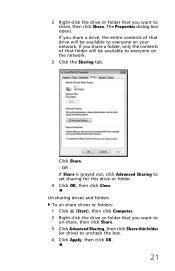eMachines EL1321 Support Question
Find answers below for this question about eMachines EL1321.Need a eMachines EL1321 manual? We have 1 online manual for this item!
Question posted by cooldeep69 on December 16th, 2015
How To Upgrade T5026 Computer
Want to upgrade from Windows XP to Windows 7 on emachinesT5026 computer but on board Intel 82915 GV Chipset driver is not compatible with Windows 7 and there is no new version of the driver. What to do?I want to know if there is any way out to upgrade, step by step. I already have Win 7 and 8 laptops & win 8 and 10 desk tops at home but I don't want to throw away this machine as still working good since 2005. I added 1GB RAM already to 512 MB initial. Also I don't want to spend more than $ 100 on it because I can buy a better system in this range.Will appreciate your suggestion
Current Answers
Answer #1: Posted by TechSupport101 on December 16th, 2015 1:13 AM
Hi. See the answer here https://answers.yahoo.com/question/index?qid=20120725192921AAFFmXO - Assuming you have also tried running the Windows Updates. Alternatively, you can get a simple video card that has Win 7/Vista support.
Related eMachines EL1321 Manual Pages
Similar Questions
How To Restore Emachine Desktop To Factory Settings With Windows Xp
(Posted by mussega 10 years ago)
Ram Board For Desk Top Computers
I have a emachines w3609 computer with vista on it I need to know what kind of 1gb ram board I need ...
I have a emachines w3609 computer with vista on it I need to know what kind of 1gb ram board I need ...
(Posted by xwave18 10 years ago)
Video Car Upgrade
I am wondering what is the best possible video card upgrade. It would need to be a low profile card ...
I am wondering what is the best possible video card upgrade. It would need to be a low profile card ...
(Posted by bholowka 10 years ago)
Emachines 355 Series Netbook Power Caable Not Wanting To Charge..
so I have a emachines netbook 55 series and when I plugg it in to charged it doesnt want to I have t...
so I have a emachines netbook 55 series and when I plugg it in to charged it doesnt want to I have t...
(Posted by ta10mpenaloza 11 years ago)
I Have A T 3092, 512 Mb, 160 Gb Desktop Computer The Is Very, Very Slow.
Most every time I start up, a message comes up saying that Windows explorer must be shut down. There...
Most every time I start up, a message comes up saying that Windows explorer must be shut down. There...
(Posted by kunca 14 years ago)