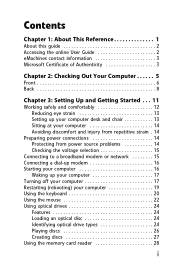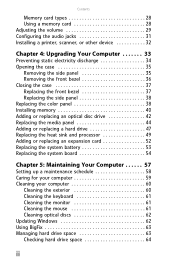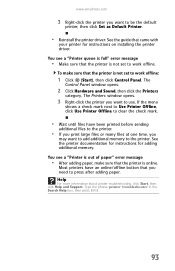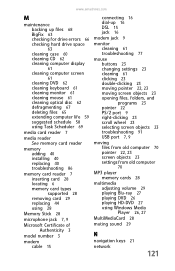eMachines H5270 Support Question
Find answers below for this question about eMachines H5270.Need a eMachines H5270 manual? We have 3 online manuals for this item!
Current Answers
Answer #1: Posted by BusterDoogen on August 4th, 2014 7:14 PM
I hope this is helpful to you!
Please respond to my effort to provide you with the best possible solution by using the "Acceptable Solution" and/or the "Helpful" buttons when the answer has proven to be helpful. Please feel free to submit further info for your question, if a solution was not provided. I appreciate the opportunity to serve you!
Related eMachines H5270 Manual Pages
Similar Questions
computer wouldn't turn on just would beep then got that to stop now t won't power the keyboard mouse...
can i add a graphic card to my eMachines H5270?
Is Strontium MAC Memory SRD3 4G 1066SMAC compatible with Emachines D443?