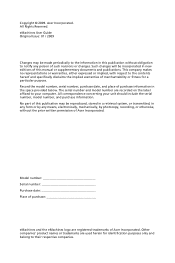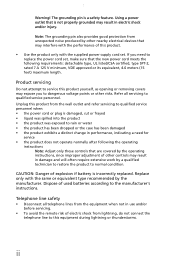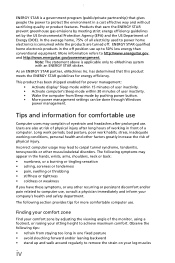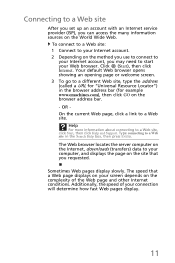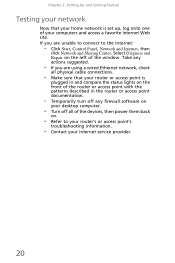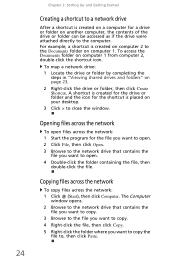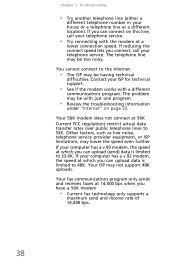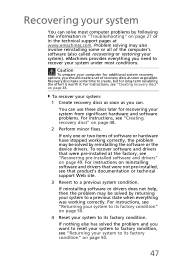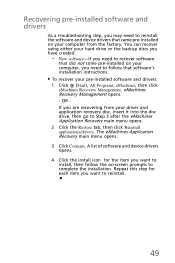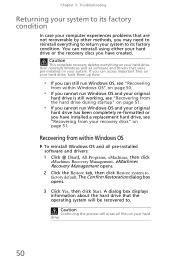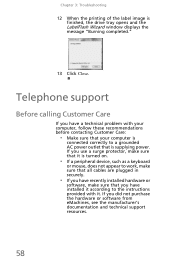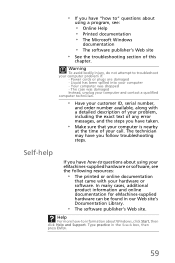eMachines ET1300 Support Question
Find answers below for this question about eMachines ET1300.Need a eMachines ET1300 manual? We have 2 online manuals for this item!
Question posted by jmaloy1236 on November 13th, 2011
Memory - Ram
What is the Maximum Ram for my eMachine ET1330?
Current Answers
Related eMachines ET1300 Manual Pages
Similar Questions
I Have A Desktop Emachine W3653 Ram Slot 1 And 2 Are Both 512mb I Want To Upgrad
(Posted by jayhutch74 9 years ago)
Compatible Ram Memory For Emachine D443
Is Strontium MAC Memory SRD3 4G 1066SMAC compatible with Emachines D443?
Is Strontium MAC Memory SRD3 4G 1066SMAC compatible with Emachines D443?
(Posted by reyespejo7777 11 years ago)
Can I Use Dual Monitors With My Emachine Et1300?
(Posted by lisahardaway63 12 years ago)
What Dvd Disk To Use.
Do I need DVD -R or DVD +R disks for my emachine 1300-02
Do I need DVD -R or DVD +R disks for my emachine 1300-02
(Posted by lisamatsui 12 years ago)