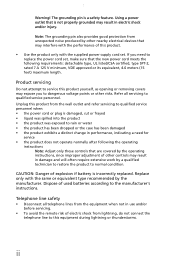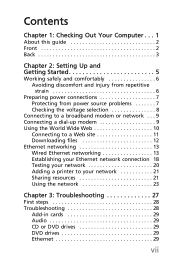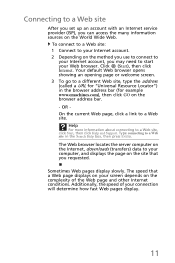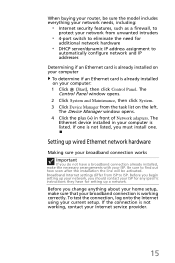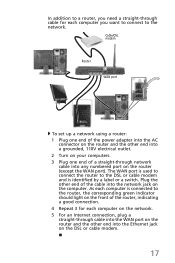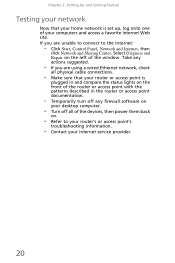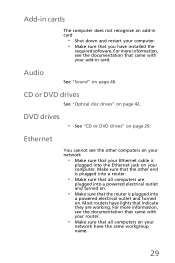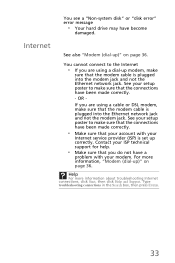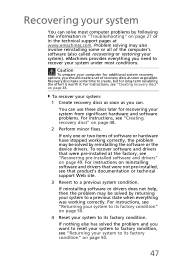eMachines ET1300 Support Question
Find answers below for this question about eMachines ET1300.Need a eMachines ET1300 manual? We have 2 online manuals for this item!
Question posted by lisamatsui on November 27th, 2011
What Dvd Disk To Use.
Do I need DVD -R or DVD +R disks for my emachine 1300-02
Current Answers
Answer #1: Posted by kcmjr on November 28th, 2011 1:31 AM
In most cases you'll want to use DVD+R. Here is an explenation: http://netforbeginners.about.com/cs/multimedia/a/DVD_explained_2.htm
The factory DVD player on this model uses DVD+R:
http://reviews.cnet.com/desktops/emachines-et1300-02-athlon/1707-3118_7-33893360.html
Licenses & Certifications: Microsoft, Cisco, VMware, Novell, FCC RF & Amateur Radio licensed.
Related eMachines ET1300 Manual Pages
Similar Questions
I Would Like To Use This Disk Emachine Et1161-05 Drivers Recovery & Restore Prod
(Posted by mfsb277 10 years ago)
Can I Use A Wireless Printer Hp Envy 120 Series With This Emachines?
(Posted by dhubble02 10 years ago)
I Need An Me Driver For An Emachines T2596. The Support Site Gives Me Xp Or 2000
Oh; what I said in the title. No need for me to get fancy :-) Thanks!
Oh; what I said in the title. No need for me to get fancy :-) Thanks!
(Posted by papavonschoen 12 years ago)
Can I Use Dual Monitors With My Emachine Et1300?
(Posted by lisahardaway63 12 years ago)