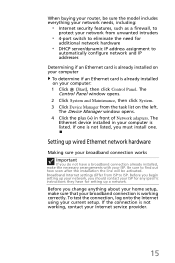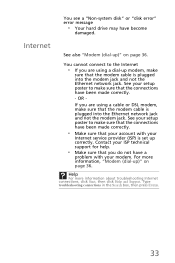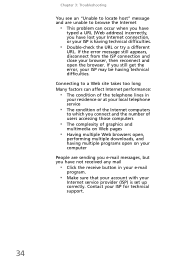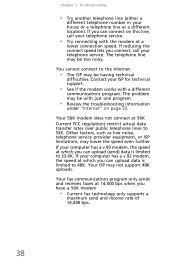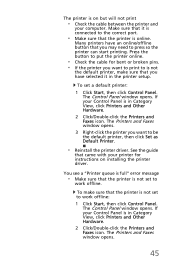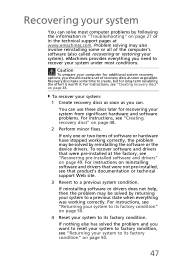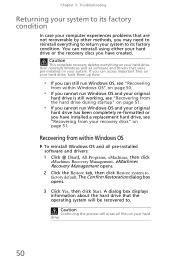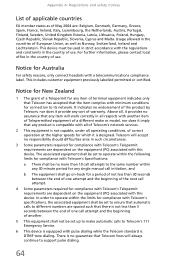eMachines ET1300 Support and Manuals
Get Help and Manuals for this eMachines item

View All Support Options Below
Free eMachines ET1300 manuals!
Problems with eMachines ET1300?
Ask a Question
Free eMachines ET1300 manuals!
Problems with eMachines ET1300?
Ask a Question
Most Recent eMachines ET1300 Questions
What Is A Generic Board Equivalent To The Et 1300-02
(Posted by Anonymous-60040 11 years ago)
Can I Use Dual Monitors With My Emachine Et1300?
(Posted by lisahardaway63 12 years ago)
What Dvd Disk To Use.
Do I need DVD -R or DVD +R disks for my emachine 1300-02
Do I need DVD -R or DVD +R disks for my emachine 1300-02
(Posted by lisamatsui 12 years ago)
Popular eMachines ET1300 Manual Pages
eMachines ET1300 Reviews
We have not received any reviews for eMachines yet.