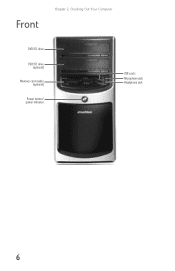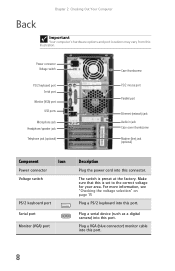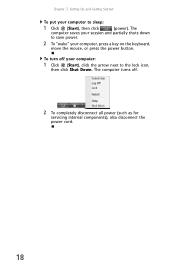eMachines T3642 Support Question
Find answers below for this question about eMachines T3642 - 1 GB RAM.Need a eMachines T3642 manual? We have 3 online manuals for this item!
Question posted by jimmyjames74311 on September 24th, 2015
Power
computer wouldn't turn on just would beep then got that to stop now t won't power the keyboard mouse or monitor how do I fix this problem
Current Answers
Answer #1: Posted by TechSupport101 on September 25th, 2015 1:29 AM
It sounds like you either have a bad CPU, RAM/memory module, PSU or motherboard. To isolate the exact cause, you will need to try replacing each of these and test and observe. It is unfortunate that there exist no service manual specific for the model.
Related eMachines T3642 Manual Pages
Similar Questions
I Have A Emachine Desktop T3642 Cannot Connect To Internet
(Posted by hedaypa 9 years ago)
How To Fix The Emachine T3642 Not Power Come On
(Posted by drcgy 10 years ago)
Ram Board For Desk Top Computers
I have a emachines w3609 computer with vista on it I need to know what kind of 1gb ram board I need ...
I have a emachines w3609 computer with vista on it I need to know what kind of 1gb ram board I need ...
(Posted by xwave18 10 years ago)
How Can I Get My Emach T3642 To Recognize The New Ram That Has Been Installed?
(Posted by TANSMOM 11 years ago)
Ram
can Iexpand my memory and fit a 2 gb ram to my laptop modele525-901iG16M kawfo S/N LXN740200600...
can Iexpand my memory and fit a 2 gb ram to my laptop modele525-901iG16M kawfo S/N LXN740200600...
(Posted by macfarch 12 years ago)